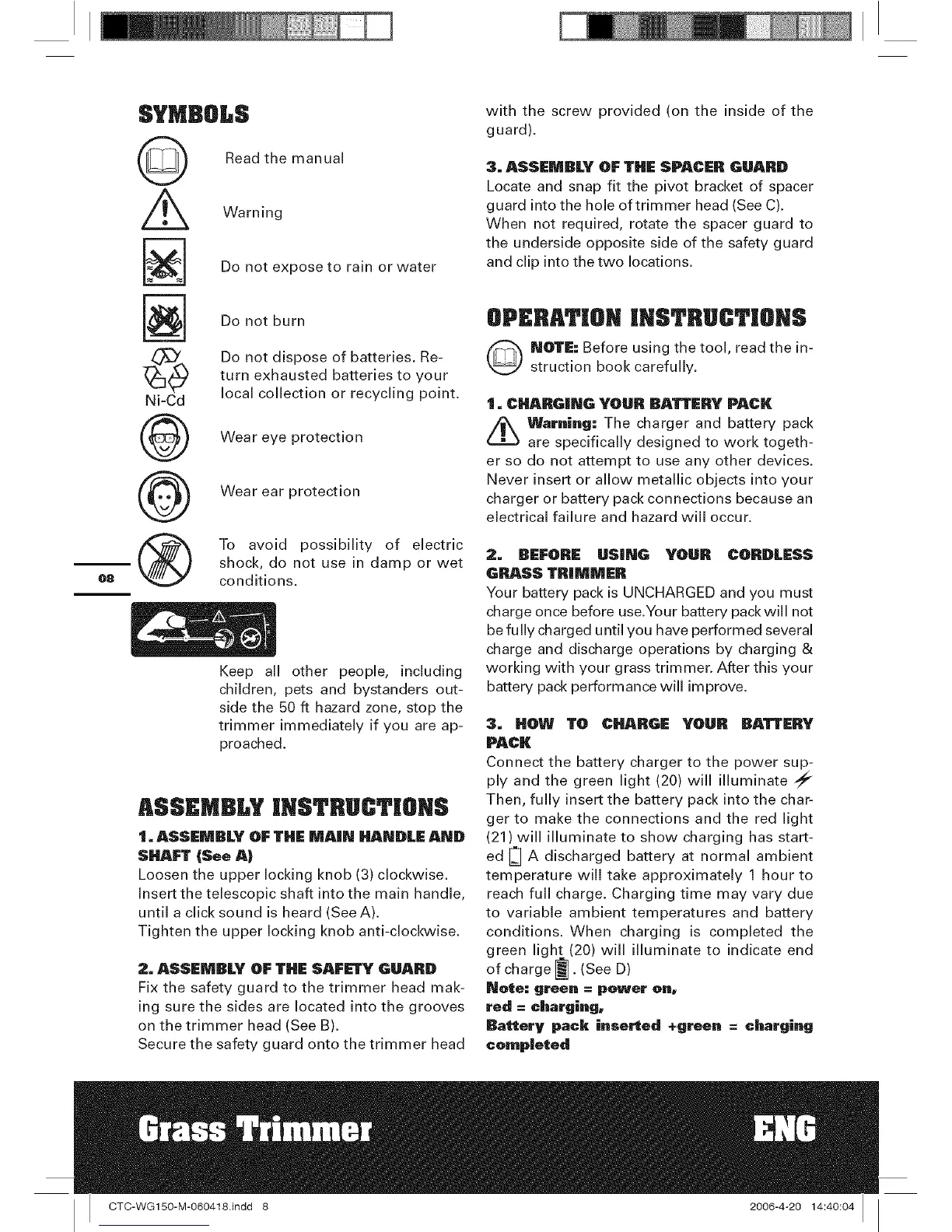O8
SYMBOLS
@
Ax
N
Read the manual
Warning
Do not expose to rain or water
@
Ni-Cd
@
@
--@
Do not burn
Do not dispose of batteries. Re-
turn exhausted batteries to your
local collection or recycling point.
Wear eye protection
Wear ear protection
To avoid possibility of electric
shock, do not use in damp or wet
conditions.
Keep all other people, including
children, pets and bystanders out-
side the 50 ft hazard zone, stop the
trimmer immediately if you are ap-
proached.
ASSEMBLY |HSTRUCTIQNS
1. ASSEMBLY OF THE MAiN HANDLE AND
SHAFT (See A)
Loosen the upper locking knob (3) clockwise.
Insert the telescopic shaft into the main handle,
until a click sound is heard (See A).
Tighten the upper locking knob anti-clockwise.
2. ASSEMBLY OF THE SAFETY GUARD
Fix the safety guard to the trimmer head mak-
ing sure the sides are located into the grooves
on the trimmer head (See B).
Secure the safety guard onto the trimmer head
with the screw provided (on the inside of the
guard).
3. ASSEMULY OF THE SPACER GUARD
Locate and snap fit the pivot bracket of spacer
guard into the hole of trimmer head (See C).
When not required, rotate the spacer guard to
the underside opposite side of the safety guard
and clip into the two locations.
OPERA?iON |HS?RUCT|ONS
NOTE: Before using the tool, read the in-
struction book carefully.
1. CHARGING YOUR UATTERY PACK
_ Warning: The charger and battery pack
are specifically designed to work togeth-
er so do not attempt to use any other devices.
Never insert or allow metallic objects into your
charger or battery pack connections because an
electrical failure and hazard will occur.
2o UEFORE USING YOUR CORDLESS
GRASS TRIMMER
Your battery pack is UNCHARGED and you must
charge once before use.Your battery packwill not
be fully charged until you have performed several
charge and discharge operations by charging &
working with your grass trimmer. After this your
battery pack performance will improve.
3. HOW TO CHARGE YOUR UATTERY
PACK
Connect the battery charger to the power sup-
ply and the green light (20) will illuminate
Then, fully insert the battery pack into the char-
ger to make the connections and the red light
(21) will illuminate to show charging has start-
ed [_ A discharged battery at normal ambient
temperature will take approximately 1 hour to
reach full charge. Charging time may vary due
to variable ambient temperatures and battery
conditions. When charging is completed the
green light (20) will illuminate to indicate end
charge_. (See D)
of
Note: green = power on,
red = charging,
Uattcry pack Jnse_ed +green = charging
comp|eted
CTC-WG150-M-060418.indd 8 2006-4-20 14:40:04
