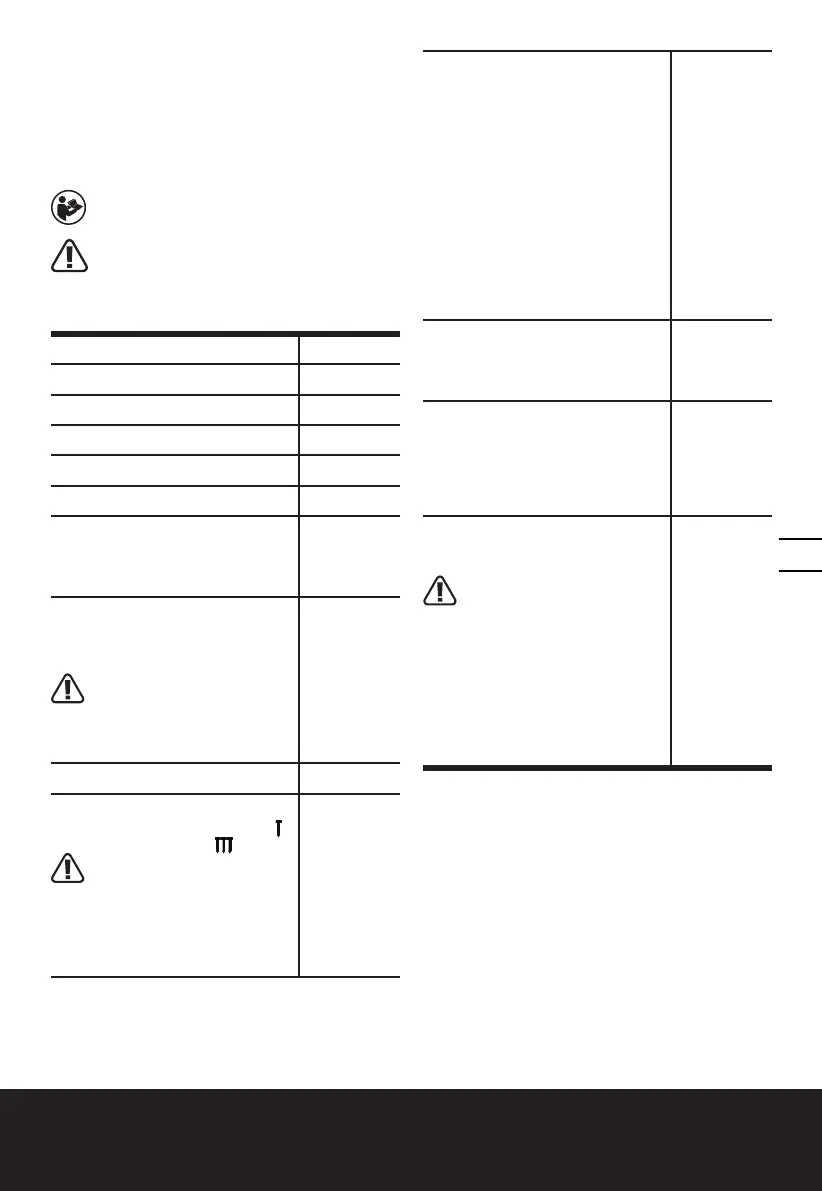11
20V Cordless 18 gauge Nail/Staple Gun
EN
4. INTENDED USE
This tool is intended for nailing decoration of board
line, skirting line and wooden frame, etc.
5. OPERATING INSTRUCTIONS
NOTE: Before using the tool, read the instruction
book carefully.
WARNING Do not point the nail gun to
people or animals. Always remove the nails
and the battery pack when not using the tool.
ASSEMBLY AND OPERATION
ACTION FIGURE
BEFORE OPERATION
Removing the battery pack See Fig. A1
Charging the battery pack See Fig. A2
Installing the battery pack See Fig. A3
ASSEMBLY
Installing the belt hook
NOTE The belt hook can be installed
on the left or right side of the nail
gun.
See Fig. B
Loading the brad nails/crown staples
NOTE: Keep pressing the magazine
release button when opening or
closing the magazine.
WARNING Keep the tool
pointed away from yourself
and others when loading nails.
Failure to do so could result in
possible serious personal injury.
See Fig. C1,
C2, C3
OPERATION
Selecting the nailing mode
Single sequential actuation mode:
Contact actuation mode:
WARNING The nail gun will
not function properly if the
selector is not securely seated in
either position. Always assure the
selector is seated properly to avoid
an unexpected nail discharge and
possible serious personal injury.
See Fig. D
Using the on/off switch in two
different modes
Keep pressing the on/off switch
when moving the tool in the contact
actuation mode as shown in Fig. E2.
NOTE: The nail gun will be
functioned only when pressing the
switch and pushing the workpiece
contact against the work surface at
the same time.
WARNING Never wedge or hold
back the workpiece contact
mechanism during operation of
the tool. Doing so could result in
possible serious injury.
See Fig. E1,
E2
Drive depth adjustment
NOTE: Drive a test nail after each
adjustment until the desired depth
is set.
See Fig. F
LED worklight
NOTE: The LED Worklights provide
feedback to indicate whether the
battery pack is charged sufficiently
and/or if the tool is functioning
properly.
See Fig. G
Removing a jammed nail
Try to operate the tool for two more
times to confirm the nail is jammed.
WARNING Always remove the
battery pack first.
• Remove the nail and keep the
magazine open.
• The nail jam can be freed by
inserting a flat blade screwdriver
into the tip of the driving mechanism
and push it back.
• Be sure the cover is closed and the
screws are tighten before using the
tool again.
See Fig. H1,
H2, H3
6. MAINTENANCE
Remove the battery pack from the tool before
carrying out any adjustment, servicing or
maintenance.
There are no user serviceable parts in your power
tool. Never use water or chemical cleaners to clean
your power tool. Wipe clean with a dry cloth. Always
store your power tool in a dry place. Keep the motor
ventilation slots clean. Keep all working controls free
of dust. Occasionally you may see sparks through the
ventilation slots. This is normal and will not damage
your power tool.
