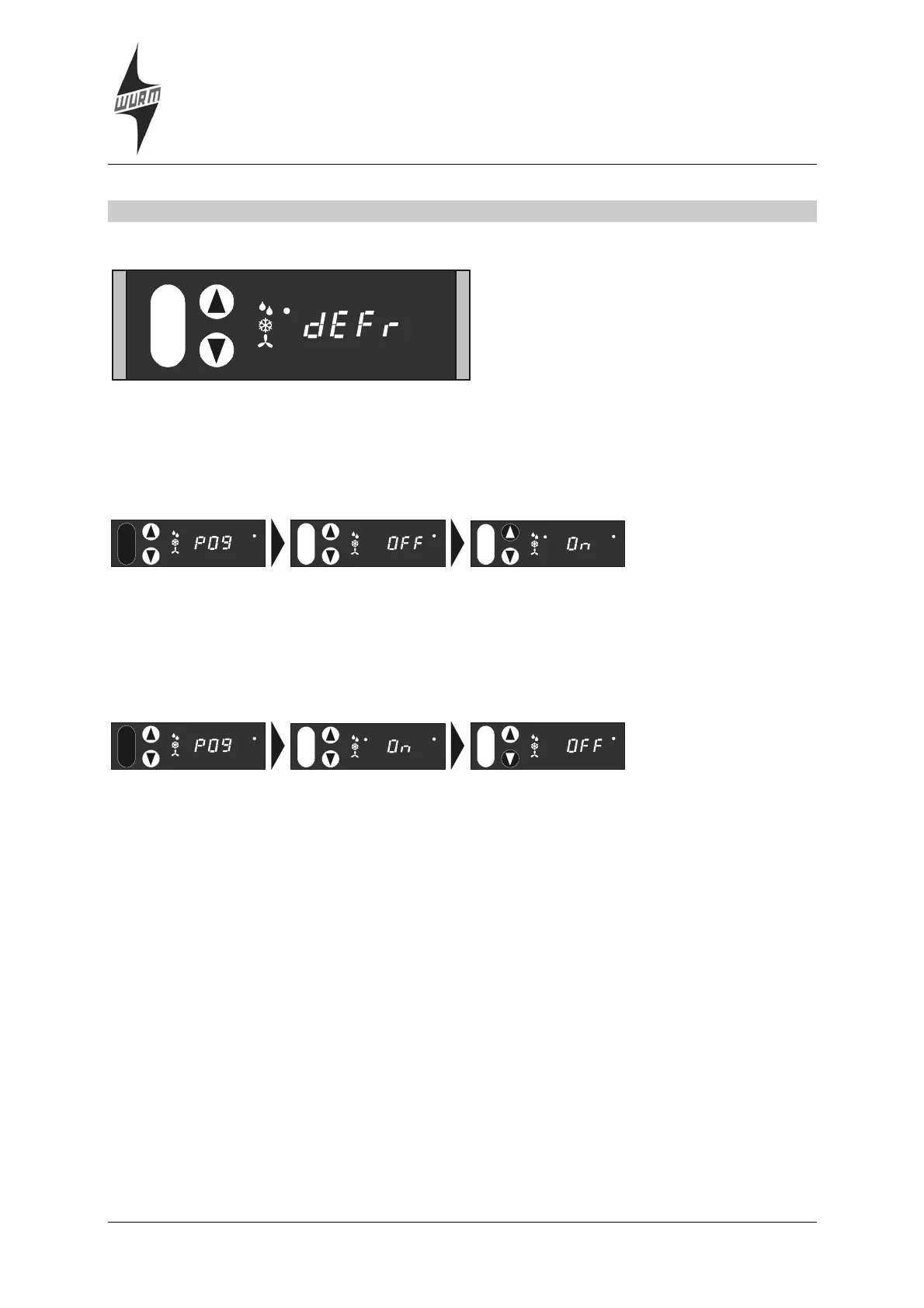CRD-XP
CRD-XP_2006-04_EN Subject to technical changes Page 11 of 16
6 Defrosting
Display during active defrost
During a defrost, the text "dEFr" (defrost) is
shown in place of the temperature value in the
standard level.
The text remains in the display in cold
locations with set values of > -15°C to
20 minutes and in cold locations with set
values of < -15°C to 30 minutes following the
end of defrost and draining time.
Triggering a manual defrost
1. Select parameter P09 "Manual defrost".
2. Enable set value adjustment.
3. Press the ▲ key. Manual defrost starts.
P
P
P
If several cold location controllers are connected via defrost synchronisation, the defrost operation is
triggered for all.
Terminating a defrost
1. Select parameter P09 "Manual defrost".
2. Enable set value adjustment.
3. Press the ▼ key. The controller defrost operation is terminated.
P
P
P
If several cold location controllers are connected via defrost synchronisation, the defrost operation
must be terminated for all, before the controllers switch back to cooling mode.
Timer-controlled defrost
Time-controlled defrost is only possible on operation in the BUS system. The time is transferred from
the Gateway to the controller.
6 defrost times are available, which can be set separately (P18 – P23). For these times to be effective,
the device must be programmed as MASTER via parameter P17 ("ON").
The required defrost times are deactivated by setting to '--:--'.
Synchronised defrost
To synchronise the defrosting of several controllers, they can be connected via terminals 8 and 9. A
maximum of 4 controllers can be coupled to each other.
Each device sends a signal to the terminals for the duration of its own defrost. If the Slave controller
detects that the Master controller is defrosting, it will start a defrost under the relevant conditions.
P
