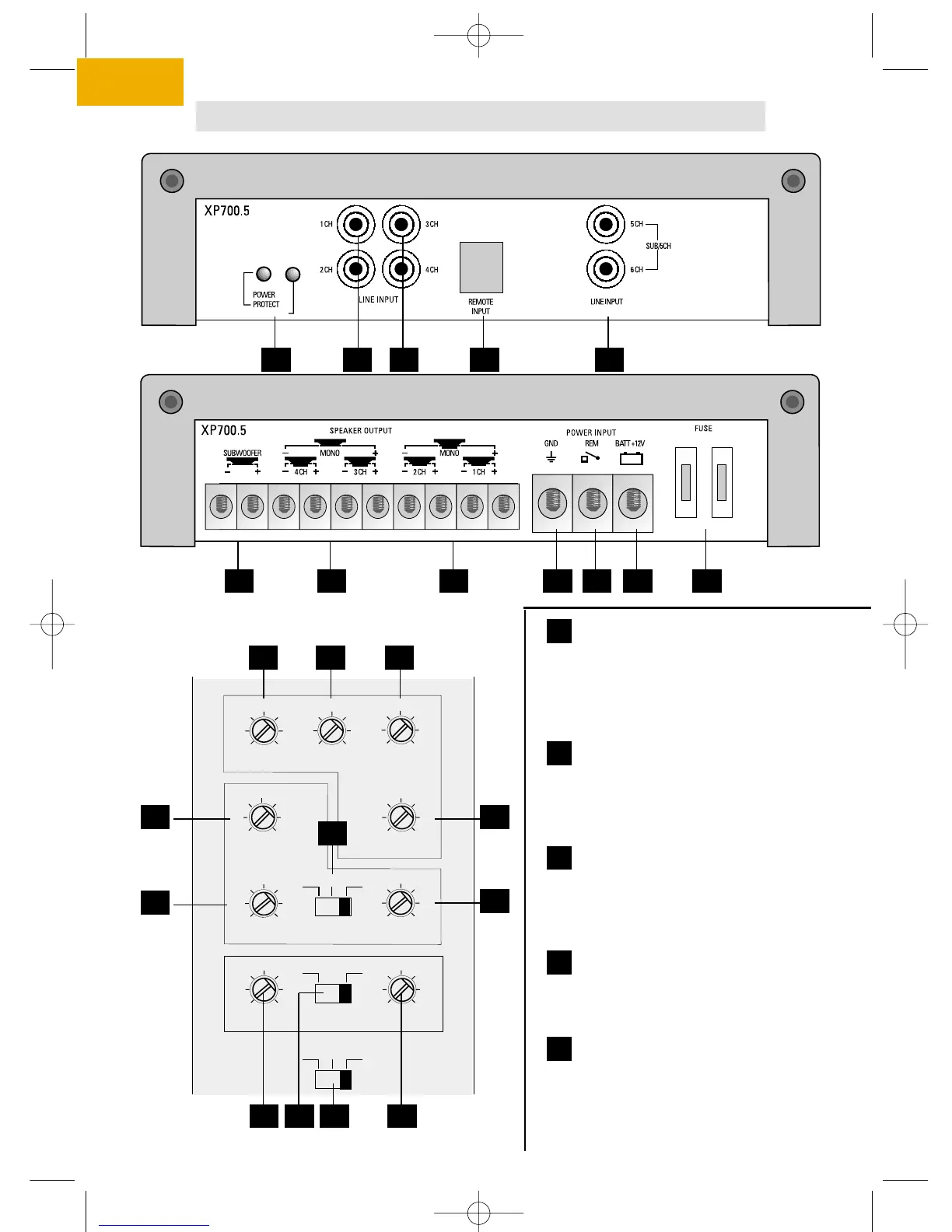76 8 9 10 11
2221 2324
12
CONNECTIONS & CONTROLS XP700.5
17
18
16
20
14
19
1513
POWER-PROTECT LED’s Two LED’s, one is
lit green in normal operating mode, or when
the amplifier is switched on by remote signal,
turning red when a faulty connection or inter-
nal malfunction is detected. The overload LED
is lit yellow when the subchannel is overdriven.
1-CH&2-CH RCA INPUT Low-level signal
input sockets for connection with the line-out-
puts of the head-unit (preferably the front line-
outs), or external electronic equalizers, cross-
overs, DSP black boxes, etc.
3-CH&4-CH RCA INPUT Low-level signal
input sockets for connection with the line-out-
puts of the head-unit (preferably the rear line-
outs), or external electronic equalizers, cross-
overs, DSP black boxes, etc.
REMOTE CONTROL INPUT AT&T remote
control input socket for connection between
the remote Sub-Level-Control unit and XP700.5
amplifier.
5-CH&6-CH RCA SUB INPUT Low-level
signal input sockets for connection with the
line-outputs of the head-unit (preferably the
subwoofer line-outs), external electronic equa-
lizers, cross-overs, DSP black boxes, etc.
The signal fed to the 5-CH&6CH SUB input
5
4
3
2
1
Ne2 XP6004/7005/8001 RZ (D+UK) 16.08.2000 6:32 PM Seite 22