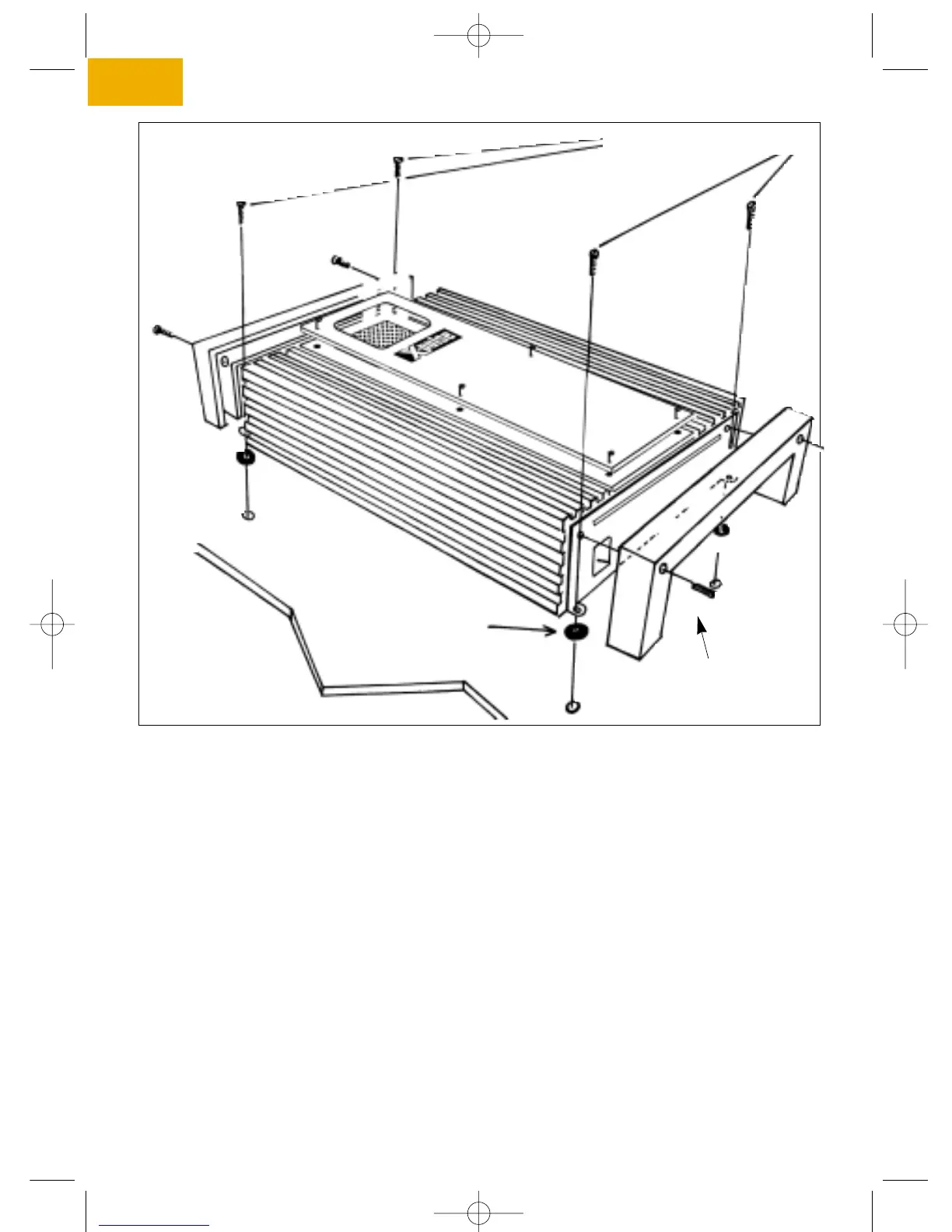accidental shorting or shearing. Make sure the
cables do not interfere with normal operation
of the vehicle.
When connecting cables/wires to the direct
connecting screw terminals (power and spea-
ker connections), make sure no fine single
wires of the braid are sticking out of the termi-
nal holes, which could cause shorting to the
amplifier chassis or neighbouring terminals.
Generally, the PCB design of the new X-PULSE
power amplifiers is guaranteed to offer best
possible immunity to all sorts of unwanted
noise originating from (inductive) interference
from in-car electronics or extensive cable
lengths. Therefore if you take some care in
routing the RCA signal interconnect cables,
you will be sure to benefit from a perfectly
noise-free signal transmission.
Carefully run the RCA interconnect cables from
the head-unit to the amplifier. To be on the safe
side, we recommend that the interconnects
should be routed away from the power cables
and any potential sources of electrical interfe-
rence e.g. electronic vehicle management
systems (engine computers, relays etc.) fuel
pumps, wiring harnesses etc.!
Connect the RCA line-outs of your head-unit to
the interconnect cables. Route the RCA inter-
connects and the REMOTE lead from your
head-unit to the amplifier.
Attention: In case of the XP700.5 and XP800.1,
don’t forget to lay the remote control inter-
connect cable to be connected to the Sub-
Level device and the amplifier!
27
fig. Mounting
Self-Tapping Screws
Inside
Hex-Head
Allen Screws
Rubber Grommets
Airflow through
amplifier housing
Ne2 XP6004/7005/8001 RZ (D+UK) 16.08.2000 6:32 PM Seite 27