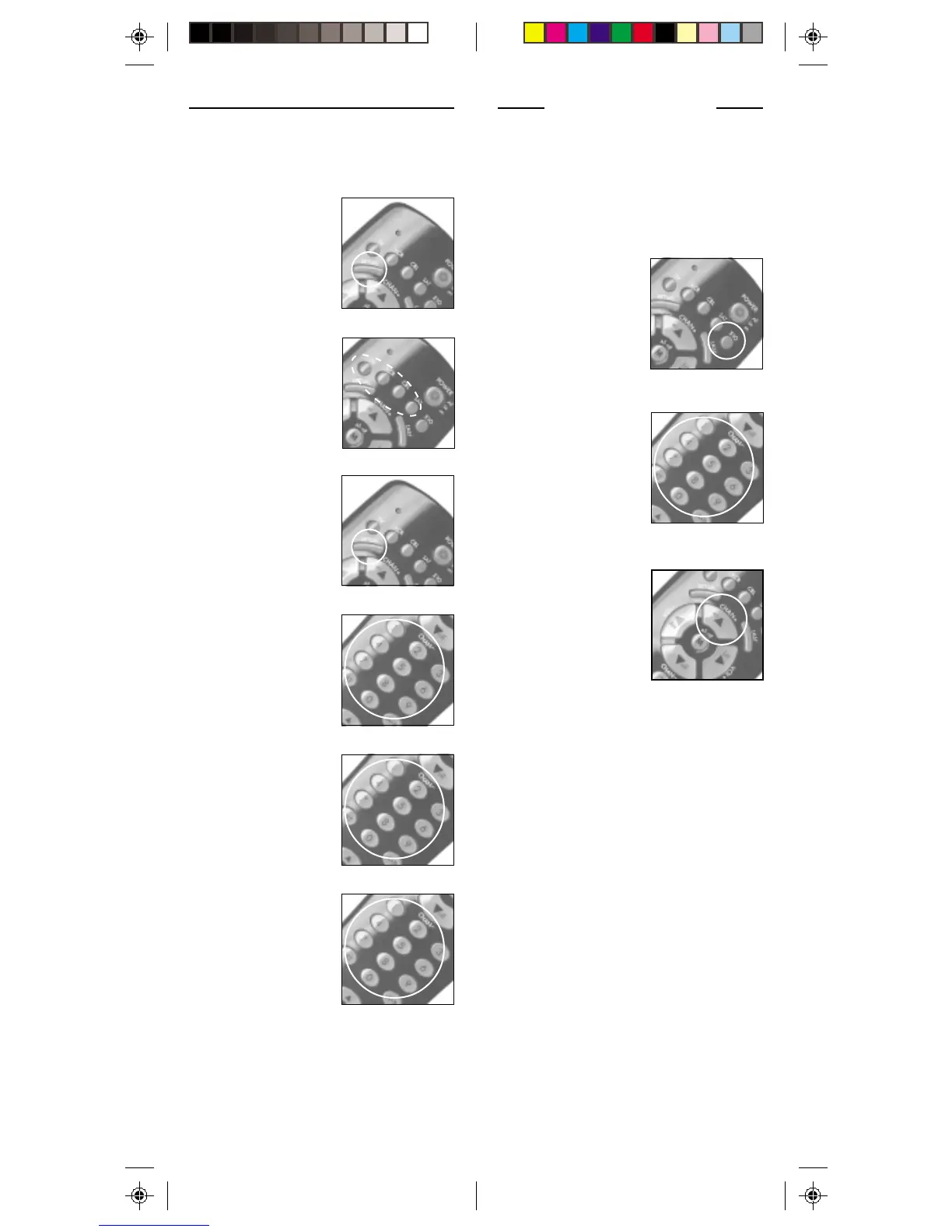1515
1515
15
1414
1414
14
C C
C C
C
ONTROLLINGONTROLLING
ONTROLLINGONTROLLING
ONTROLLING
X10 MX10 M
X10 MX10 M
X10 M
ODULESODULES
ODULESODULES
ODULES
If you have purchased and installed a
Transceiver Module, you can control it
and other X10 modules as follows:
2.2.
2.2.
2. Use the number
buttons to enter the
Unit Code number
of the chosen
module. (You do
not need to enter
‘0’ first for a single
digit number.)
3.3.
3.3.
3. Press the appro-
priate button for
the function you
require (see
below).
X10 FUNCTIONS:
On: CHANNEL +
Off: CHANNEL –
Bright: VOLUME +
Dim: VOLUME –
All Lamps On: POWER
All Modules Off: MUTE
Note: You cannot dim or brighten an
Appliance Module. If the module was off
and you press Bright or Dim (VOLUME+
or VOLUME-) this will simply turn the
module on.
1.1.
1.1.
1. Press and release
the X10 button.
II
II
I
DENTIFYINGDENTIFYING
DENTIFYINGDENTIFYING
DENTIFYING
C C
C C
C
ODESODES
ODESODES
ODES
FOUNDFOUND
FOUNDFOUND
FOUND
USINGUSING
USINGUSING
USING
THETHE
THETHE
THE
S S
S S
S
EARCHEARCH
EARCHEARCH
EARCH
P P
P P
P
ROCEDUREROCEDURE
ROCEDUREROCEDURE
ROCEDURE
1.1.
1.1.
1. Press and hold the
SETUP until the LED
indicator lights
steadily. Release
Setup button.
2.2.
2.2.
2. Press the mode
button that matches
the equipment you
want to identify.
The LED blinks
once.
3.3.
3.3.
3. Press and release
SETUP. The LED
blinks once.
4.4.
4.4.
4. To find the first
digit, press each
number button from
0 to 9 until the LED
blinks. The number
you pressed is the
first digit of the
code.
5.5.
5.5.
5. Press each number
button from 0 to 9
again as above to
find the second
digit.
6.6.
6.6.
6. Press each number
button in turn to
find the third digit.
When the third
digit has been
found, the LED goes
out.
