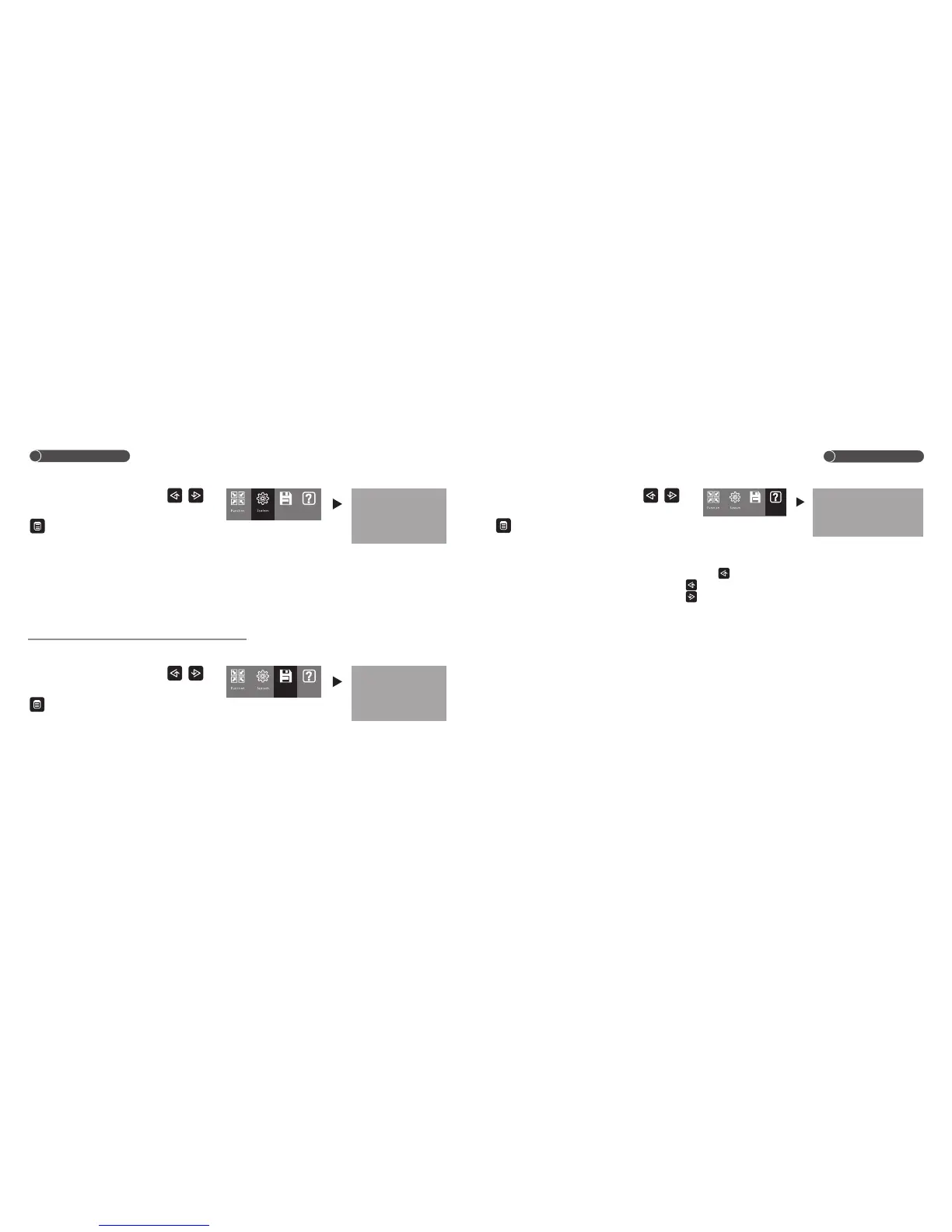TFT 20140222
MCU 20140113
HOLD LEFT : REVIEW PHOTO
PRESS LEFT : AWAY SETUP
PRESS RIGHT : MUTE SETUP
Storage Help
Menu Function
Menu Function
8
9
System setup
Under main menu interface, touch /
to choose the “SYSTEM SET” item, then touch
to enter into system setup interface.
2ND / PEDAL CTRL
ROOM NO. SET
MUSIC SET
TIME 20XX/01/01 01:00
RESET
LANGUAGE
nd
2 Door Calling / Pedal
Control for Talk Setup
Room Number Setup
Ringtone Setup
Time Setup
Reset
Language Setup
2ND / PEDAL CTRL
ROOM NO. SET
MUSIC SET
TIME 20XX/01/01 01:00
RESET
LANGUAGE ENGLISH
2ND
1
Storage Help
Image Memory Interface (X2-VIDEO-201)
Under main menu interface, touch / to
choose the “STORAGE SET” item, then touch
to enter into image memory interface.
VIEW
DEL ALL
Storage Help
Help Menu
Under main menu interface, touch / to
choose the “HELP SET” item, then touch
to enter into Help Menu.
VIEW
DEL ALL
Review/Delete Picture
Delete All Pictures
TFT
MCU
HOLD LEFT
PRESS LEFT
PRESS RIGHT
TFT Screen Version Number
MCU Version Number
Under standby mode, touch and hold button to review pictures.
Under standby mode, touch button to setup away mode.
Under standby mode, touch button to setup mute mode.
Note: The menu is only display the help information, you cannot directly operate the functions in this interface.
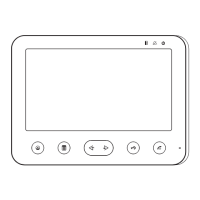