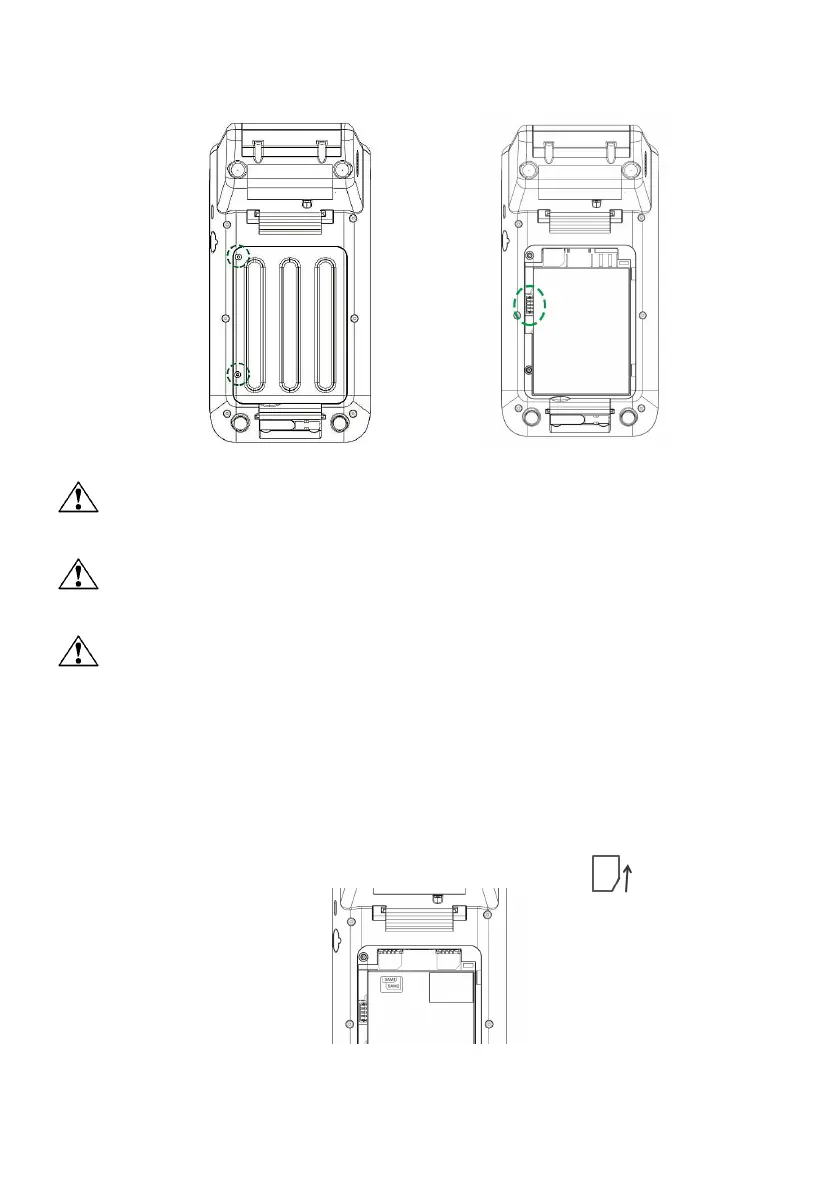STEP 5: Place the battery cover to close the compartment as Figure 7.
STEP 6: Fasten the 2 screws.
Figure 7 Figure 8
Bottom Cover Removal Warning
When removing the bottom cover and screws for the purposes of changing battery, remember to
put back the cover and screws before power on the POS.
CAUTION:
RISK OF EXPLOSION IF BATTERY IS REPLACED BY AN INCORRECT TYPE. DISPOSE OF USED
BATTERIES ACCORDING TO THE INSTRUCTIONS.
Warning for internal battery pack
To reduce risk of fire or burns:
1. Do not attempt to open, disassemble, or service the battery pack.
2. Do not crush, puncture, short external contacts, or dispose of in fire or water.
3. Do not heat above 60
o
C
9. INSERT SAM & SIM CARD
After removing the battery cover, two SAM and two SIM card slot are top of the battery
(Figure 9). Please insert the card correctly as the icon shown on the cover:
Figure 9
