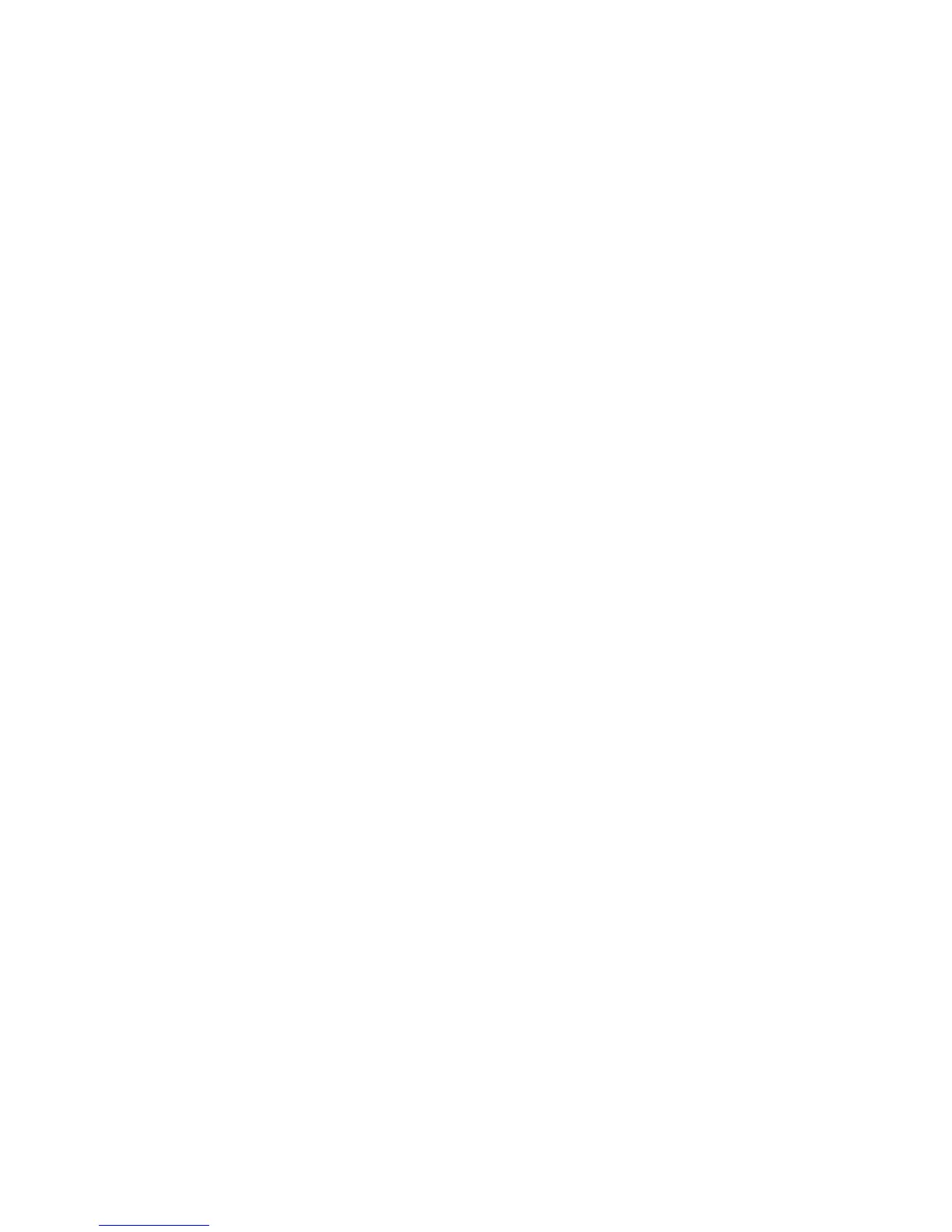目 录
XAircraft SuperX Overview ............................................................................................................ 2
Products Specification ............................................................................................................ 2
SuperX Construction ....................................................................................................... 2
SuperX Features ................................................................................................................ 3
SuperX Interface ....................................................................................................................... 4
SuperX Flight Mode ................................................................................................................. 6
LED Indication ............................................................................................................................ 6
SuperX Quick Guide ................................................................................................................ 7
Notes for Use ............................................................................................................................. 7
Installation ........................................................................................................................................... 9
Install SuperX Modules ........................................................................................................... 9
Connection to Receiver ........................................................................................................ 10
HITEC,FUTABA,( WFLY)Wiring ............................................................................ 10
JR,Spektrum Wiring .................................................................................................... 10
Connect to other Receiver .......................................................................................... 10
Power Supply ........................................................................................................................... 11
SuperX Connect with Computer ................................................................................................ 11
Copter Types SuperX Supports .................................................................................................. 12
Calibration Mode ............................................................................................................................ 14
Compass Calibration ............................................................................................................. 14
RC Neutral Point Calibration .............................................................................................. 15
RC Reverse Calibration ......................................................................................................... 16
Flight Control.................................................................................................................................... 16
Motor Start / Stop .................................................................................................................. 16
Auto Take-off ............................................................................................................................ 17
Height Hold .............................................................................................................................. 17
Attitude Gain ............................................................................................................................ 18
Safe Mode ................................................................................................................................. 18
Manually Activate Safe Mode .................................................................................... 19
Fail-safe Setting .............................................................................................................. 20
About Home Position ................................................................................................... 20
Get Back the Control ..................................................................................................... 20
Gimbal ................................................................................................................................................. 21
OSD Module ..................................................................................................................................... 22
Firmware Upgrade and Configuration Software Update .................................................. 24