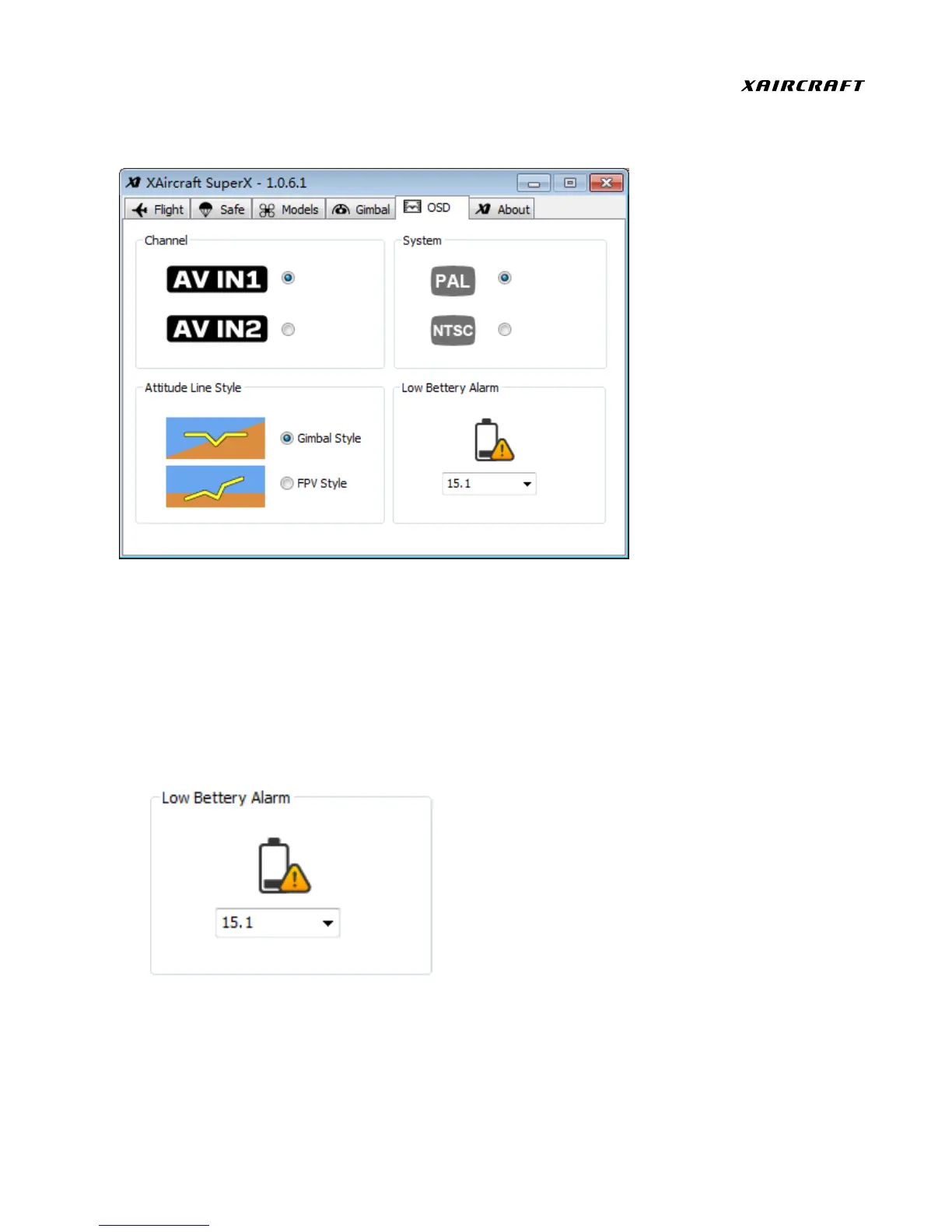OSD Module
Channel: choose one of channels as video input.
System: choose corresponding video system according to your camera equipment.
Attitude Line Style
FPV Style: For the first-person view, the horizon on the screen refers to the real horizon.
Gimbal Style: The horizon on the screen reflects the attitude angle of aircraft.
Low Battery Alarm: When the battery voltage is lower than configured voltage, OSD raises
the alarm. Besides preset voltage, you can enter a number directly(please use English period),
the following picture shows 15.1V:
