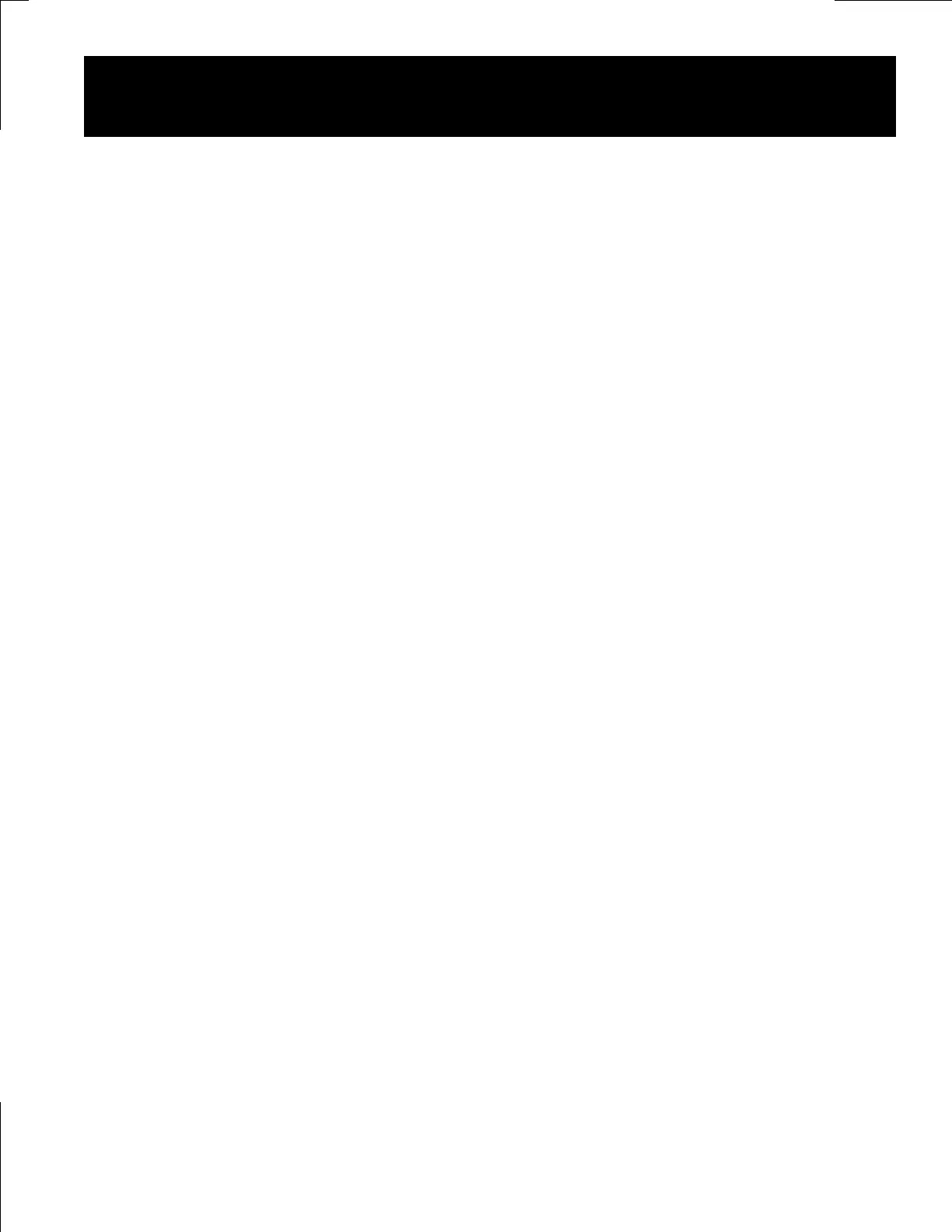33
Advanced Functions
CAUTION:
If you set the discharge floor high, such as 50%, and
continue to discharge well beyond this point, you will notice that the
bar graph does not "fill up" until you have charged the battery above
the discharge floor. In other words, if you set the discharge floor at
50% and discharge 75%, you must recharge back up to the 50% level
before your bar graph and time of operation will again give you
meaningful information.
DEFAULT: 100% RANGE: 50–100% Step: 5%
F10–F12
SEE LOW BATTERY ALARM, PAGES 35–38
F13 SEE HIGH VOLTAGE NOTES, PAGE 50
F14
ENABLE LOW BATTERY ALARM
In versions of the Link 10 equipped with the Low Alarm Switch, this
function allows the Low Battery Alarm to be disabled.
DEFAULT: OFF RANGE: ON, OFF
F15
SOFTWARE REVISION
Displays revision of software.
Please note that the software enhancements to the Link 10 may not be
retrofitted into earlier versions of this product. If the Link 10 has serial
number 005000 or larger, it will come with software version E1.3 or
greater installed. Earlier versions of the Link 10 do not support
temperature sensing, small amp-hour increments, separate alarms for
meter power and low battery conditions. Early versions display 255
instead of CCC when the battery is being charged.
