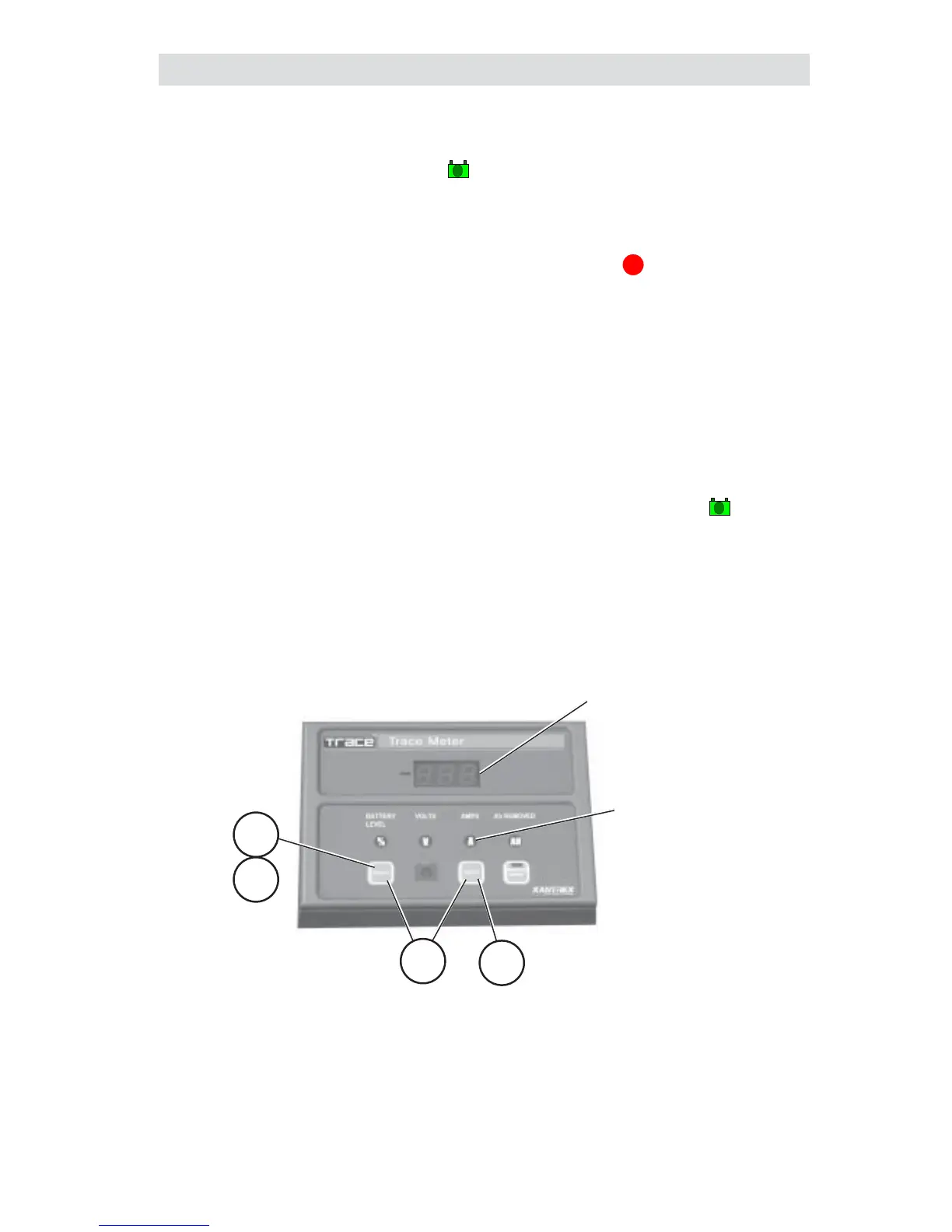22 © 2001 Xantrex Technology Inc.
P/N 973-0012-01-02 Rev. A 05/01
Setting Parameters (continued)
CHARGED Indicator Setup (continued)
Step B Setting the Time Duration
1B. Press the SELECT button until the Amperage LED (
A
) is illuminated.
2B. Press the SELECT and RESET buttons simulataniously until the LED
display flashes.
3B. Press the RESET button until the display reaches the hour settings.
These selections are available following the amperage settings.
Select the desired time (in hours or tenths of hours); the voltage must
remain at this level to trigger the CHARGED LED.
4B. Press SELECT button to accept. The selectable amperage values are
from 0.2H to 2.0H (12 minutes to 2 hours).
The TM500A is now setup to trigger the CHARGED indicator LED (
)
when the voltage level equals or exceeds the value programmed in Step A
and the current remains positive for the time duration programmed in Step B.
When these parameters are met, the CHARGED indicator LED flashes
approximately every four seconds. Whenever the current goes negative
(discharging), the timer will reset to zero. The CHARGED indicator LED must
be manually reset to turn it OFF.
Figure 3-10
Trigger on Voltage and Time
1. H
Set Time Duration
1B
4B
3B
2B
Amperage LED
Illuminates to
Indicate the
Amperage
Function is
Selected
3.0 CONFIGURATION
