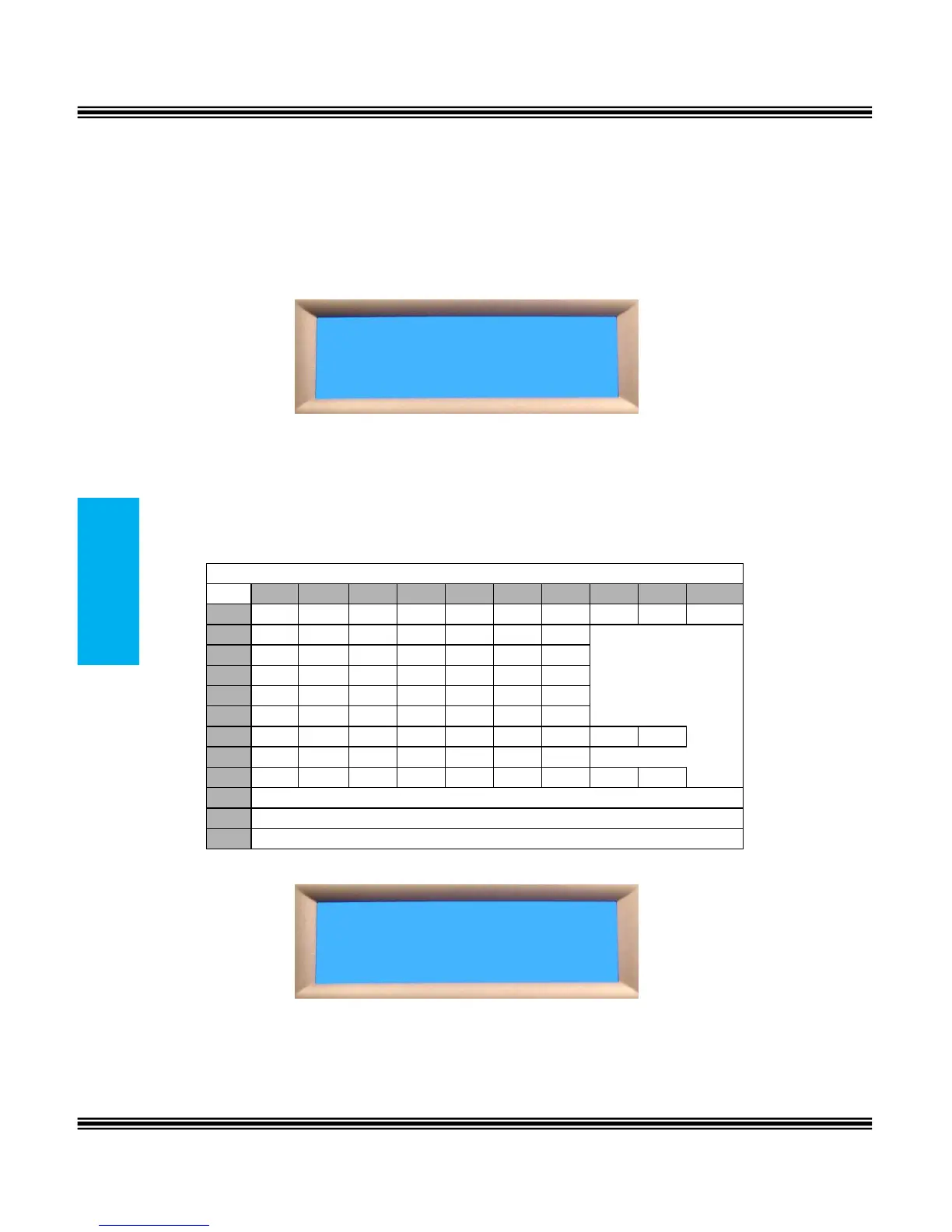To delete all records, scroll to the end of the list and press the
delete button. Use the up or down arrow to select “Yes” to
delete or “No” to save the records.
Add New Record
1. Enter the name that will be associated to the number that will be
entered.
2. Press Done – Press the navigation up or down key to change to
“Cancel” press the center to advance to the next or cancel.
