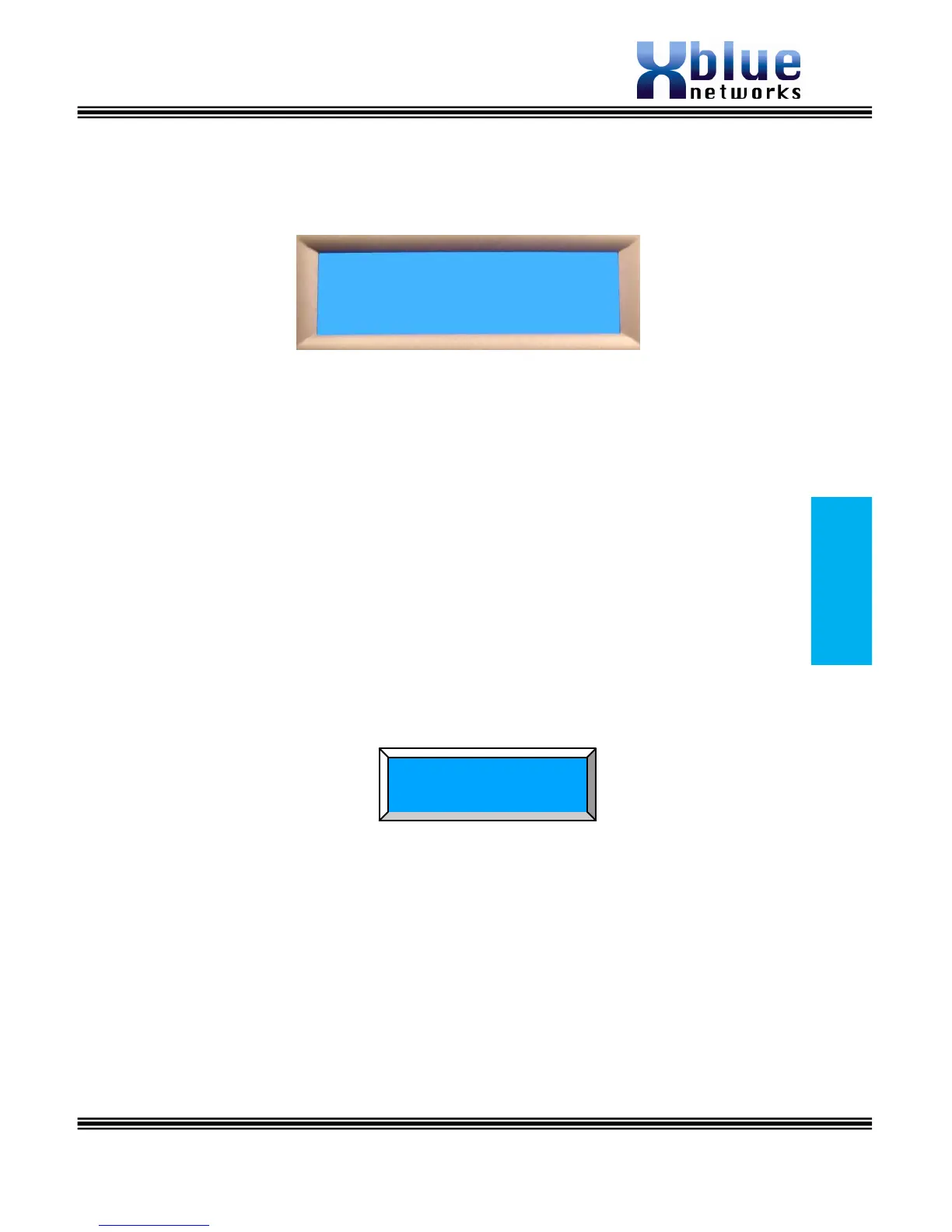5. Press the select button again to dial the displayed number.
6. Press the navigation scroll up or scroll down key to start the copy to
the phone book.
7. Press the select button, to store the displayed name and telephone
number into the phone book. Names such as “Out Of Area”,
“Private”, “Unknown” will not be stored.
Receiving Caller ID
1) If two lines ring simultaneously, the Caller ID of the first call into the
system will be displayed.
2) The system is equipped with Type 2, Call waiting Caller ID.
a. If the CO Line has call waiting caller ID, and a second call is
received on an answered CO line, a “Beep Tone” will be
heard, and the CID of the second call will be displayed.
3) While on a CO Line call, press the Left or Right navigation key to
display the CID of another ringing CO line. The number “Lx”
where x = the CO Line number will be displayed on the upper
right side of the display.
