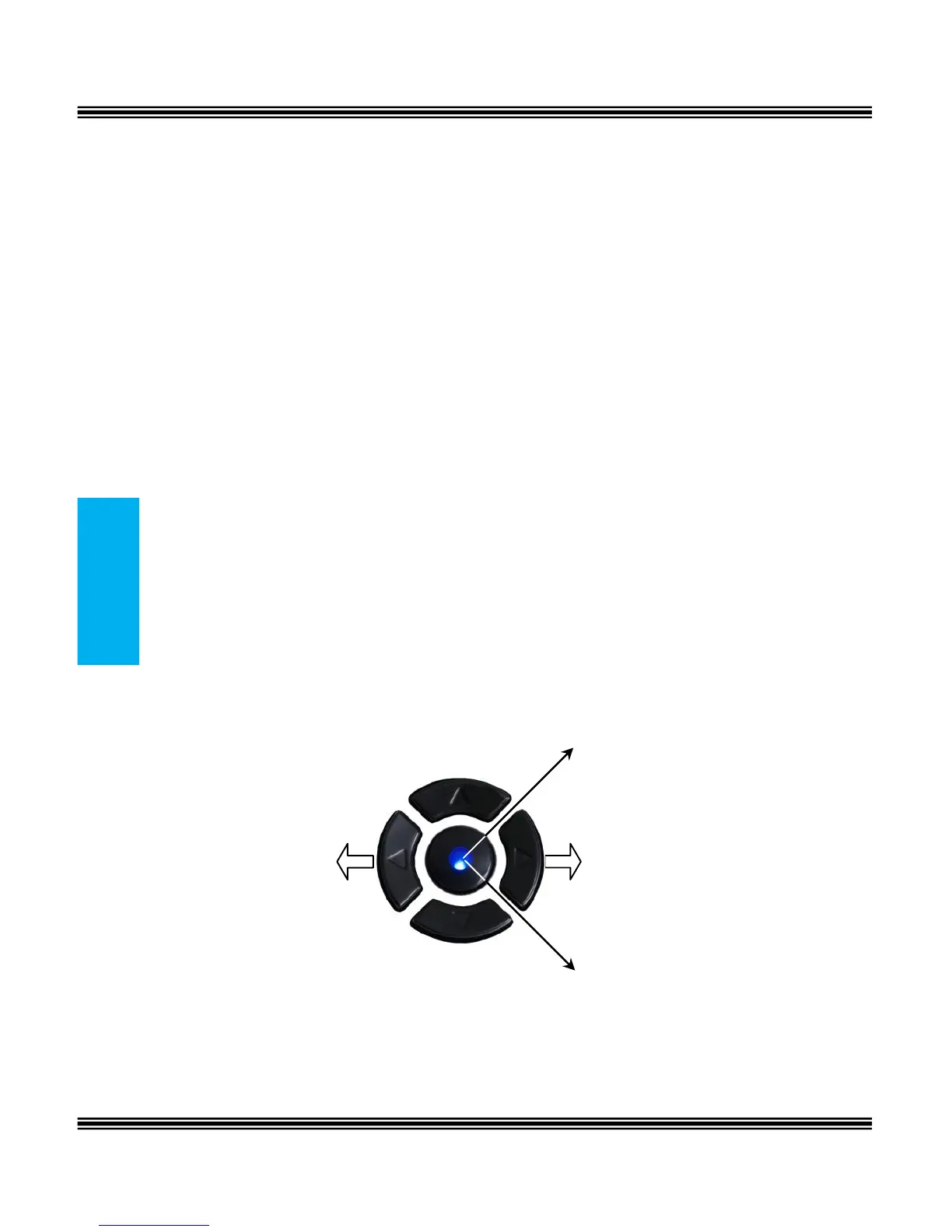Voice mail
The center navigation button is equipped with a Light Emitting Diode
(LED) which flashes when you have a new voice mail message. At
default the LED will be lit indicating that the extension is forwarded to
voice mail. Calls can be transferred directly to a user‟s voice mailbox by
pressing your voicemail button while on a call and dialing the desired
extension number, and then simply hang up.
To access your voice mailbox:
From an idle telephone
o Press the center navigation key.
o Enter Password (at default 123)
o The voice mail count will be announced
o The time and weekday will be announced
o The messages will play in newest to oldest order.
Each message is automatically saved after it has been played.
To scroll through saved messages, use the left and/or right
navigation keys.
To delete the message press the “delete” button twice or the
“delete” button and then the center navigation button, this
confirms the deletion of the message.
