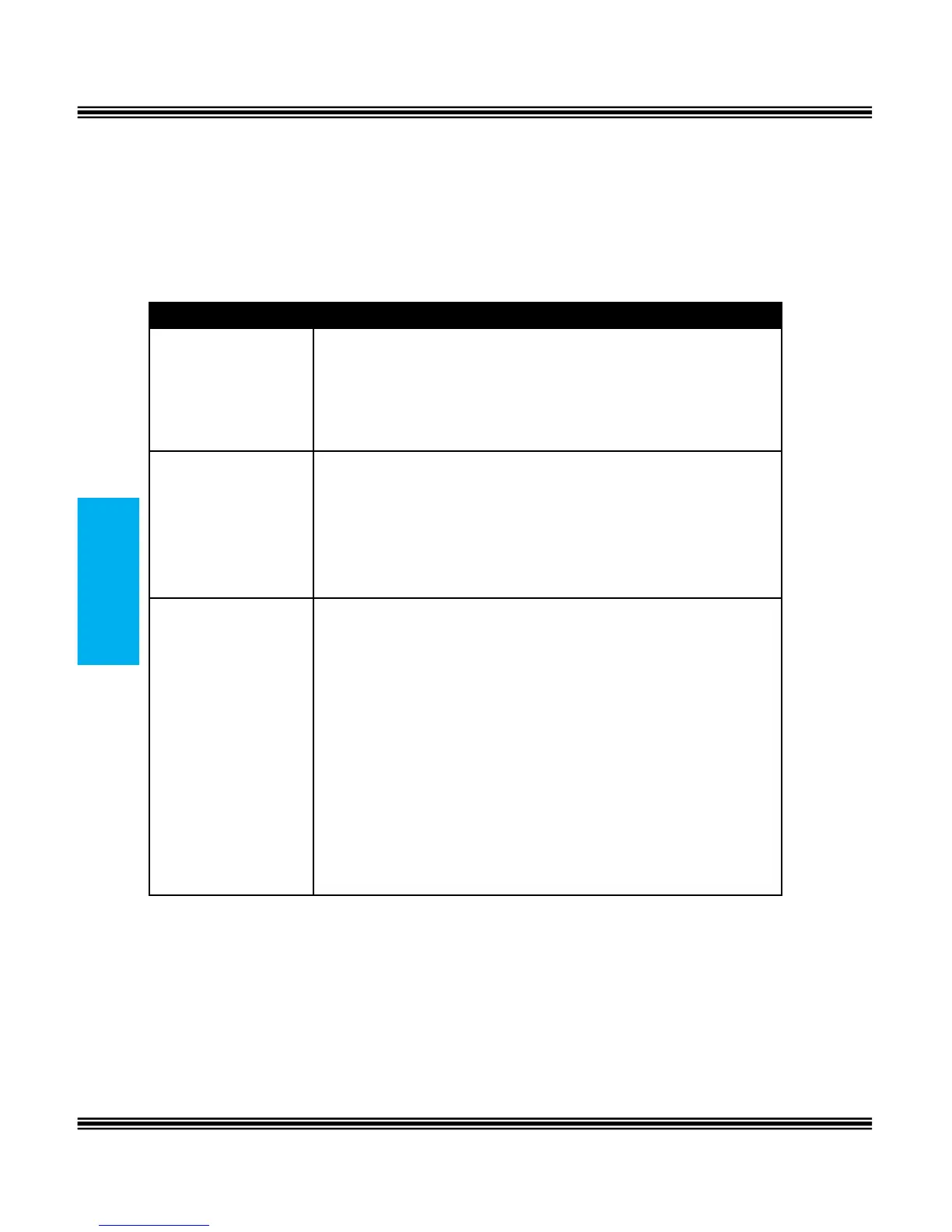X16 User Guide
Issue 2 - 26 -
Programmable Feature Buttons
Each digital telephone endpoint has twelve (12) programmable feature
buttons, which can be customized by each extension user. There are
three programmable feature button categories.
Direct Station Select (DSS) – allows extension
users to press one button to dial another
extension. In addition, the DSS button doubles as
Busy Lamp Field (BLF). The BLF shows the
status, idle or busy, of other extensions.
Each of the (twelve) 12 buttons can be
programmed as a speed dial key. Input the
number to be dialed once the key is identified as
a speed key. Simply press the speed key to dial
the number once it is programmed. “
Feature
+ ”
will enter a pause, shown as a P.
Feature + = Record
Feature + = Open
Feature + = Flash Key
Feature + = DND
Feature + = Mute
Feature + = Conference
Feature + = Pause
Feature + = Redial
Feature + = Headset
Feature + = All Page
Feature + = Open
Feature + = Open
