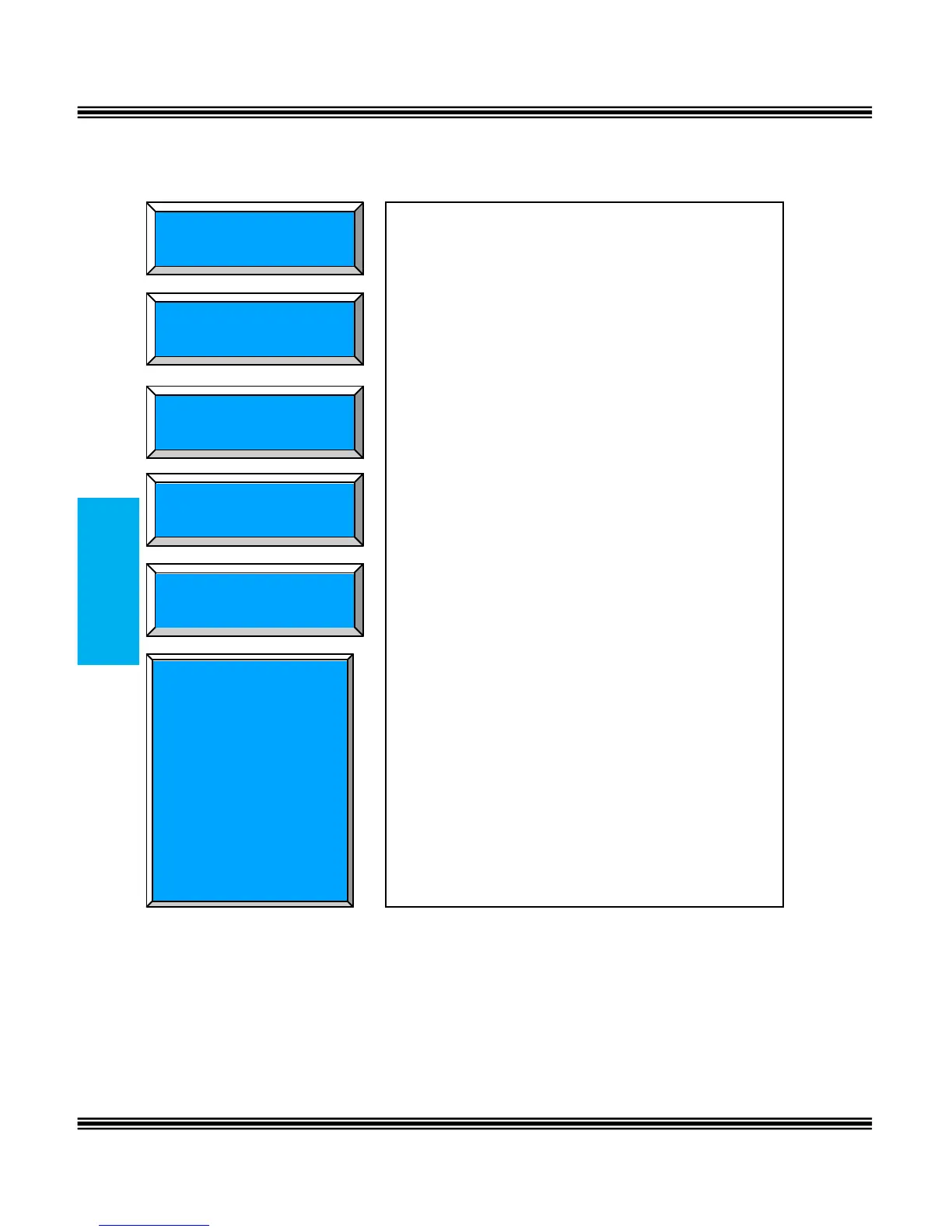Preference Call – The user can select from
accessing a CO Line or Intercom when going
off hook.
Line Selection – Each digital telephone
endpoint user can set their telephone to
directly access a CO Line or group of lines.
Record all Calls – This parameter, when
enabled, will record all network calls
answered by this extension.
When a call is placed on hold this timer
starts. Each time this timer expires, a beep is
heard to remind you that a call is hold.
Extension users can program CO Lines to ring
(on), or not ring (off), by pressing the up or
down navigation key. Each CO Line can be
programmed individually.
