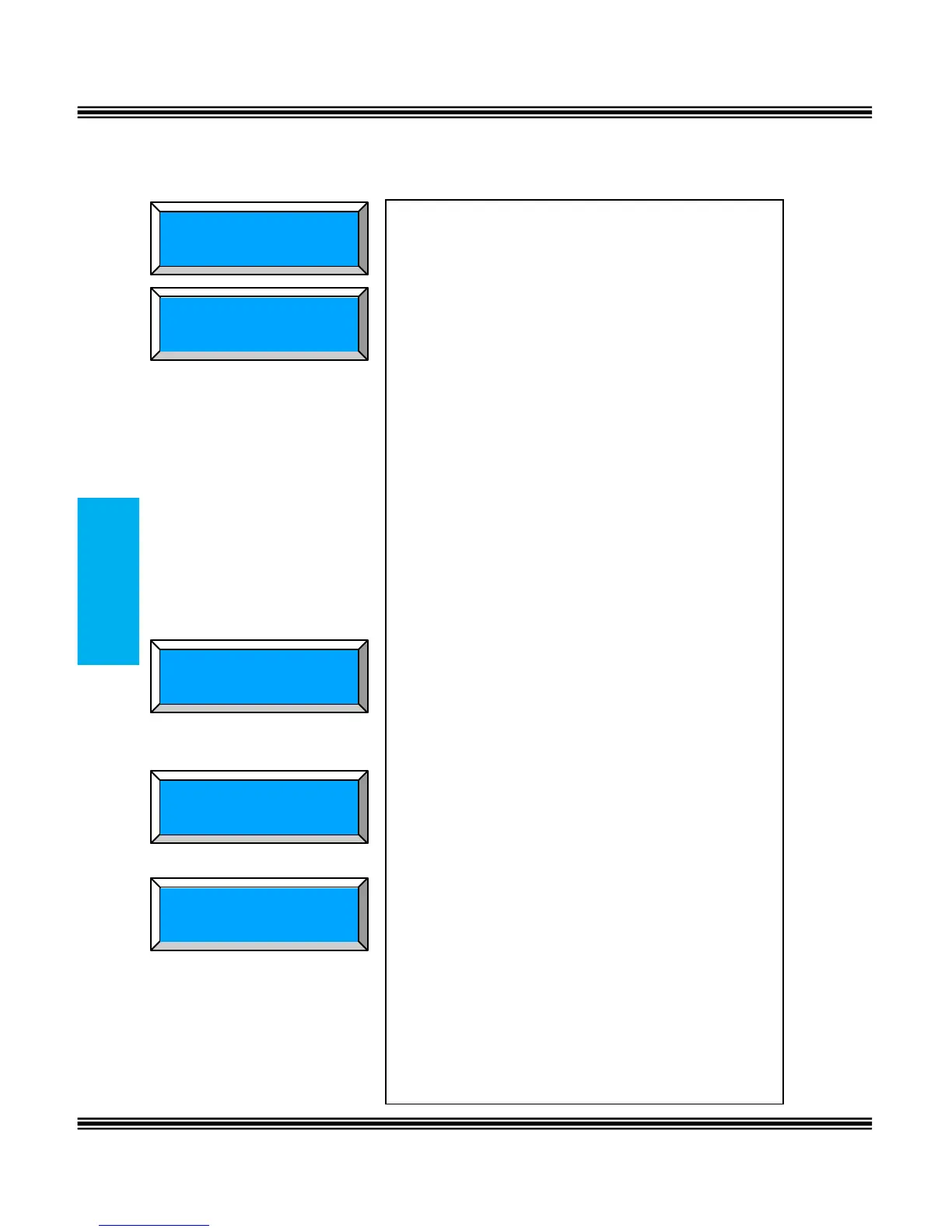Forward Destination – Extension users may
select from three destinations; Off, Voice
Mail, External Call and Trunk2Trunk.
Off – Calls will not forward
Voice Mail – Calls will be forwarded to the
users‟ personal mailbox. The center
navigation button will be lit solid.
External – The system will transfer an
incoming caller, using a second CO Line, to
an external destination.
Note:
External Call forward uses two CO Lines,
and you may experience a volume loss when
analog lines are connected using this feature. Also,
toll charges may apply. If all CO Lines are busy, the
call will not forward.
TRK2TRK – Allows calls to be transferred to
an external destination using the telephone
networks facilities. This may require special
features from the network provider.
Phone Number- Enter the telephone number
to be dialed when the External or TRK2TRK
forward timer expires. This can be any
external telephone number such as a cellular
or home telephone number.
Each extension can set up their own voice
mail parameters.
Remote Code – The remote code is the code
that is used to access your voice mailbox
both internally and when connected from a
remote location. The default remote code is
123.
