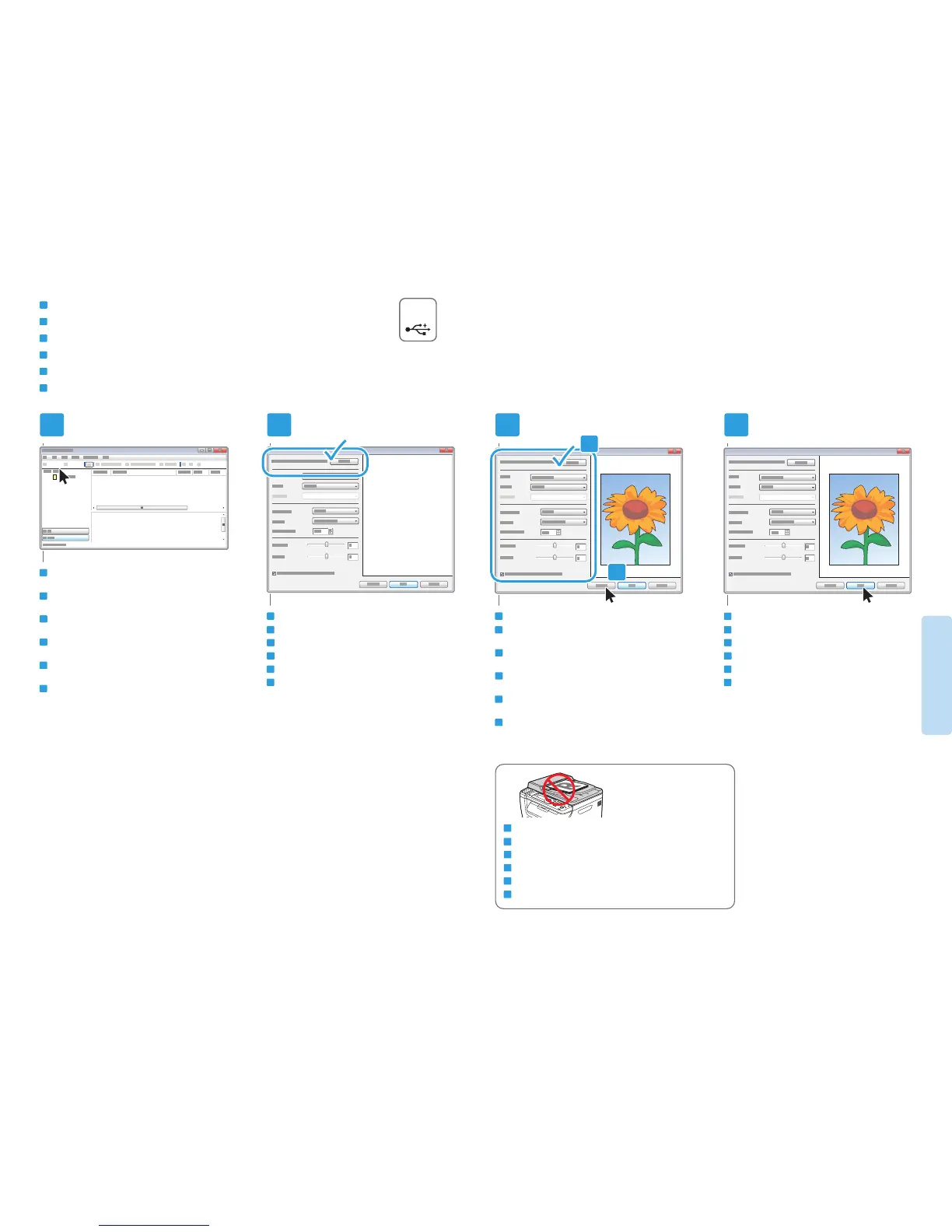10
www.xerox.com/office/WC6015support
Scanning
Numérisation
1 2 3 4
3.1
3.2
USB
Scanning from a Computer using Windows 7
Numérisation à partir d'un ordinateur exécutant Windows 7
Scansione da un computer con Windows 7
Scannen von einem Computer unter Windows 7
Escaneado desde una estación de trabajo con Windows 7
Digitalização de um computador usando Windows 7
IT
DE
FR
ES
PT
EN
Launch Windows Fax and Scan application,
then click New Scan
Lancez l'application Télécopie et numérisation
Windows et cliquez sur Nouvelle numérisation
Avviare l'applicazione Fax e scanner di Windows,
quindi fare clic su Nuova digitalizzazione
Die Anwendung „Windows-Fax und -Scan“ starten
und auf Neuer Scan klicken.
Inicie la aplicación Fax y Escáner de Windows y haga
clic en Nueva digitalización
Inicie o aplicativo Fax e Scanner do Windows e clique
em Nova digitalização
IT
DE
FR
ES
PT
EN
Click Preview, and confirm or change settings
Cliquez sur Aperçu et confirmez ou modifiez les
paramètres
Fare clic su Anteprima e confermare le impostazioni
oppure cambiarle
Auf Vorschau klicken und Einstellungen bestätigen
oder ändern
Haga clic en Vista previa y confirme o cambie las
opciones
Clique em Visualizar e confirme ou altere as
configurações
IT
DE
FR
ES
PT
EN
Confirm the scanner
Confirmez le scanner à utiliser
Confermare lo scanner
Scanner bestätigen
Confirme el escáner
Confirme o scanner
IT
DE
FR
ES
PT
EN
Click Scan
Cliquez sur Numériser
Fare clic su Digitalizza
Auf Scannen klicken
Haga clic en Digitalizar
Clique em Digitalizar
FR
IT
DE
ES
PT
EN
The ADF cannot preview
Il n'est pas possible de prénumériser à partir du CAD
Non è possibile visualizzare l'anteprima quando si usa l'ADF
Bei Verwendung des AVE ist keine Vorschau möglich
No se puede ver la presentación preliminar en el ADF
Não é possível fazer a visualização prévia quando se usa o ADF
IT
DE
FR
ES
PT
EN
6015N/6015NI
