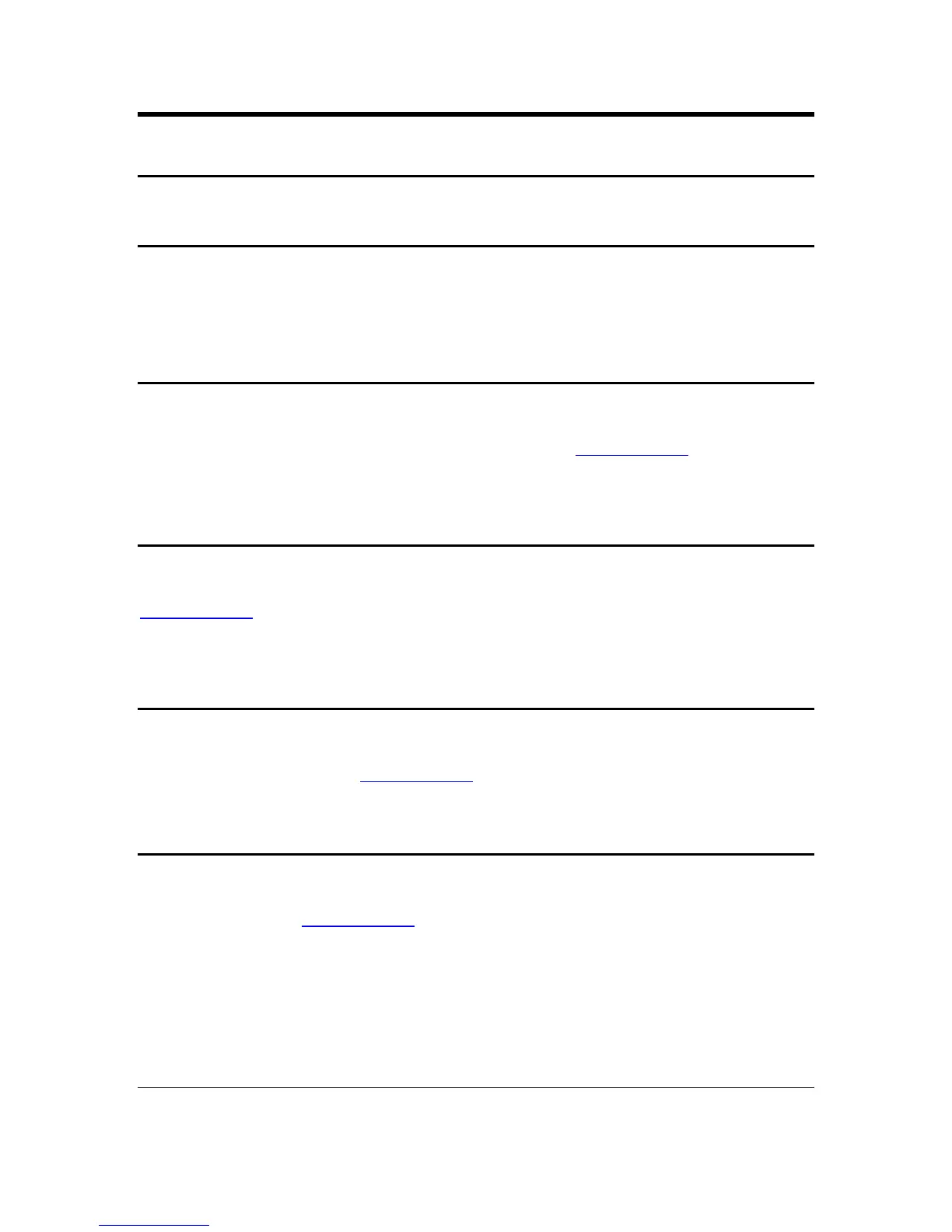6 Xerox 6204 v1.1.07 Customer Release Notes
4 Installation
4.1 Embedded Controller firmware
This SW can only be installed by a service technician.
4.2 Windows Driver Installation
For Windows 2000 and XP, please refer to chapter 1 of the Xerox 6030/6050/6204 Wide Format
Windows Driver User Guide for detailed installation instructions. These instructions are on the
documentation CD that arrived with the product or available on
www.Xerox.com under Support &
Drivers.
4.3 PostScript Driver Installation
Refer to the Xerox 6204 PostScript Driver Installation Guide for detailed installation instructions.
These instructions are on the documentation CD that arrived with the product or available on
www.Xerox.com under Support & Drivers. The PostScript/PDF feature must be enabled for this
driver to operate correctly.
4.4 BT-PlotAssistant Installation
Refer to chapter 2 of the Xerox 6030/6050/6204 Wide Format BT Plot Assistant User Guide for
detailed installation instructions. These instructions are on the documentation CD that arrived
with the product or available on
www.Xerox.com under Support & Drivers.
4.5 Wide Format Scan Service Installation
Refer to chapter 1 of the Xerox 6204 Wide Format Scan Service User Guide for detailed
installation instructions. These instructions are on the documentation CD that arrived with the
product or available on
www.Xerox.com under Support & Drivers. The Scan to Net feature must
be enabled for this application to operate correctly
