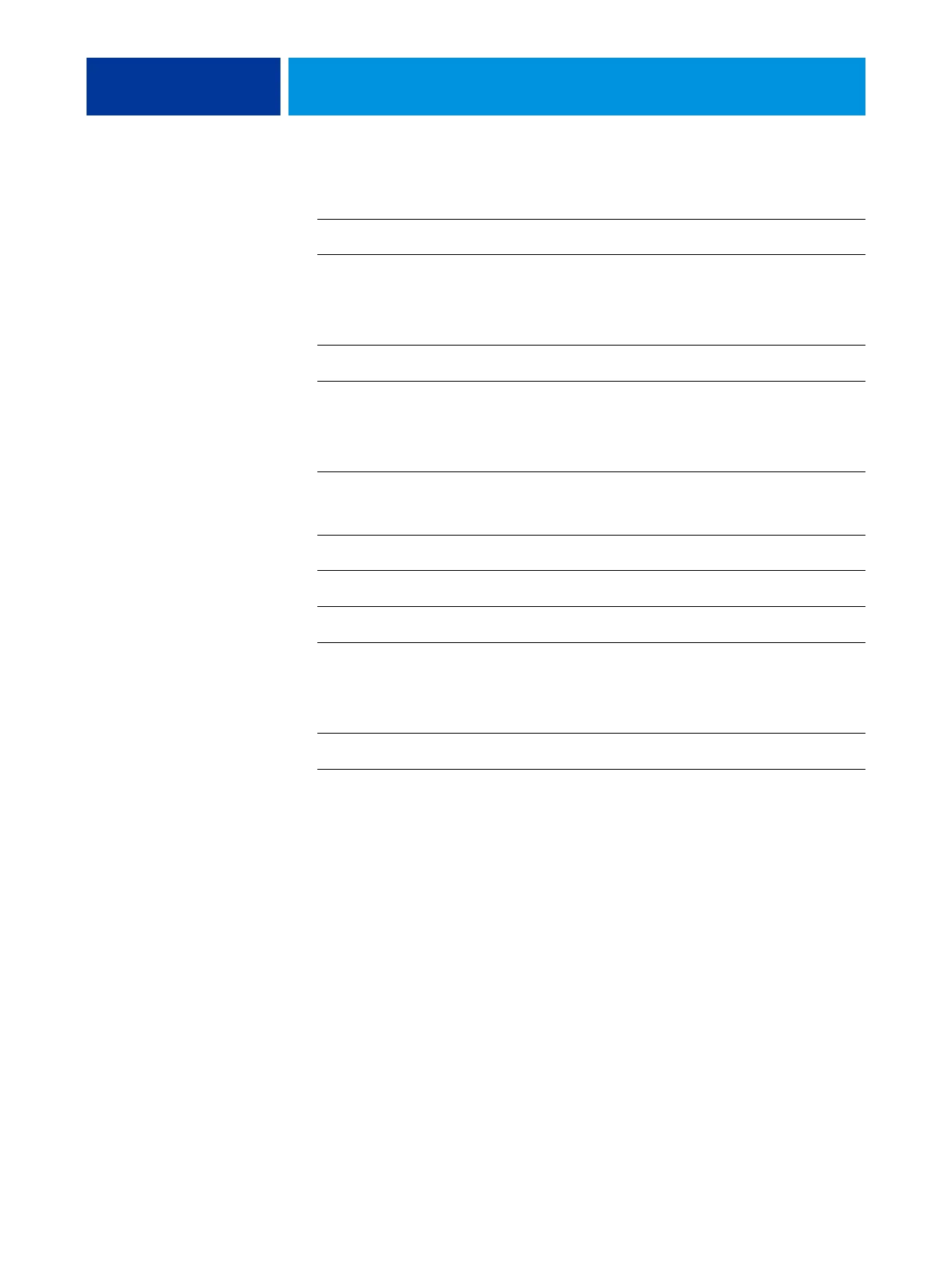CONTENTS 4
PRINTING UTILITIES 26
Configuring the connection for Job Monitor 26
E-mail Service 27
Printing using an e-mail client 28
Managing print jobs with e-mail commands 30
Printing from a USB device 31
FTP printing 32
PRINTING 33
Printing from applications 33
Setting options and printing 33
Using presets 40
Customizing the Basic icon 44
Retrieving secure print jobs on the digital press control panel 45
Defining and printing custom page sizes 47
Custom page sizes for Windows PostScript printer driver 47
Custom page sizes for Windows PCL printer driver 49
Viewing the digital press status 52
Saving files to print at a remote location 53
INDEX 55
