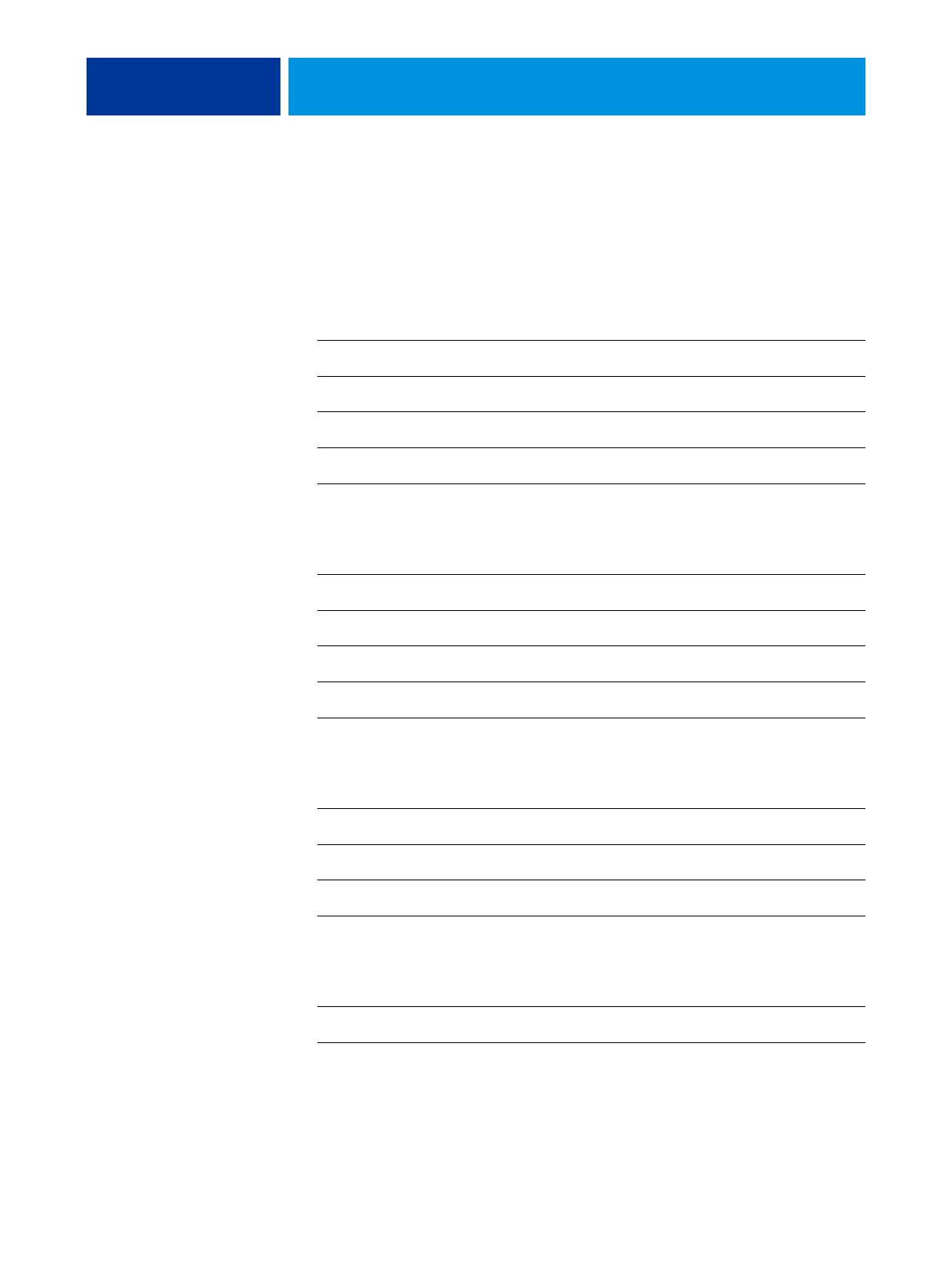CONTENTS 3
CONTENTS
INTRODUCTION 5
Terminology and conventions 5
About this document 6
Setting up printing 6
User software 7
System requirements 7
INSTALLING PRINTER DRIVERS 8
Installing printer drivers by Point and Print 8
Downloading printer drivers using WebTools 10
Installing printer drivers 12
Installing and connecting to a virtual printer 15
Uninstalling printer drivers 16
SETTING UP PRINTING CONNECTIONS 18
Printing connections 18
Completing the SMB printing connection 18
Completing Standard TCP/IP Port (Raw or LPR) printing connections 19
Completing IPP connections 22
CONFIGURING INSTALLABLE OPTIONS 24
Configuring installable options manually 24
Configuring installed options and updating print options settings automatically 25
CONTENTS
