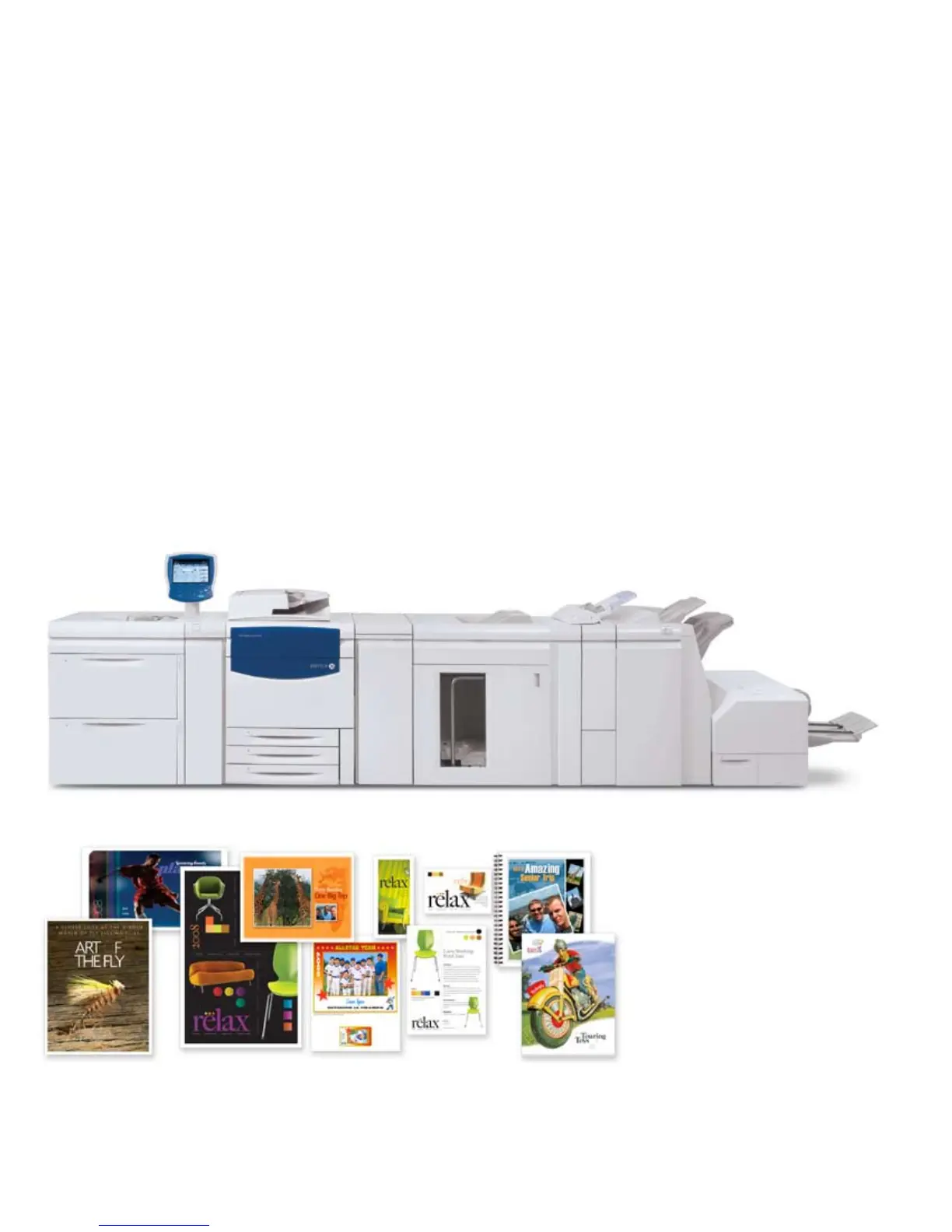2
*For detailed specifications on product features mentioned throughout this brochure, please see back page
A solid investment in your
digital printing business
The Xerox 700 Digital Color Press delivers on
both counts whether you’re looking for new
revenue opportunities or that ability to reduce
costs. It’s the first true production capable
printer that makes it easy to get started in
digital production printing. The Xerox 700
delivers everything you need to capture your
share of the explosive growth in digital color
printing – outstanding image quality, excellent
performance, complete versatility, effortless
productivity, day-in, day-out reliability. It’s a
powerful performer designed to delight your
customers and grow your business.
With its speed, paper handling and in-line
finishing capabilities*, the Xerox 700 puts a
wide range of high-value applications within
your reach.
No matter what kind of business you’re in, you have to make sound decisions
that will grow your business. So before you invest in any new technology, you
want to be sure that you are going to get two things: value for your money in the
short term, and return on your investment in the long term.
Create exciting new applications –
easily finished inline
The Xerox 700’s finishing options greatly
expand the range of applications you can
finish inline. Produce high-value applications
including: face trimmed saddle-stitched booklets,
catalogs, punched documents, square folded
and trimmed manuals, tri-fold brochures and
variable print postcards, direct mail, photo
specialty products and more.
Above configuration not supported by the Integrated Fiery Color Server.
