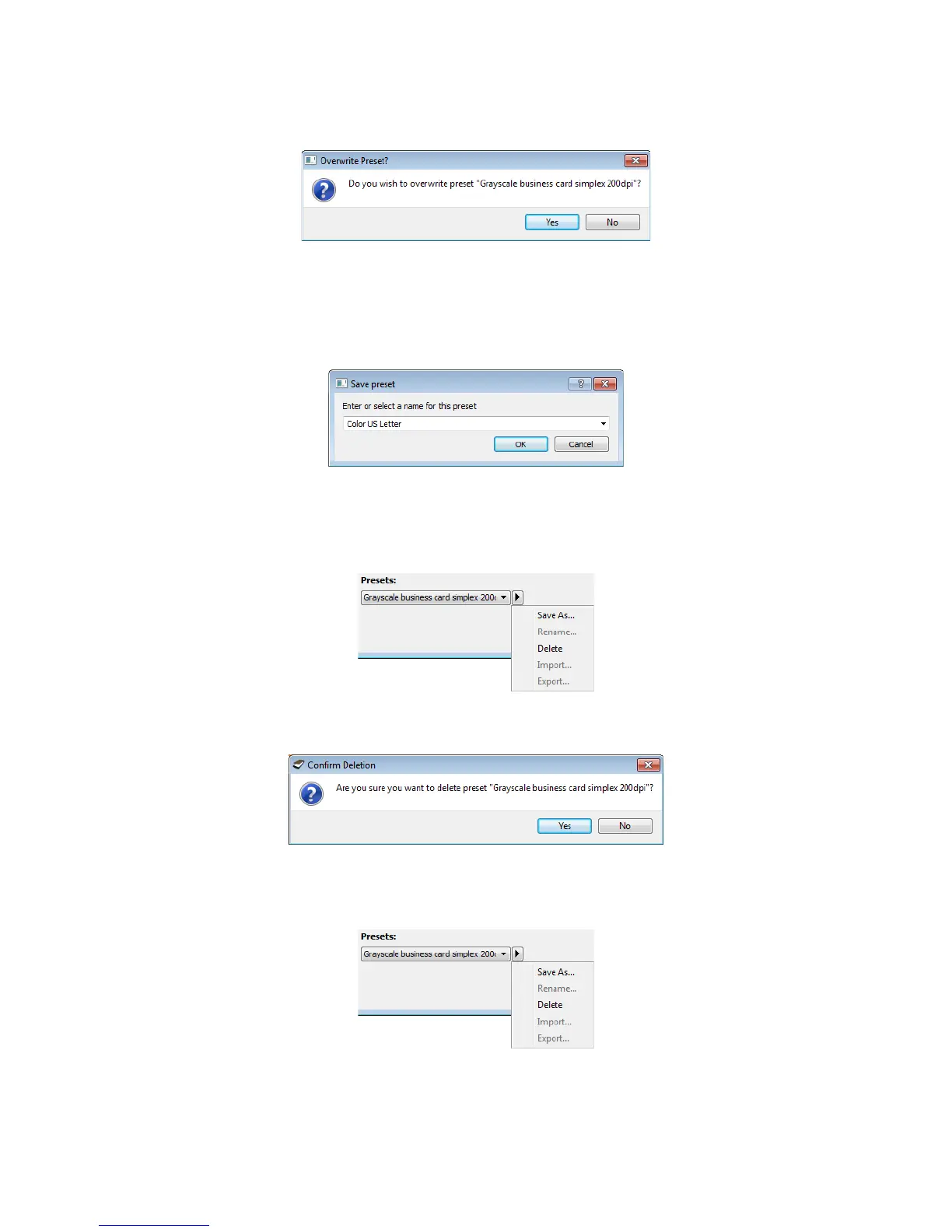Xerox 7600i
User’s Guide
137
5. Click on Yes when you are prompted to verify that you want to overwrite the current profile.
To rename a pres e t:
1. Select the preset you want to rename in the preset list.
2. Click the right pointing arrow button and select Rename....
3. Type an new name for the preset in the name field and then click on OK in the dialogue.
To delete a preset:
1. Click the drop menu under Presets and select the preset you want to delete.
2. Click the right pointing arrow button and select Delete.
3. Click Yes when prompted to confirm that you want to delete the currently selected preset.
To export a preset:
1. Click on the right pointing arrow and select Export... from the list.
