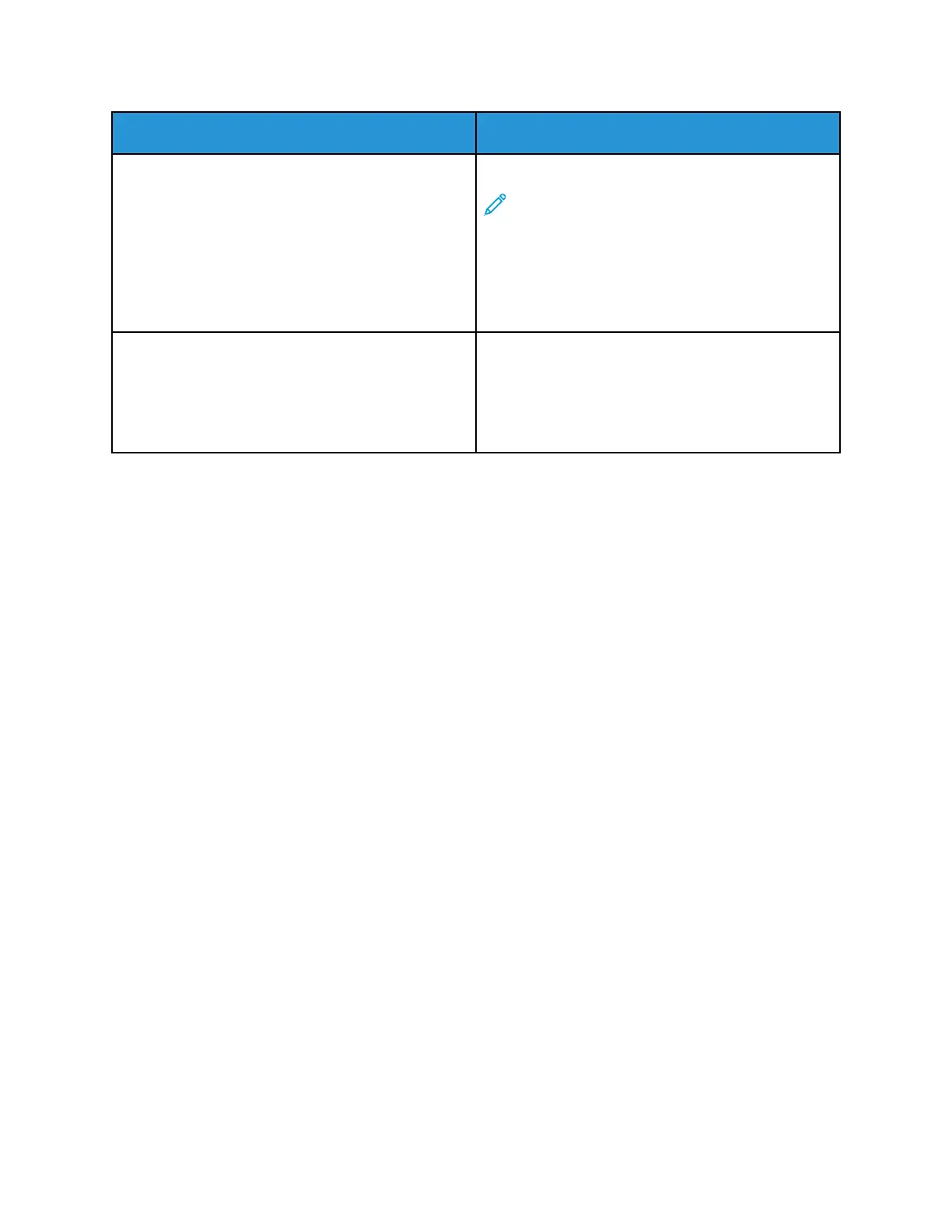Problem Solution
with Vivid toners on specialty media.
Note: Papers from lightest to heaviest are:
• For uncoated paper: Plain, Lightweight
Cardstock, Cardstock, and Heavyweight
Cardstock
• For coated paper: Lightweight Glossy
Cardstock, Glossy Cardstock, and
Heavyweight Glossy Cardstock
Error message indicates that there is a mismatch
between the NVM setting and the toner kit installed.
1 Verify that the NVM setting is correct for the
toner kit installed. For details, refer to Changing
the NVM Value for a Toner Kit.
2 If the NVM setting is correct and the message still
appears, verify that the correct toner kit is
installed.
Xerox
®
Adaptive CMYK+ Kit for the Xerox
®
Versant
®
180 Press
Accessory Reference Guide
45
Troubleshooting