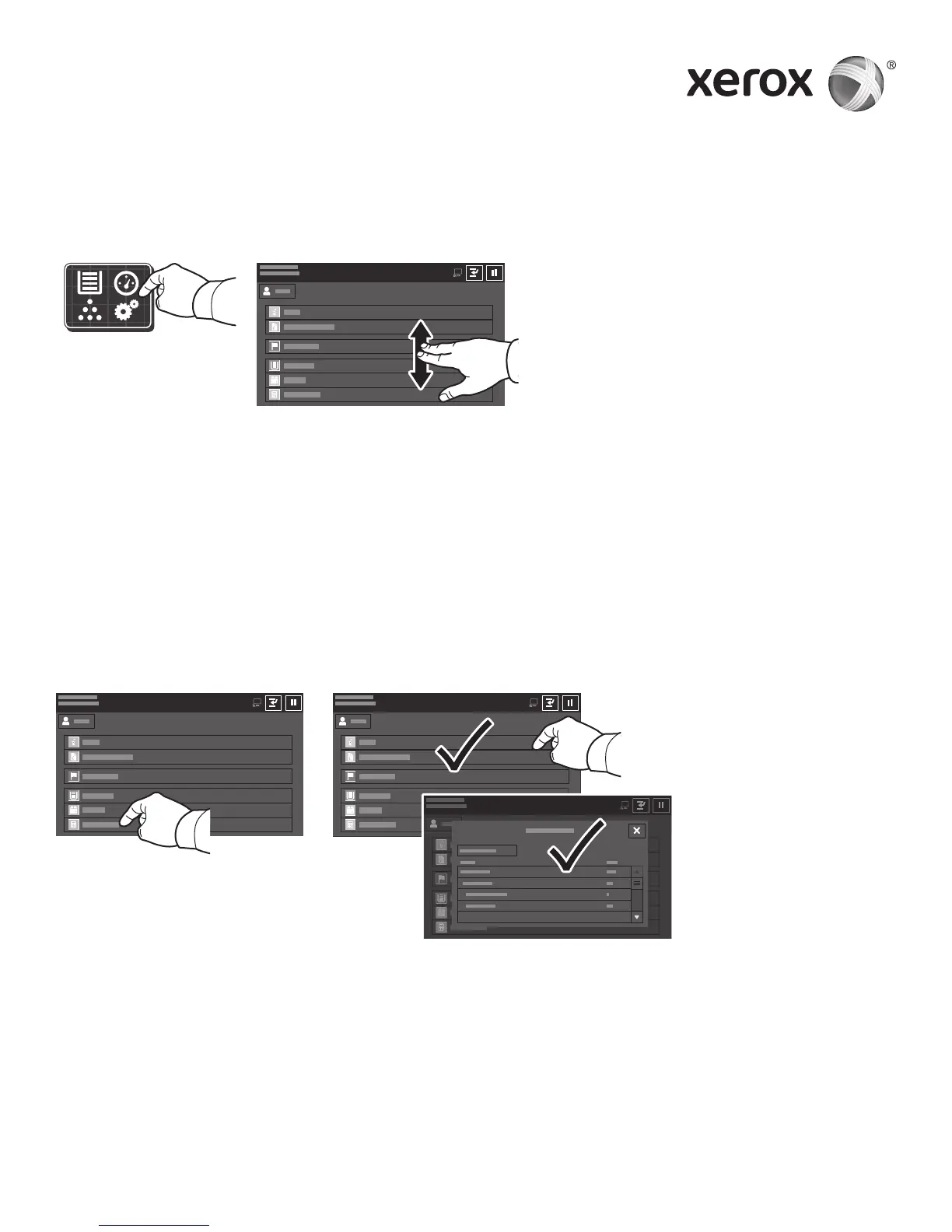www.xerox.com/office/support
Device app
Billing and Usage Information
The Device app provides access to supplies status, printer information, and settings. Some menus and
settings require log in with the administrator name and password.
In the Device features menu, to view basic impression counts, touch Billing/Usage. To view detailed usage
counts, touch Usage Counters. The list provides detailed impression count categories.
© 2017 Xerox Corporation. All Rights Reserved. Xerox
®
, Xerox and Design
®
, and AltaLink
®
are trademarks of Xerox Corporation in the United States and/or other countries. BR20194
Xerox
®
AltaLink
®
B8045/B8055/B8065/B8075/B8090
Multifunction Printer
