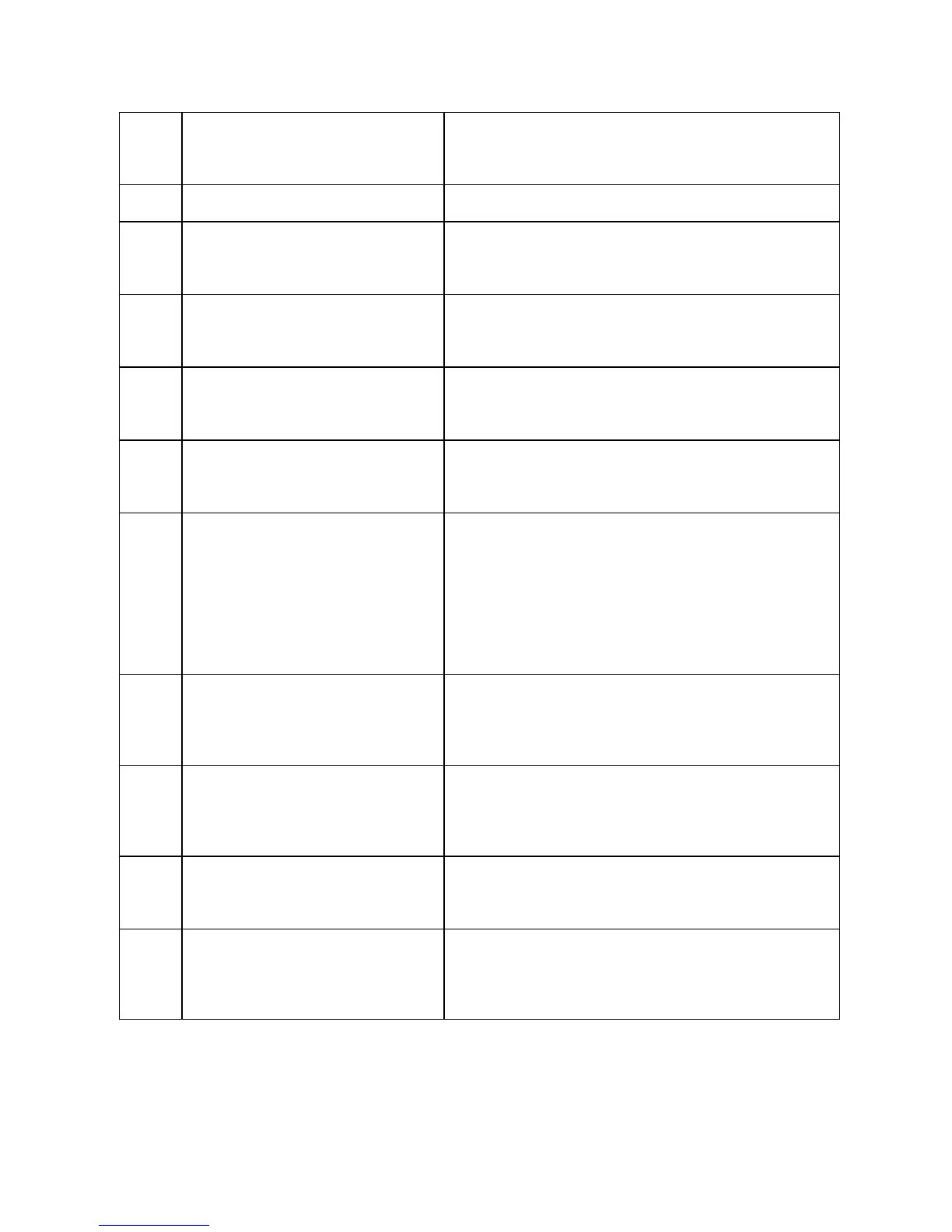Xerox® Security Guide for Office Class Products: AltaLink® VersaLink®
November 2018 Page 63
Job Data Removal Standard
complete
Device name
Device serial number
Completion Status (“Success” / “Failed”)
Job Data Removal Full started
Device name
Device serial number
Job Data Removal Full complete
Device name
Device serial number
Completion Status (“Success” / “Failed”)
Scheduled Job Data Removal
Configure
User Name
Device name
Device serial number
Status (“Enable”/”Disable”/”Configured”)
Cross-Origin-Resource-Sharing
(CORS)
User Name
Device name
Device serial number
Status (“Enable”/”Disable”)
User name
Device name
Device serial number
Completion Status: (“Success” | “Failed”)
Device File Distribution Trust
Operations
User name
Device name
Device serial number
Member name
Member serial number
TC Lead Device Name
TC Lead Serial Number
Trust operation: (“Grant” | “Revoke”)
Completion status: (“Success” | “Failed”)
Device File Distribution Feature
User name
Device name
Device serial number
Trust operation: (“Enable” | ”Disable” | “Configure”)
Completion status: (“Success” | “Failed”)
Device File Distribution - Store File
for Distribution
User name
Device name
Device serial number
File type: (“SWUP” | “Clone” | “Add-On”)
File name
Xerox Configuration Watchdog
User name
Device Name
Device Serial number
Completion status: (“Enabled” | “Disabled”)
Xerox Configuration Watchdog
Check Complete
User name (if available. “SYSTEM”, if executed as a
scheduled event)
Device name
Device serial number
Completion status (“Success” | “Failed”)
