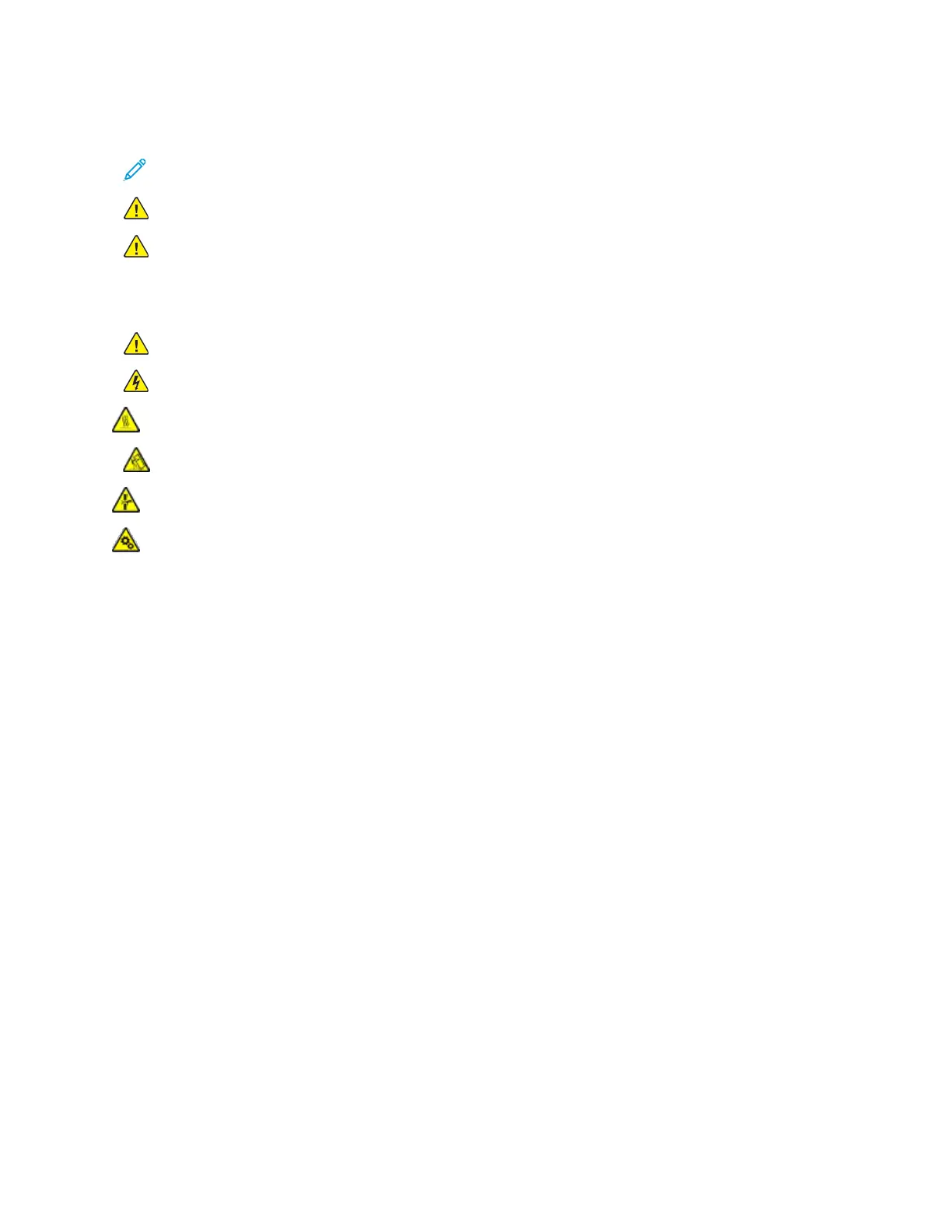Conventions
Note: A note identifies information that could help you.
Warning: A warning identifies something that could damage the product hardware or software.
Caution: A caution indicates a potentially hazardous situation that could injure you.
Different types of statements include:
CAUTION—POTENTIAL INJURY: Indicates a risk of injury.
CAUTION—SHOCK HAZARD: Indicates a risk of electrical shock.
CAUTION—HOT SURFACE: Indicates a risk of burn if touched.
CAUTION—TIPPING HAZARD: Indicates a crush hazard.
CAUTION—PINCH HAZARD: Indicates a risk of being caught between moving parts.
CAUTION—MOVING PARTS: Indicates a risk of laceration or abrasion injuries from rotating
parts.
6
Xerox
®
C230 Color Printer
Safety, Regulatory, Recycling, and Disposal Reference Guide
Safety
