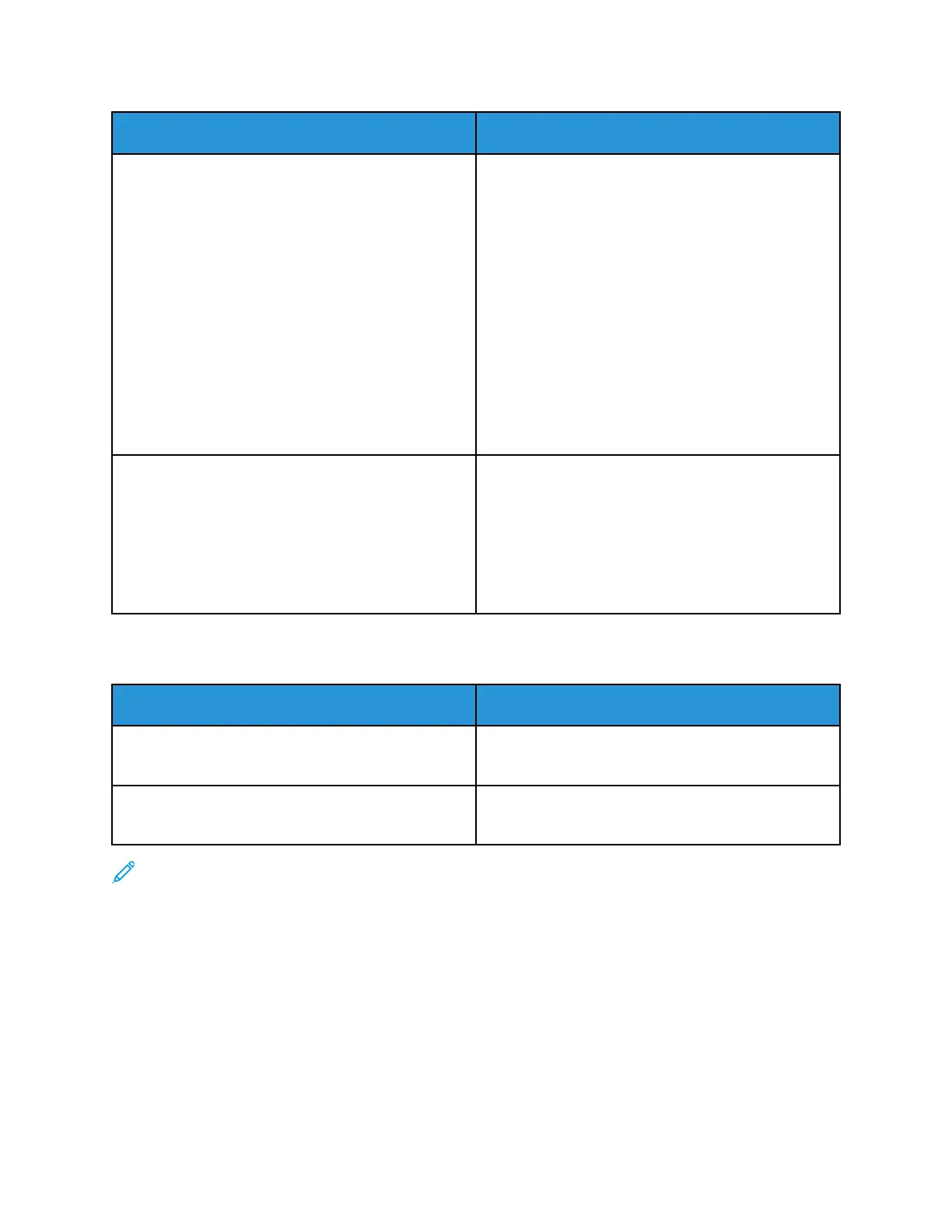Probable Causes Solutions
Envelopes are loaded incorrectly in tray 5. To load envelopes in tray 5:
• For envelopes with the flap on a long edge, load
envelopes face down with the flaps closed, and
the flaps toward the right.
• For envelopes with a self-seal flap on a short
edge, load envelopes face down with the flaps
closed, and the flaps toward the right.
• For envelopes with a non-adhesive flap on a short
edge, load envelopes face down with the flaps
open, and the flaps toward the left.
• Load C4 and custom-size envelopes longer than
320 mm (12.6 in.) short-edge feed, with the flaps
closed, and the flaps toward the right. For custom-
size envelopes, define a custom size on the
control panel.
Envelopes are loaded incorrectly in the envelope tray. To load the envelope tray:
• For envelopes with the flap on a long edge, load
envelopes face up, with the flaps closed, and the
flaps on the left side of the tray.
• For 6 3/4 envelopes, and short-edge feed custom
envelope sizes, load envelopes with the flaps
closed, and the flaps toward the front.
PPaappeerr JJaamm MMeessssaaggee SSttaayyss OOnn
Probable Causes Solutions
Some paper remains jammed in the printer. Recheck the media path and make sure that you
have removed all of the jammed paper.
One of the printer doors is open. Check the doors on the printer. Close any door that is
open.
Note: Check for, and remove, torn pieces of paper in the paper path.
300
Xerox
®
AltaLink
®
C81XX Series Color Multifunction Printer
User Guide
Troubleshooting
