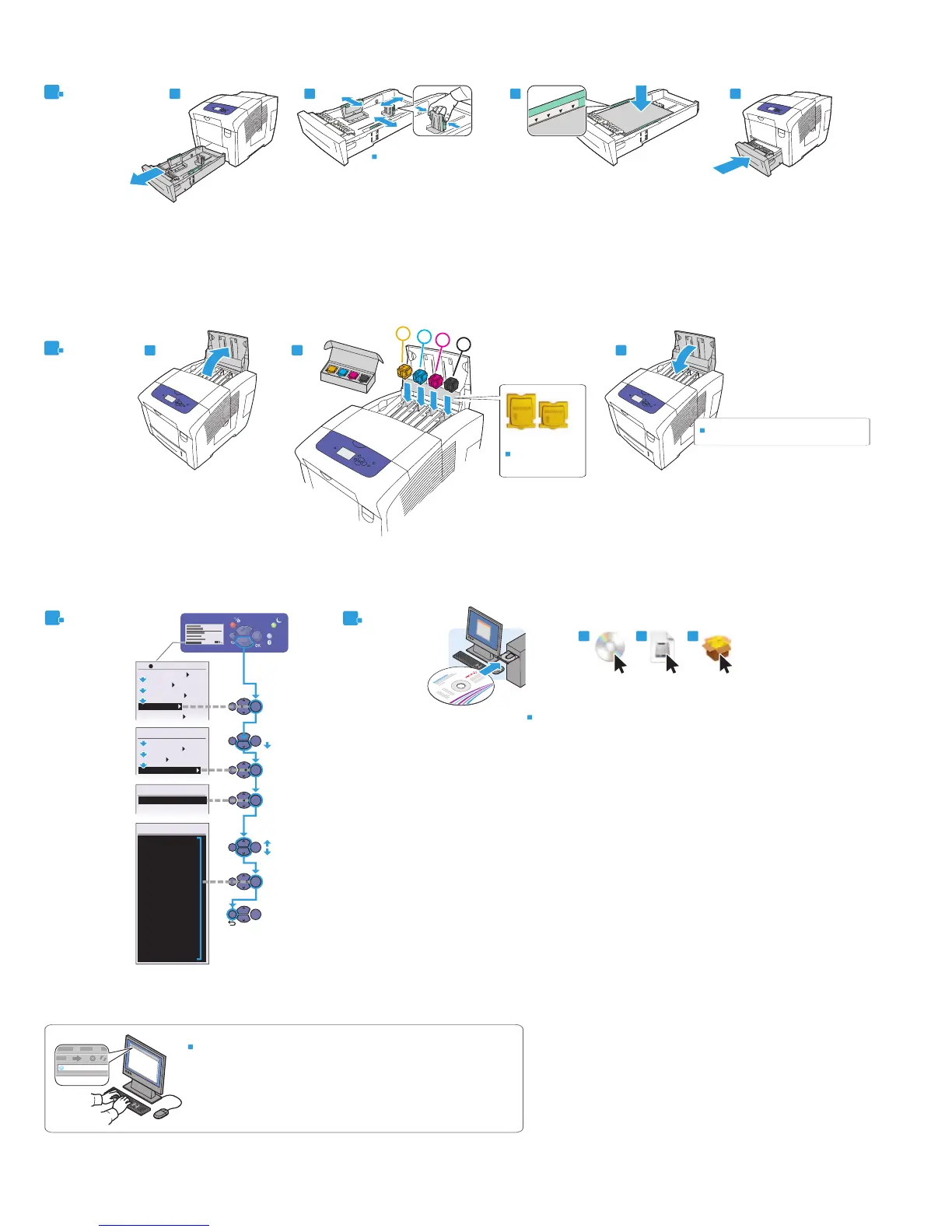Macintosh
9.1
9.2 9.3
English
7
8
6
Load Paper Tray
EN
EN
Adjust guides to paper size. Press to click in place.
EN
Add Ink
EN
Information f
orwarding is on by default; go to CentreWare Internet Services to turn it off.
EN
To save ink, leave the printer turned on.
EN
See label
EN
Select Language
9
EN
Inst
all Driv
ers
EN
Double-click the ColorQube 8580/8880 inst
aller, then double-click the package in the mounted disk to run the installer. Also
install scan drivers and utilities.
