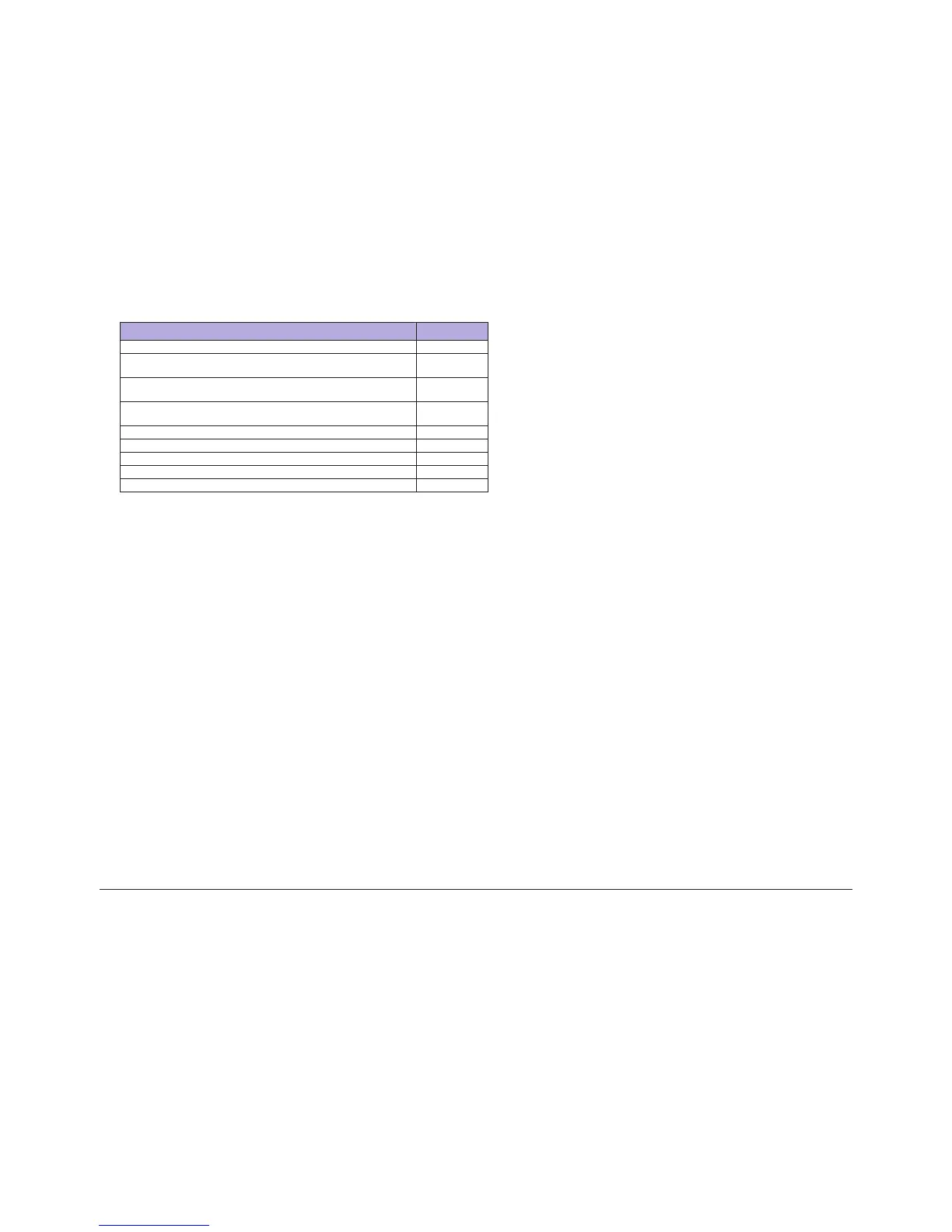September 2014
5-12
ColorQube 8570/8870/8580/8880 Service Manual
Xerox Supplies and Accessories
Initial Issue - Xerox Internal Use Only
Parts Lists
Bit, Screwdriver, 0.25 Hexdrive, T20 003086600
CA ASSY,SP; Discrete, Serial Adapter; Crimp 5,26 AWG,(1 X 5, JACK TIP)
X (DSUB, Female, STR, 25 POS, AMP 147913-7); High Reliability
600T80374
Cable, Serial, DB9F-DB25M,
PC Null-Modem Type; Belkin #F2L044-10
600T80375
USB to Serial Adapter Cable to connect a computer's USB port to the
printer's Service Only port to obtain Back Channel Traces.
600T02332
655N00472
Printhead ZIF Connector Unlock/Lock Tool 650K32910
Inbox Kit, 8570/8870 (110V) 650K32340
Inbox Kit, 8570/8870 (220V) 650K32510
Inbox Kit 8580/8880 (110V) 650K32346
Inbox Kit 8580/8880 (220V) 650K32516
Table 4 Kits and Other Items
Description Part Number
