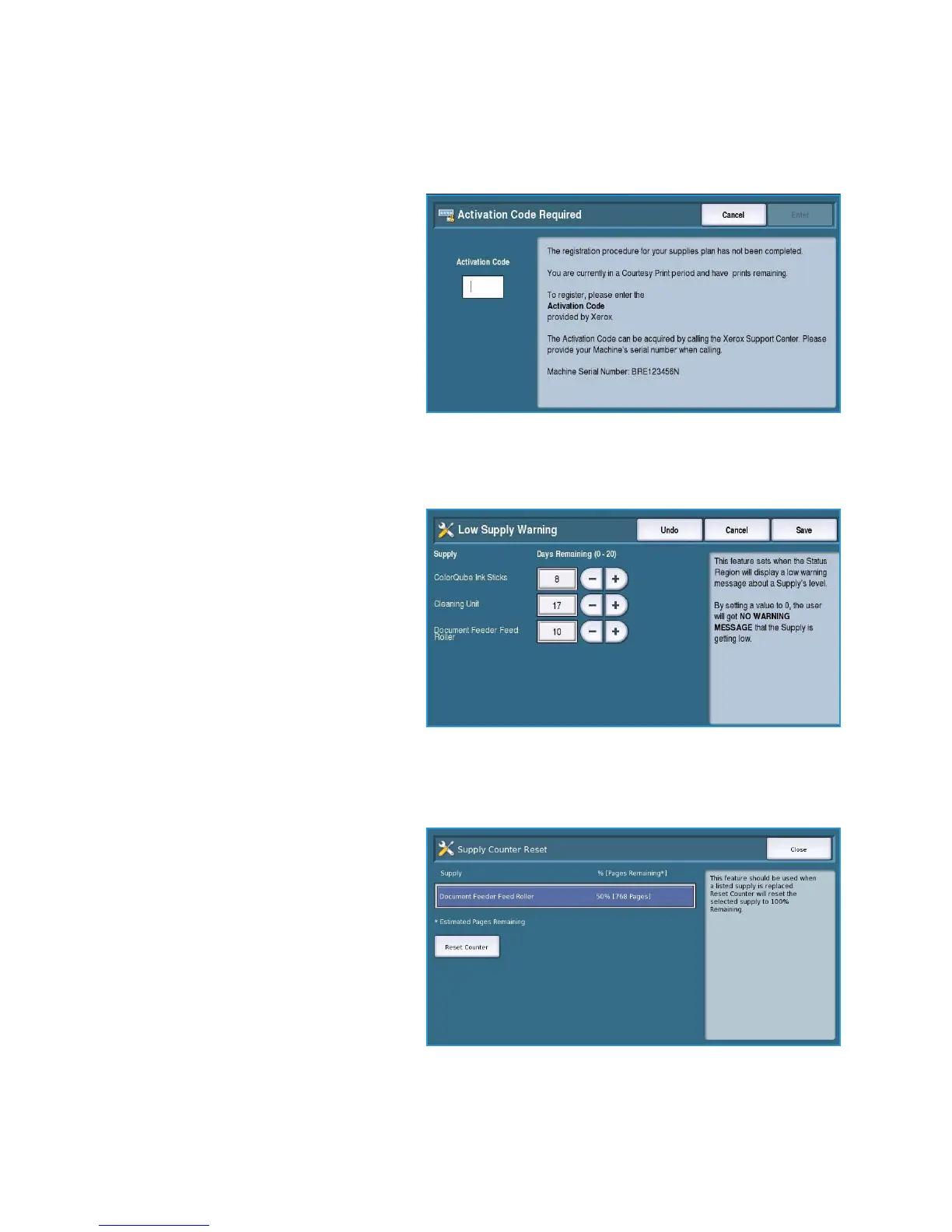Device Settings
ColorQube™ 9301/9302/9303
Administration and Accounting
281
Enter PagePack Passcode
This option is used to setup the optional
services available on the device. To enable
a service enter the Authorisation Code
provided with the option and select Enter.
Once a service has been enabled, it may
require configuring using Internet Services.
For further instructions, refer to the System
Administration Guide.
Note Some services will require a
Reboot to activate them on the
device.
Low Supply Warning
This option is used to set-up the warning
period given for each of the device
consumables. The device will display a
message showing the specified number of
days before the consumable reaches the
end of its life. Set the notification period
for the following consumables:
• ColorQube Ink Sticks
• Cleaning Unit
• Document Feeder Feed Roller
If 0 is set, no warning will be provided.
Supply Counter Reset
This option is used to reset the counter
when a listed supply is replaced.
• Select the supply and then select
Reset Counter.
• Select Reset to confirm.