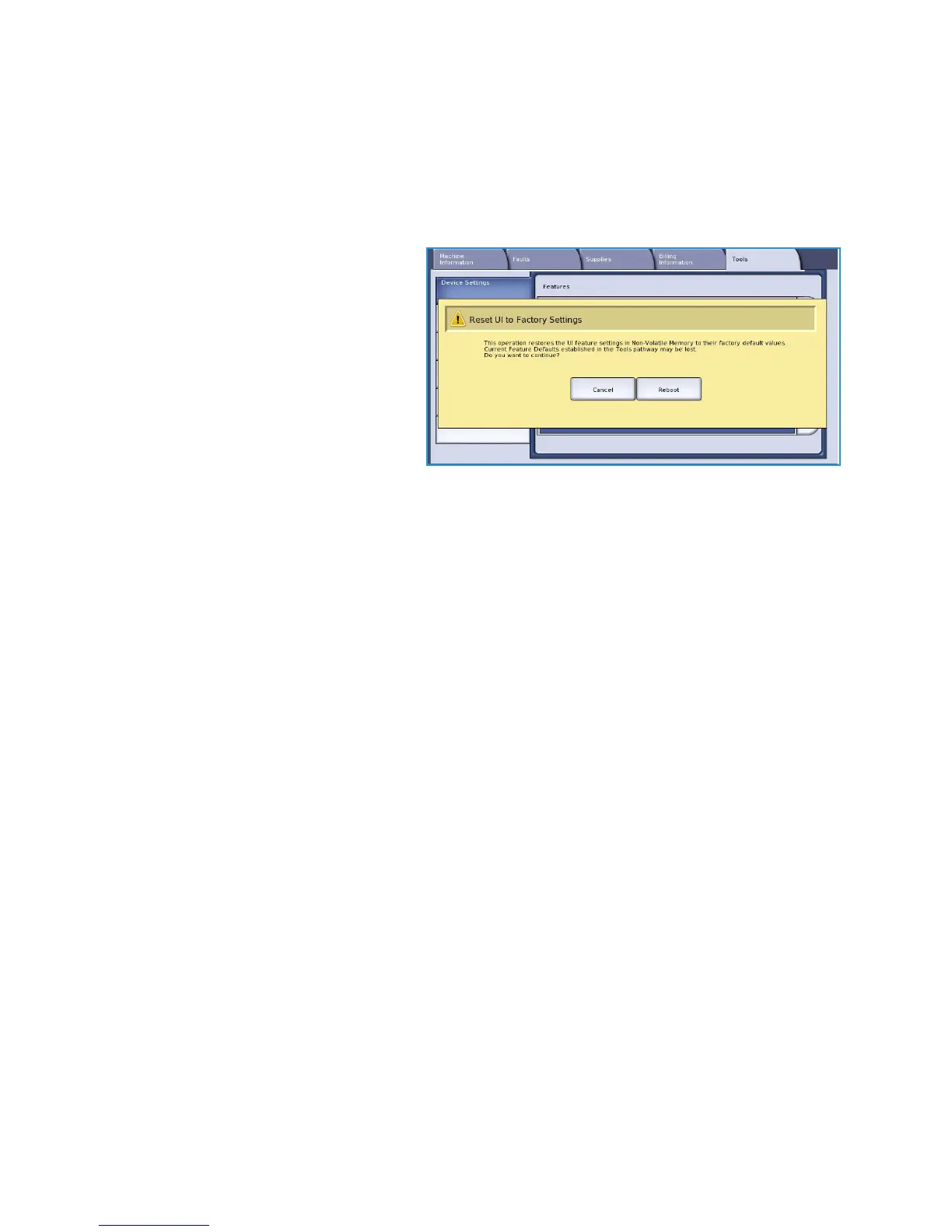Device Settings
ColorQube™ 9301/9302/9303
Administration and Accounting
284
• Print Configuration at Power On set to Yes to print a configuration when the device is powered
on, or No to disable the option.
• Print Now prints the configuration report immediately.
Reset UI to Factory Settings
This option resets all the control panel and
touch screen settings back to their original
state when the device was setup at the
factory.
A confirmation screen is displayed, select
Reboot to continue with the reset and to
reboot the device. Select Cancel to exit
without resetting the settings.
Interrupt Printing Enablement
If this option is enabled, jobs printing can be held in the job list for more urgent jobs to print.
• Enable instructs the device to allow jobs to be interrupted.
• Disable instructs the device not to allow jobs to be interrupted and held for more urgent jobs.
