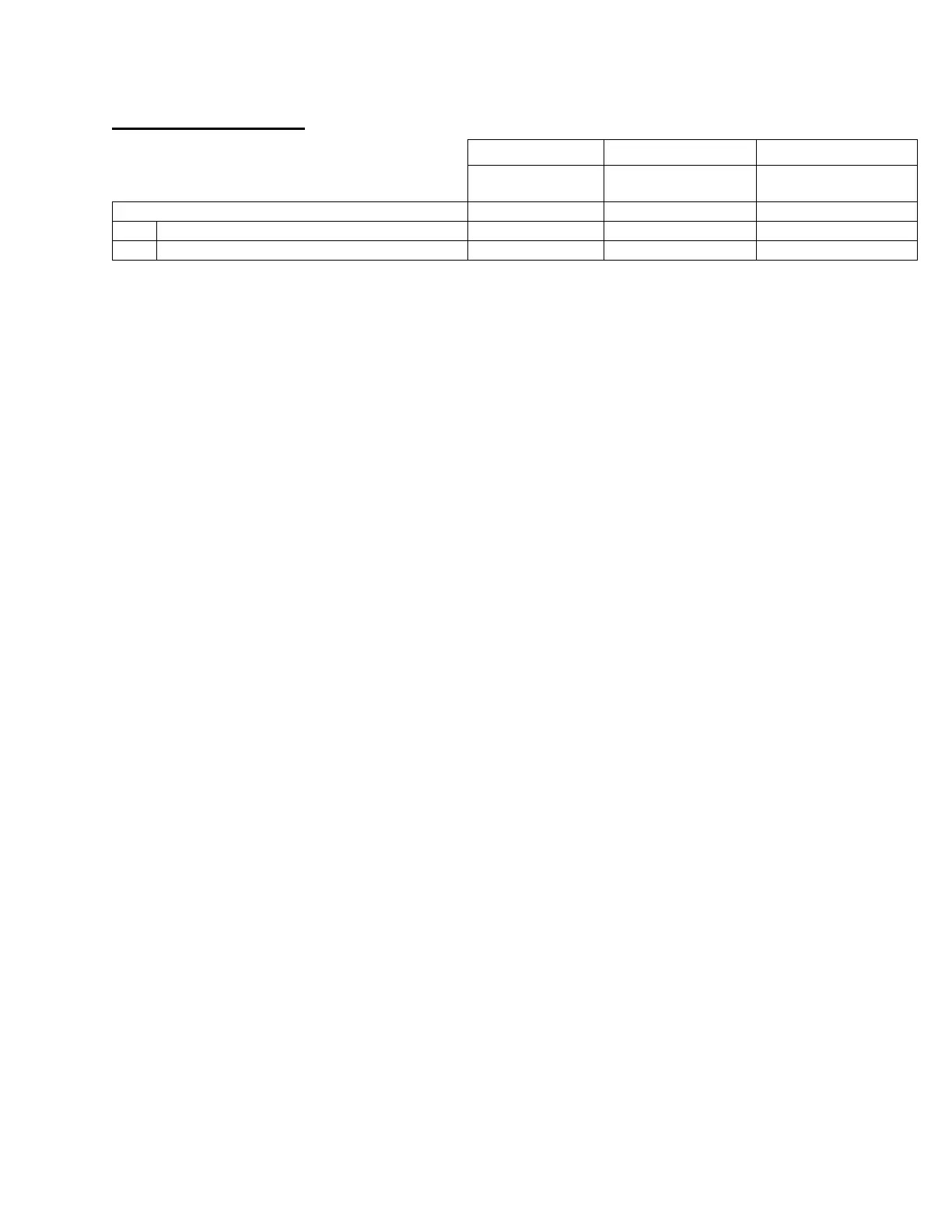Xerox® Security Guide for Light Production Mono Class Products
Endpoint Firewall Options
D-Series® Copier/Printers
4110, 4112/4127, 4590
EPS
IP Whitelisting (IP Address Filtering)
Legacy and D-Series® products support IP Whitelisting only.
When enabled all traffic is prohibited regardless of interface (wired/wireless) unless enabled by IP filter
rule. IPv4 and IPv6 are enabled separately. If IP Filter and IPsec are both enabled, IPsec is evaluated
first. Up to 25 addresses can be enabled for IPv4 and an additional 25 for IPv6. Addresses include IP
and subnet allowing individual system or subnets to be enabled. A system administrator can disable this
feature using the embedded web server.
Stateful Firewall (Advanced IP Filtering)
Legacy and D-Series® Copier/Printer products do not support stateful packet inspection.
