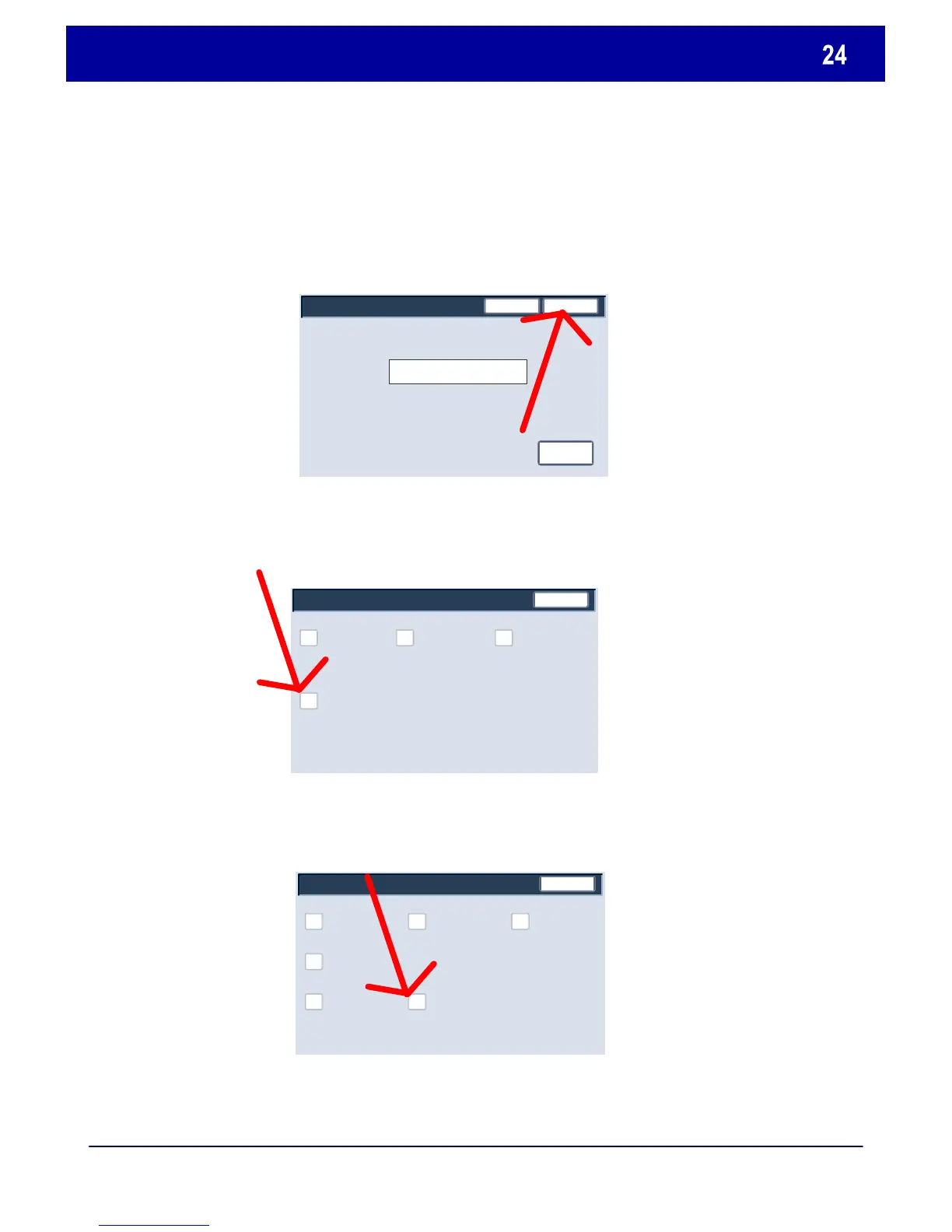DocuColor 242/252/260
DocuColor 242/252/260
Quick Use Guide
Auditron
To access the Auditron mode, first touch the Log In/Out button, Enter
your System Administrator Login ID, then touch the Confirm button.
Touch the System Settings button, then touch Login Setup/Auditron
Administration.
Touch the Login Setup/Auditron Mode button.
This completes the Auditron Overview.
1.
2.
3.
Close
System Settings
Setup Menu
Login Setup / Auditron Administration
System Settings System Administrator
Settings
Close
Login Setup / Auditron Administration
Create / Check User
Accounts
Reset User Accounts System
