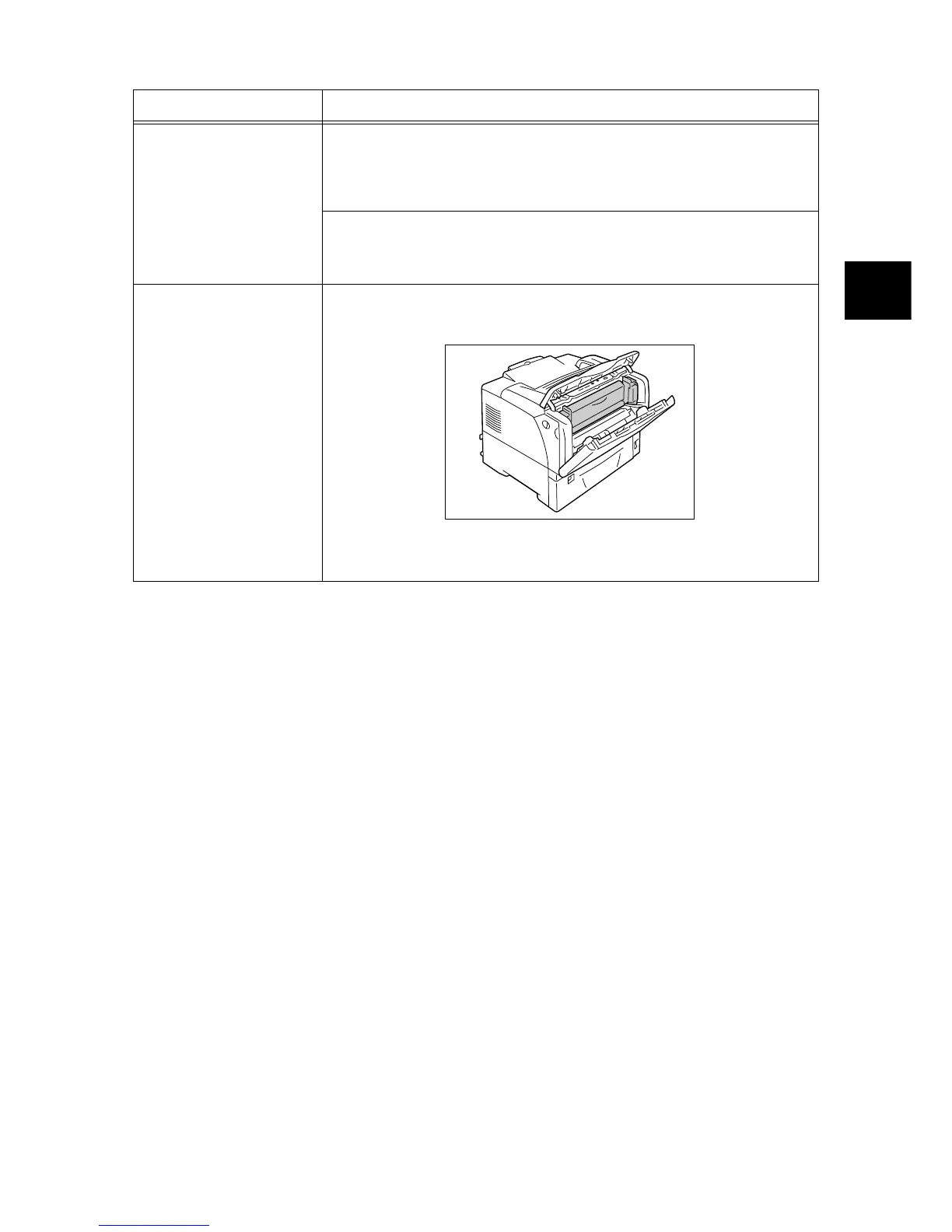Printing Problems 53
IE
IE
Image loss occurs in the upper
portion of the page.
Printing does not start from the
desired position on the page.
Are the paper guides adjusted properly?
Slide the paper guides to the correct positions.
Refer to
• “ Loading Paper” (P. 37)
Check whether the margins are set correctly on your print driver.
Refer to
• Online help for the print driver
Requested 2-sided printing,
but the printer prints 1-sided.
The duplex unit (optional) may not be installed properly.
Check if the duplex unit is plugged correctly into the connector on the printer.
Refer to
•
‘Duplex Unit Installation Guide’
Symptom Cause/Remedy
