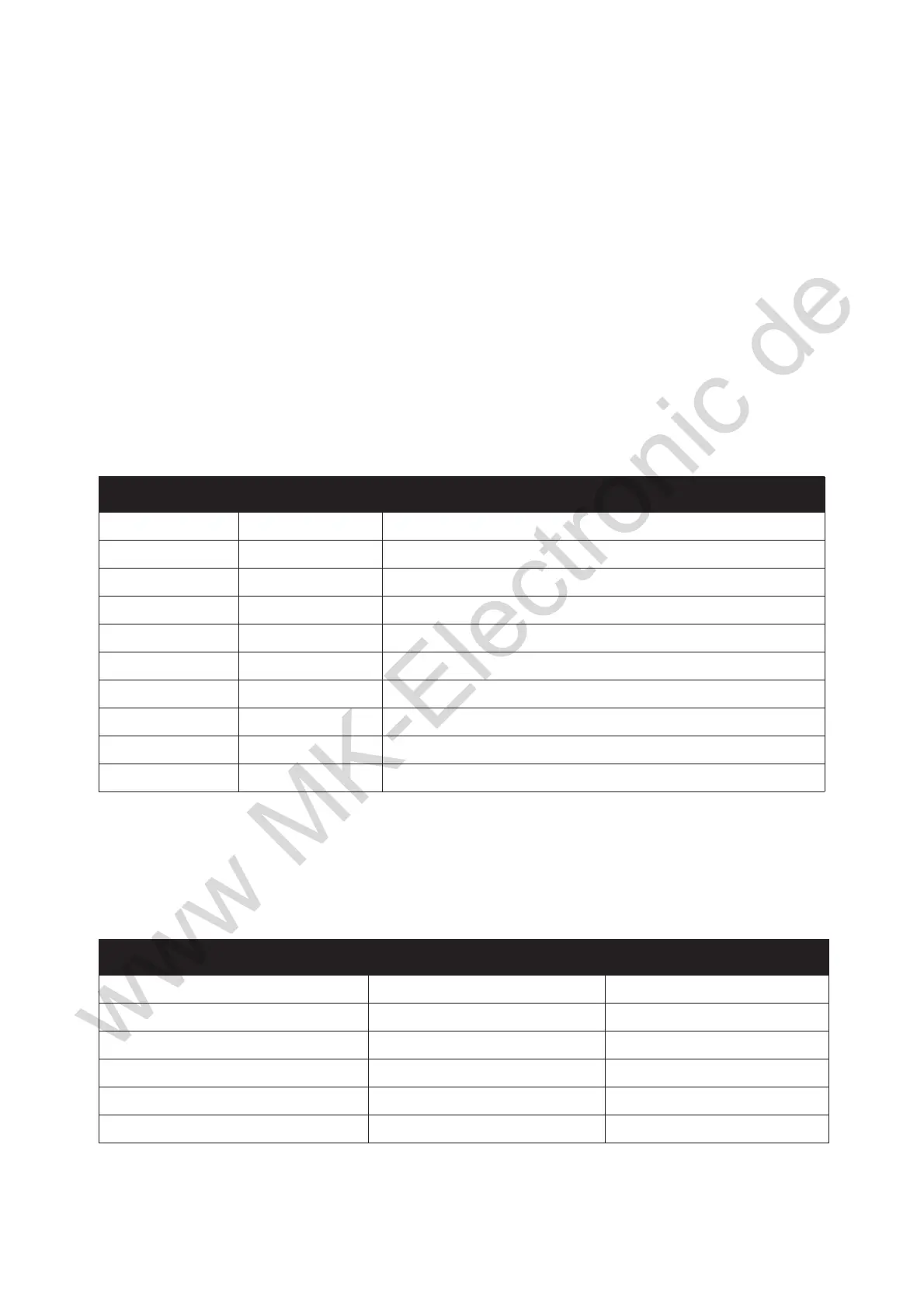Parts Lists
Phaser 3320 and WorkCentre 3315/3325 Xerox Internal Use Only
Service Manual
5-2
Serial Number Format
Changes to Xerox products are made to accommodate improved components. When ordering parts
include this information:
• Component's part number
• Product type or model number
• Serial Number of the printer
The serial number is located on the right-side frame near the Fuser.
The nine-digit serial number uses the format PPPRSSSSS or MMMSSSSSSc.
• PPP = Three digit alphanumeric product code
• MMM = Three digit numeric manufacturing location code
• R = Single digit numeric revision digit, 0-3. To be rolled when the ending serial number is reached
or when a major product change occurs.
• SSSSS(S) = Five or six digit numeric serial number based on the following table. The serial
numbers are reset only when the ending number is reached or when the revision number is rolled.
• c = Check digit (correct number from check digit algorithm)
Product Code Location Code Product
LAO 397 Phaser 3320_DN, 110V Engine
LA1 397 Phaser 3320_DN, 220V Engine
LA2 397 Phaser 3320_DNI, 100V Engine
LA3 397 Phaser 3320_DNI, 220V Engine
LA4 397 WorkCentre 3315_DN, 110V Engine
LA5 397 WorkCentre 3315_DN, 220V Engine
LA6 397 WorkCentre 3325_DN, 110V Engine
LA7 397 WorkCentre 3325_DN, 220V Engine
LA8 397 WorkCentre 3325_DNI, 110V Engine
LA9 397 WorkCentre 3325_DNI, 220V Engine
Product Starting Serial Number Ending Serial Number
Phaser 3320DN 080501 107500
Phaser 3320DN 107501 197500
Phaser 3320DNI 197501 202500
Phaser 3320DNI 202501 217500
WorkCentre 3315DN, 110V Engine 217501 234500
WorkCentre 3315DN, 220V Engine 234501 279500