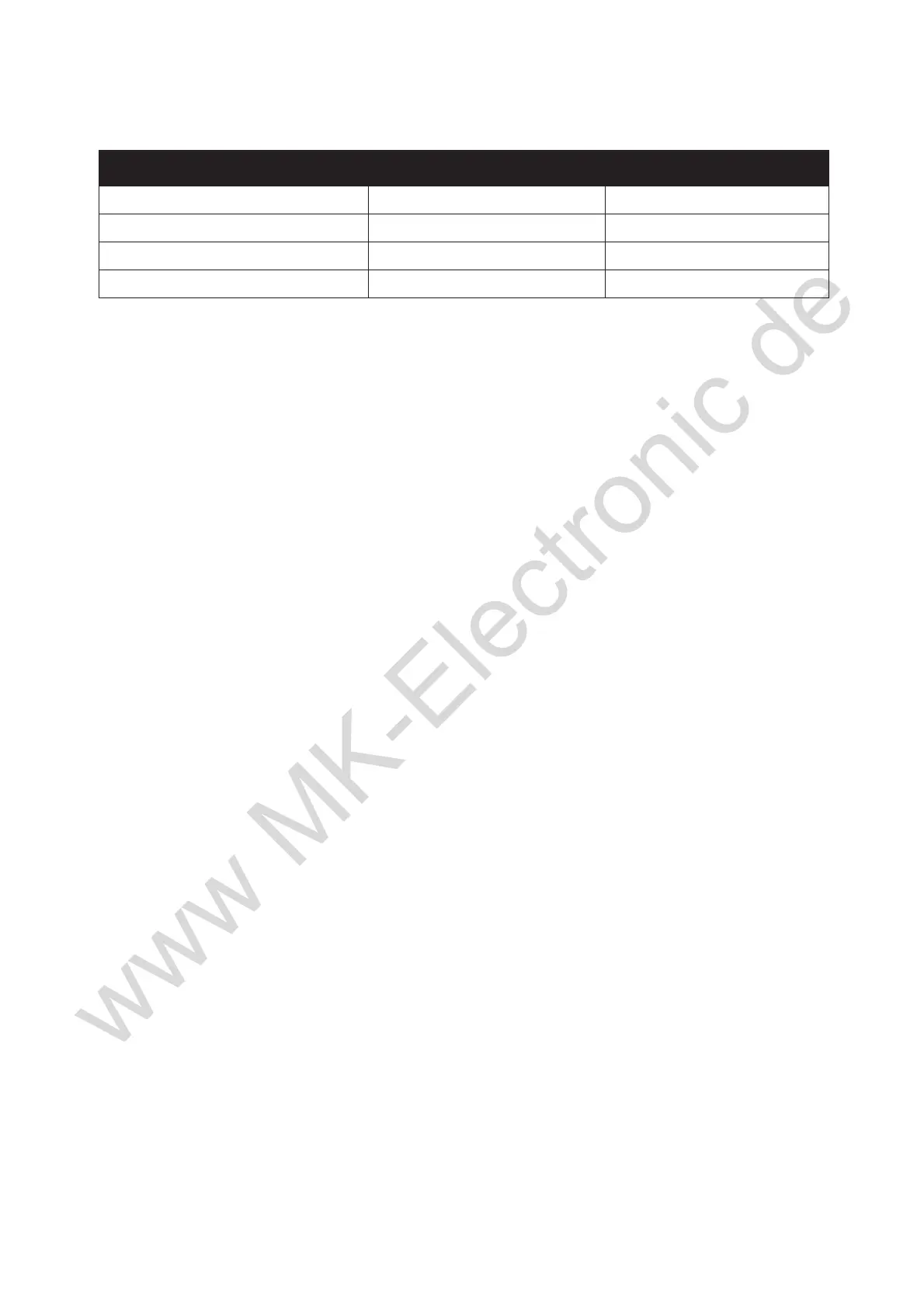Parts Lists
Xerox Internal Use Only Phaser 3320 and WorkCentre 3315/3325
Service Manual
5-3
Example
LA13970107601: Xerox Serial Number
LA1: Manufacturing Code for Phaser 3320DN, 220V Engine
0: Revision Level
107601: Serial Number for Phaser 3320DN
Using the Parts List
• I
D No.: The callout number from the exploded part diagram.
• Name/Description: The name of the part to be ordered and the number of parts supplied per
order.
• Part Number: The material part number used to order that specific part.
• Parts identified throughout this manual are referenced PL#.#.#; For example, PL3.1.10 means the
part is item 10 of Parts List 3.1.
• A Black triangle preceding a number followed by a parenthetical statement in an illustrated parts
list means the item is a parent assembly, made up of the individual parts called out in
parentheses.
• The notation “with X~Y” following a part name indicates an assembly that is made up of
components X through Y. For example, “1 (with 2~4)” means part 1 consists of part 2, part 3, and
part 4.
Note: Only parts with part numbers are available for order
ing. Parts without part numbers are
available on the parent assembly.
WorkCentre 3325DN, 110V Engine 279501 326500
WorkCentre 3325DN, 220V Engine 326501 399500
WorkCentre 3325DNI, 110V Engine 411501 419500
WorkCentre 3325DNI, 220V Engine 399501 411500
Product Starting Serial Number Ending Serial Number