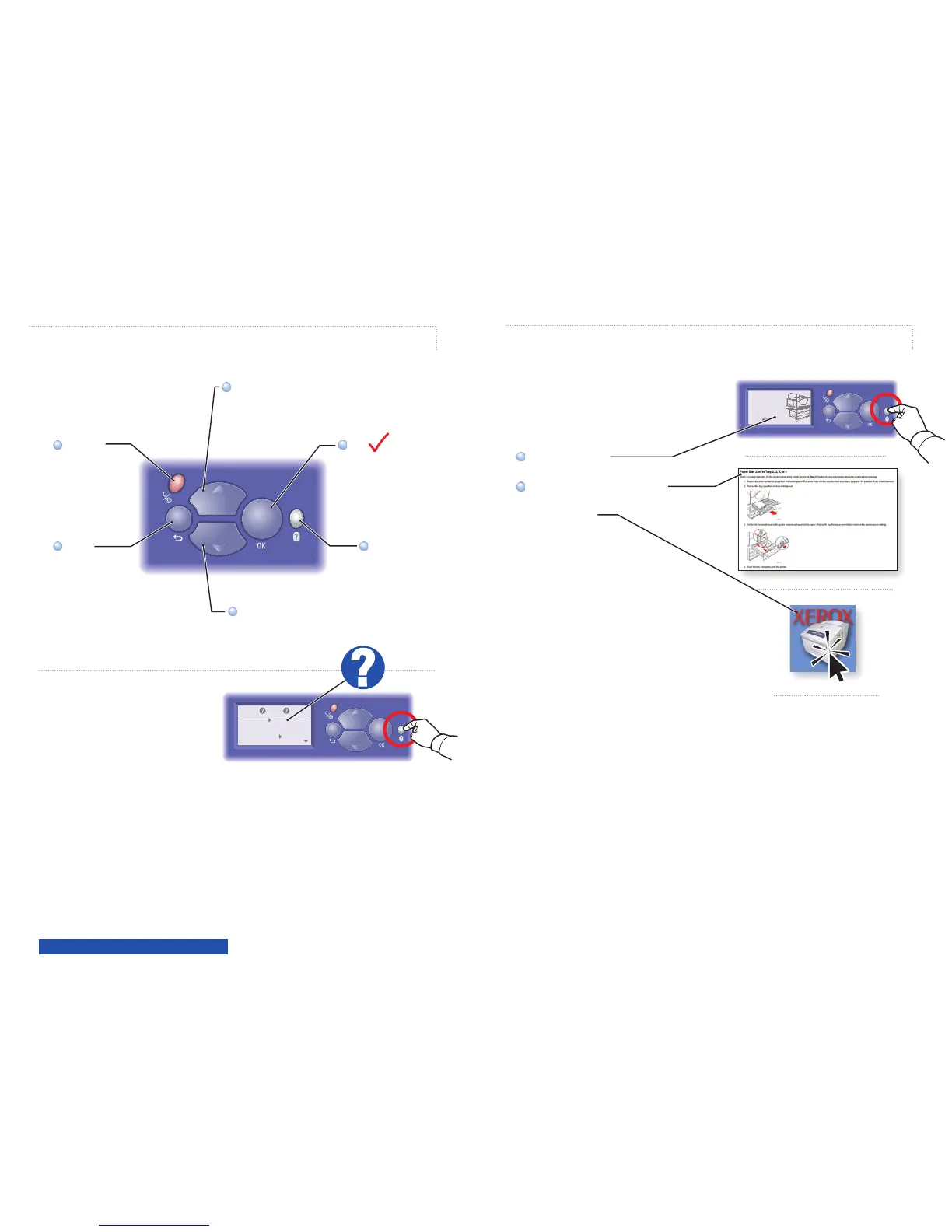HelpHelp
Information
Provides information about the
printer.
Paper Tray Setup
Use these tools to setup
Information
Provides information about the
printer.
Paper Tray Setup
Use these tools to setup
www.xerox.com/office/5550support
Paper Size Jam,
Tray 2, Letter;
Check Paper Tray
Guides And Open
Door A To Clear.
Press
Control Panel Buttons
Up ArrowUp Arrow
OKOK
Down ArrowDown Arrow
CancelCancel
BackBack
HelpHelp
Help Button:
Press at any time
to display additional information about
the message or menu.
Press Help Button
for jam clearing procedures.
View PrintingScout
®
message
or see the Troubleshooting chapter in
the User Guide.
Press Help Button
for jam clearing procedures.
View PrintingScout
®
message
or see the Troubleshooting chapter in
the User Guide.
Paper Jams