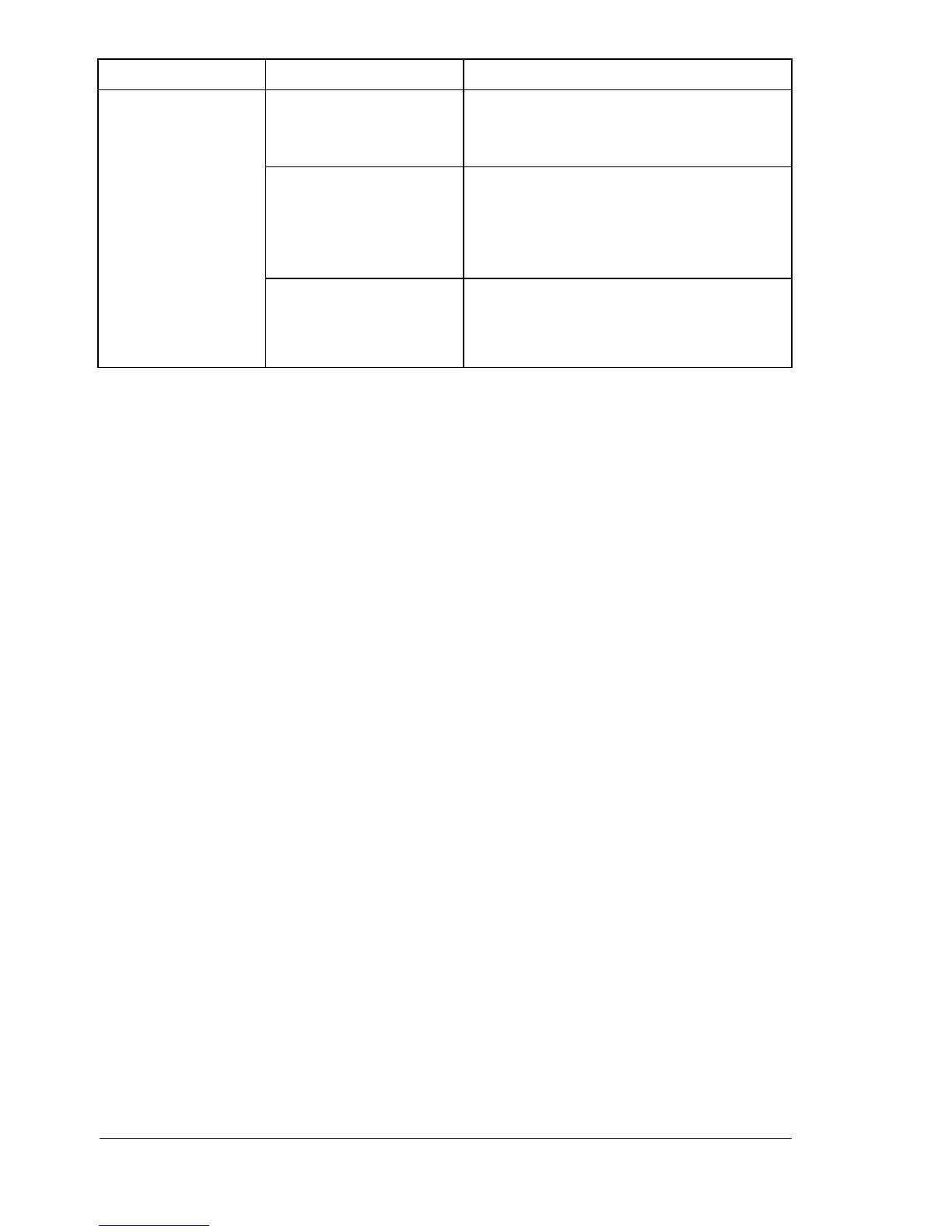Lösa problem med pappersstopp118
Material matas fel. OH-film har samlat
statisk elektricitet i
facket.
Ta bort OH-filmen och mata dem från
fack 1, ett ark åt gången. Lufta
inte
OH-film innan de fylls på.
Fel material används
(fel storlek, tjocklek,
typ osv.).
Använd material som godkänts av
Xerox.
Se ”Materialspecifikationer” på sidan
45.
Matarrullen för
material är smutsig.
Rengör matarrullen.
Mer information finns på ”Invändigt” på
sidan 93.
Symptom Orsak Lösning
