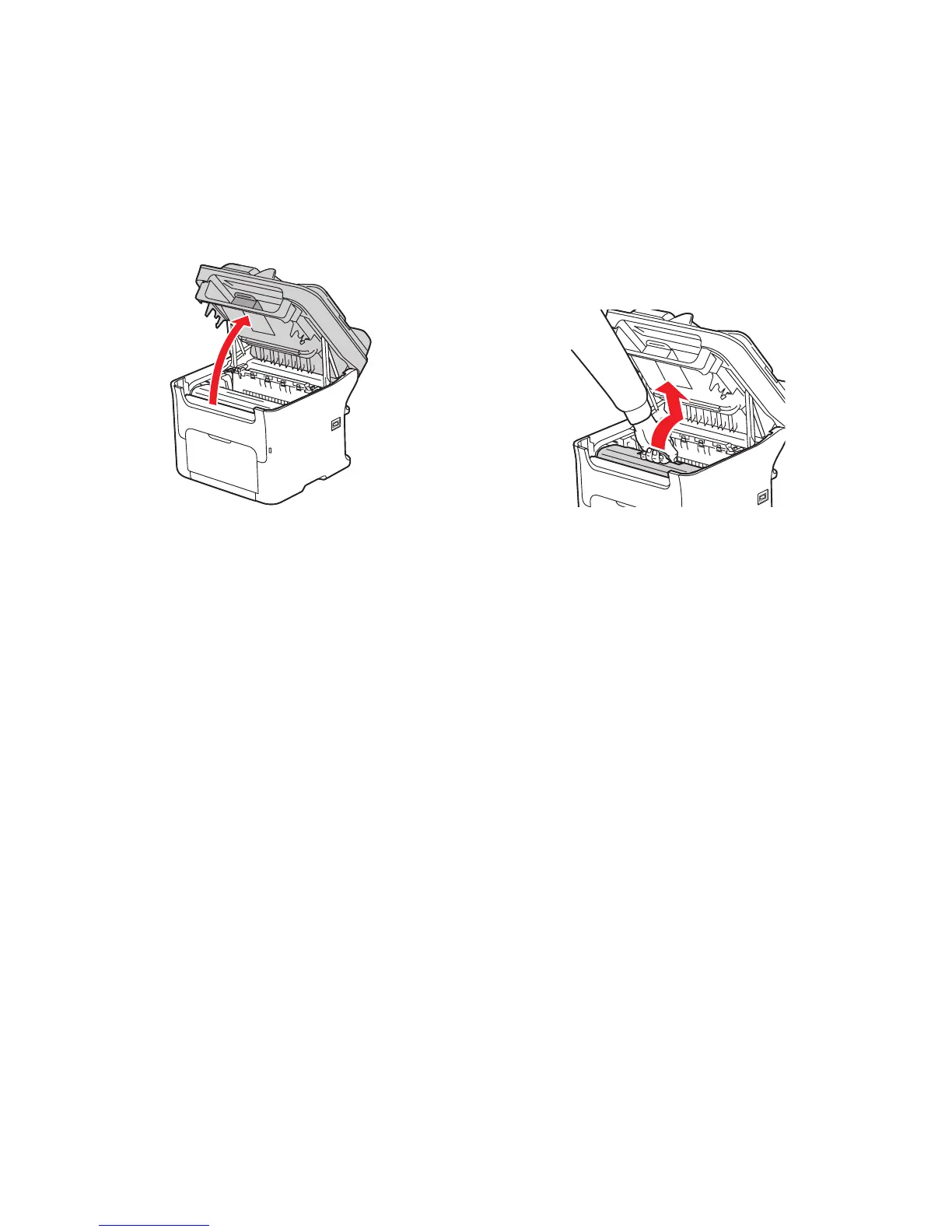Risoluzione dei problemi
Stampante multifunzione Phaser 6121MFP
Guida dell'utente
212
Eliminazione degli inceppamenti nel fusore (all'interno della stampante)
1. Aprire il coperchio superiore della stampante (vedere la figura in basso a sinistra). Se sono presenti
dei fogli nel cassetto di uscita, toglierli, quindi piegare verso l'alto il cassetto prima di aprire il
coperchio superiore della stampante.
2. Afferrare la maniglia dell'unità imaging e spostarla in alto e leggermente indietro, quindi estrarre
lentamente l'unità imaging verso l'alto e all'indietro (fare riferimento alla figura in alto a destra).
Avvertenza: Non toccare mai le aree contrassegnate da un'etichetta che si trovano sopra o
accanto al rullo di riscaldamento nel fusore, quando è caldo, per evitare il rischio di ustioni. Se un
foglio di carta si avvolge attorno al rullo di riscaldamento, non tentare di rimuoverlo finché la
6121-022
6121-040