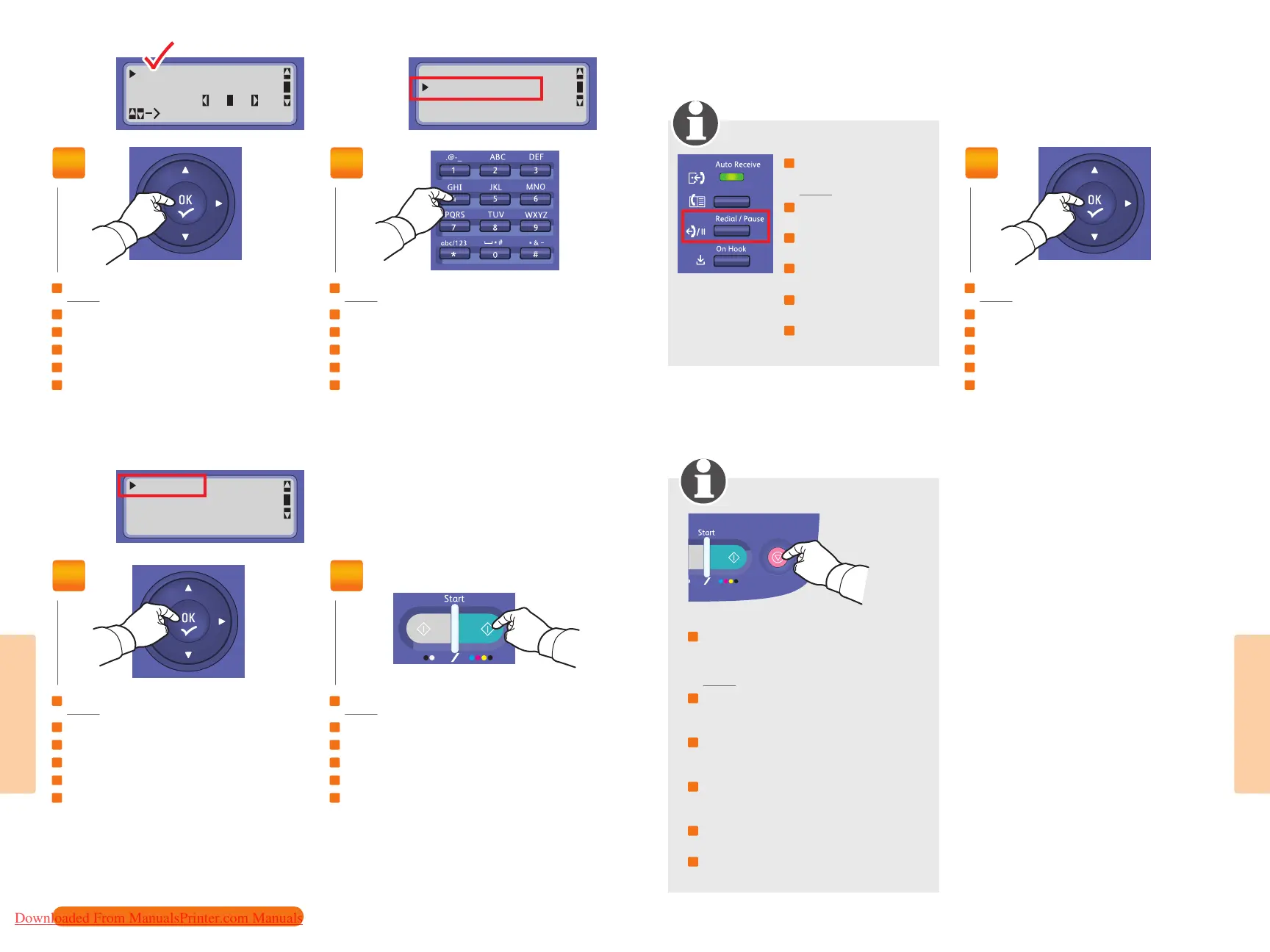13
www.xerox.com/office/6121MFPsupport
Faxing
Faxing
2 4
Fax To:
Quality:Std/Text
Darken:
Select
3
Fax Number
P:503
_
Address Book
[1
...
]
Address Book
5
Finish
Check/Edit
Add Another
6
Stop/Reset
EN
FR
IT
DE
ES
PT
Press OK
Appuyez sur OK
Premere OK
Taste OK drücken
Pulse OK
Pressione OK
EN
FR
IT
DE
ES
PT
Press OK
Appuyez sur OK
Premere OK
Taste OK drücken
Pulse OK
Pressione OK
EN
FR
IT
DE
ES
PT
Enter Fax number
Entrez le numéro de fax
Inserire il numero di fax
Faxnummer eingeben
Introduzca el número de fax
Digite o número do fax
EN
FR
IT
DE
ES
PT
Redial/Pause:
Inserts a pause
Recomposer/Pause : insérer
une pause
Ripetizione/Pausa: inserire
una pausa
Wahlwiederholung/Pause:
Wählpause einfügen
Remarcación/Pausa:
introduce una pausa
Rediscagem/Pausa: Insira
uma pausa
Servez-vous du bouton Arrêter/Réinitialiser pour
arrêter la transmission ou rétablir les paramètres
par défaut.
Utilizzare il pulsante Stop/Ripristina per
interrompere la trasmissione fax o per ripristinare
le impostazioni predefinite.
Zum Anhalten der Faxübertragung oder zum
Wiederherstellen der Standardeinstellungen die
Taste Stopp/Reset drücken.
Utilice el botón Detener/Restaurar para detener
el fax o restaurar los parámetros prefijados.
Use o botão Parar/Restaurar para parar o envio
de fax ou restaurar as configurações padrão.
FR
IT
DE
ES
PT
EN
Use the Stop/Reset button to
stop faxing or restore default
settings.
EN
FR
IT
DE
ES
PT
Press OK
Appuyez sur OK
Premere OK
Taste OK drücken
Pulse OK
Pressione OK
EN
FR
IT
DE
ES
PT
Press Start
Appuyez sur Démarrer
Premere Avvio
Taste Start drücken
Pulse Iniciar
Pressione Iniciar
Downloaded From ManualsPrinter.com Manuals