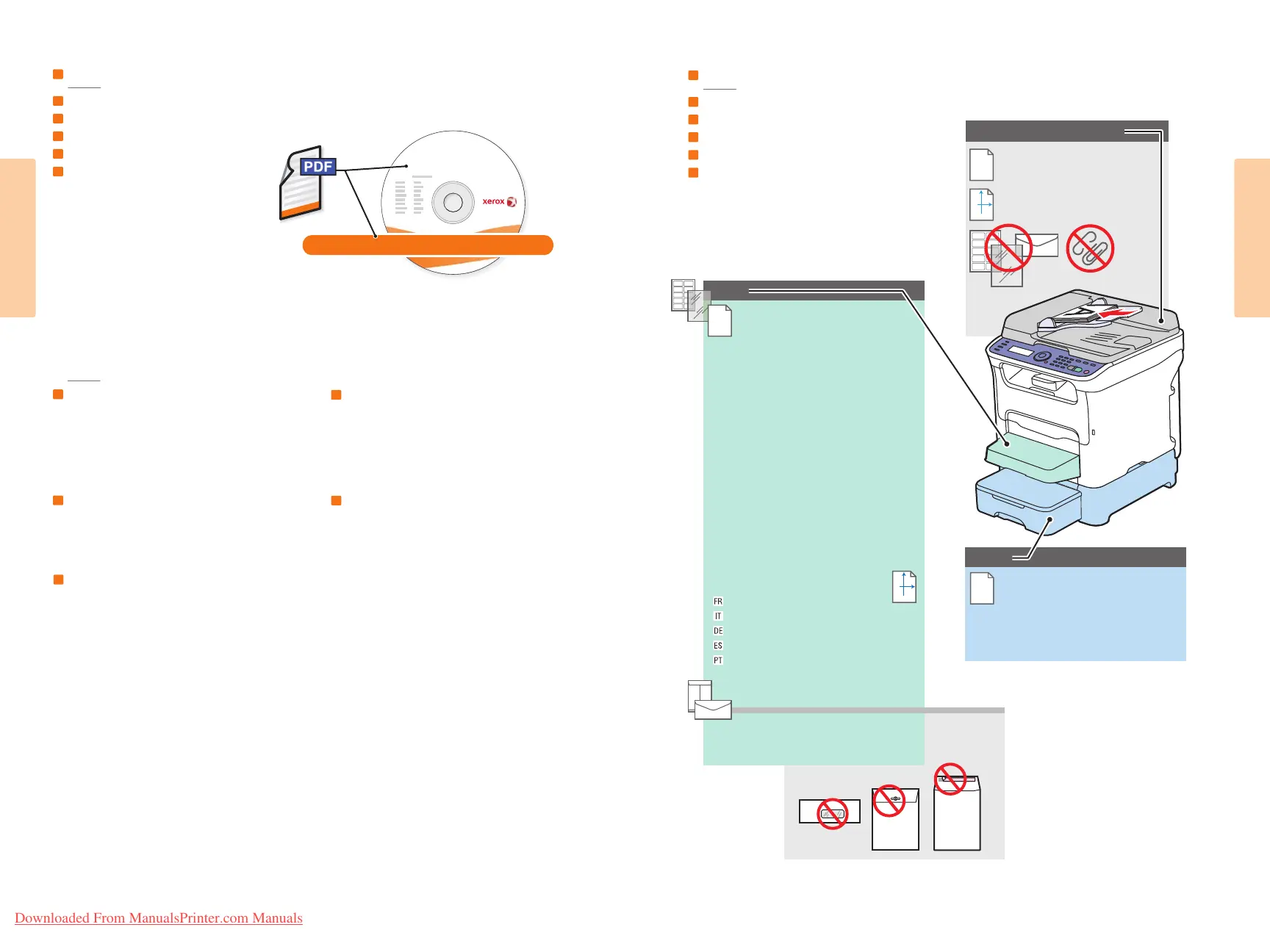4
Printing
Printing
Automatic Document Feeder
60 – 128 g/m
2
(16 – 34 lb. Bond)
H
W
W: 140– 216 mm (5.5 – 8.5 in.)
H: 148 – 356 mm (5.83 – 14 in.)
Tray 1
Statement ....................................5.5 x 8.5 in.
Executive ......................................7.25 x 10.5 in.
UK Quatro ....................................8.0 x 10.0 in.
Gov. Letter ....................................8.0 x 10.5 in.
Foolscap........................................8.0 x 13.0 in.
Letter.............................................8.5 x 11.0 in.
Letter Plus.....................................8.5 x 12.69 in.
Gov. Legal .....................................8.5 x 13.0 in.
Legal..............................................8.5 x 14.0 in.
A5...................................................148 x 210 mm
B5 ISO ...........................................176 x 250 mm
A4...................................................210 x 297 mm
SP Folio .........................................210 x 330 mm
Custom..........................................(W) x (H)
DL...................................................110 x 220 mm
C6...................................................114 x 162 mm
Tray 2
H
W
Personnalisé
Personalizzato
Benutzerdefiniert
Personalizado
Personalizar
W: 3.6 – 8.5 in
92 – 216 mm
H: 7.25 – 11.7 in.
184 – 297 mm
Letter.............................................8.5 x 11.0 in.
A4...................................................210 x 297 mm
Phaser
®
6121MFP
Software and Documentation
www.xerox.com/office/6121MFPsupport
60 – 200 g/m
2
(16 – 53 lb. Bond/
50 – 75 lb. Cover)
60 – 90 g/m
2
(16 – 24 lb. Bond)
EN
FR
IT
DE
ES
PT
Printing
Impression
Stampa
Drucken
Impresión
Impressão
EN
FR
IT
DE
ES
PT
Supported Papers
Papiers pris en charge
Carta supportata
Unterstütztes Papier
Papeles admitidos
Papéis suportados
To learn about advanced printing techniques,
see the Printing chapter in the User Guide.
Click the Recommended Media List link for a complete list of
media for your printer.
To learn about advanced printing techniques,
see the Printing chapter in the User Guide.
Click the Recommended Media List link for a complete list of
media for your printer.
Pour en savoir plus sur les techniques d'impression
avancées, reportez-vous au chapitre Impression du
Guide d'utilisation.
Cliquez sur le lien Recommended Media List (Liste
des supports recommandés) pour obtenir la liste
complète des supports pris en charge par votre
imprimante.
Per informazioni sulle tecniche di stampa avanzate,
vedere il capitolo Stampa nella Guida dell'utente.
Fare clic sul collegamento Recommended Media List
(elenco dei supporti consigliati) per un elenco
completo dei supporti per la stampante.
Erweiterte Druckfunktionen sind im Kapitel Drucken
des Benutzerhandbuchs erläutert.
Auf den Link Recommended Media List (Liste
empfohlener Druckmedien) klicken, um alle
Druckmaterialien anzuzeigen, die im Drucker
verwendet werden können.
Para averiguar más sobre técnicas avanzadas de
impresión, consulte el capítulo Impresión en la Guía
del usuario.
Haga clic en el vínculo Recommended Media List
(Listado de soportes recomendados) para ver la lista
completa de materiales de impresión para su
producto.
Para aprender sobre as técnicas avançadas de
impressão, consulte o capítulo Impressão no Guia do
usuário.
Clique no link Recommended Media List (Lista de
Materiais Recomendados) para obter uma lista de
materiais para a impressora.
DE
PT
ES
IT
FR
Downloaded From ManualsPrinter.com Manuals
