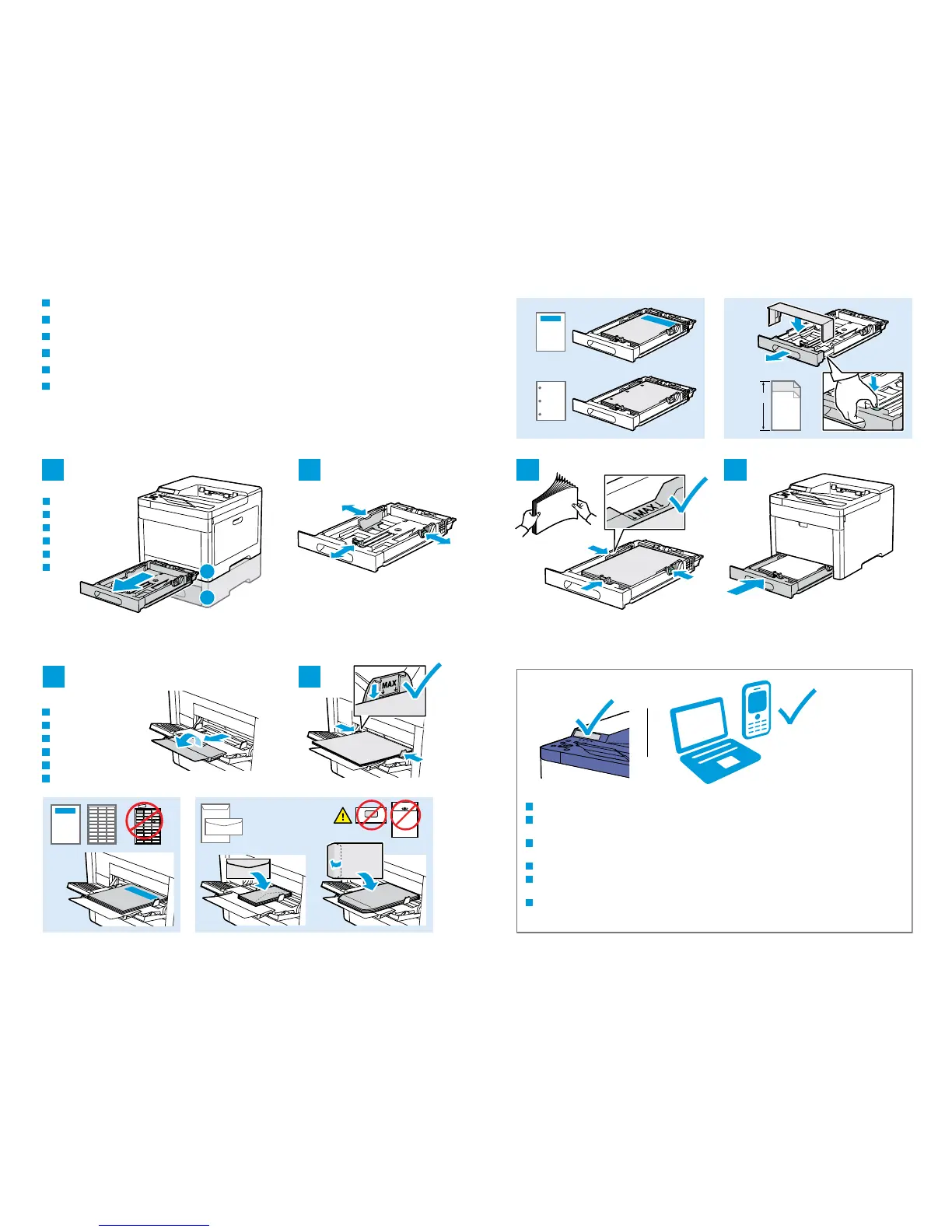www.xerox.com/office/6510support
1 2
1 2
3 4
1
2
Y
Y > 297 mm (11.7 in.)
Custom
Folio
Legal
Basic Printing
Osnovni ispis
Основи друку
Základná tlač
Osnovno tiskanje
Impressió bàsica
HR
UK
SK
SL
CA
EN
Trays 1–2
Pretinci 1 – 2
Лотки 1–2
Zásobníky 1 – 2
Pladnja 1–2
Safates 1 - 2
EN
HR
UK
SK
SL
CA
Bypass Tray
Zaobilazni pretinac
Обхідний лоток
Zásobník s priamym podávaním
Obhodni pladenj
Safata especial
EN
HR
UK
SK
SL
CA
EN
HR
UK
SK
SL
CA
At the printer control panel, change size and type settings. In the Xerox print driver, select printing options.
Na upravljačkoj ploči pisača promijenite veličinu i postavke vrste. U upravljačkom programu Xerox pisača
odaberite opcije ispisa.
На панелі керування принтера змініть налаштування розміру й типу. У драйвері друку Xerox виберіть
параметри друку.
Na ovládacom paneli zmeňte nastavenie formátu a typu papiera. V ovládači tlačiarne Xerox vyberte možnosti tlače.
Na nadzorni plošči tiskalnika spremenite nastavitvi velikosti in vrste. V gonilniku tiskalnika Xerox izberite
možnosti tiskanja.
Al tauler de control de la impressora, canvieu la configuració de tipus i mida. Al controlador d'impressió de
Xerox, seleccioneu les opcions d'impressió.
4