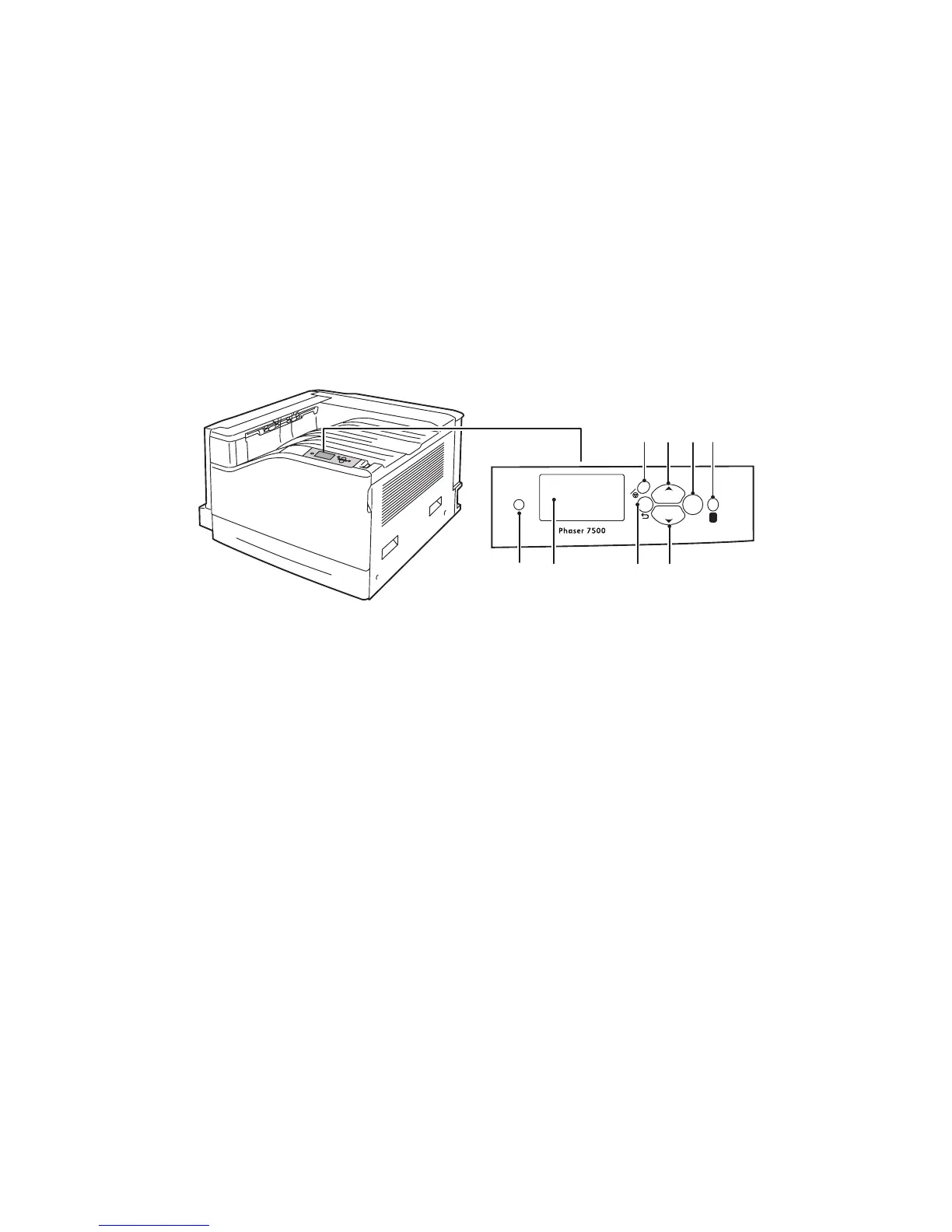Funktionen
Farbdrucker Phaser 7500
Benutzerhandbuch
20
Bedienfeld
Inhalt dieses Abschnitts:
• Bedienfeldlayout auf Seite 20
• Informationsseiten auf Seite 21
Bedienfeldlayout
1. Anzeigelampe
Blinkt, wenn Druckdaten empfangen und
Aufträge gedruckt werden.
2. Grafikanzeige
Dient zur Anzeige von Statusmeldungen
und Menüs.
3. Abbruchtaste
Der aktuelle Druckauftrag wird abgebrochen.
4. Zurück-Taste
Es wird zur vorherigen Menüoption
zurückgekehrt.
5. Pfeil-nach-oben-Taste
Dient zum Blättern durch die Menüs von unten
nach oben.
6. Pfeil-nach-unten-Taste
Dient zum Blättern durch die Menüs von oben
nach unten.
7. OK-Taste
Dient zur Auswahl der aktuellen Einstellung.
8. Hilfe (?)-Taste
Es wird eine Hilfemeldung mit Informationen
über den Drucker angezeigt, z. B. Druckerstatus,
Fehlermeldungen und Wartungsinformationen.
7500-029
OK
?
C
12
3
5
4
6
7 8