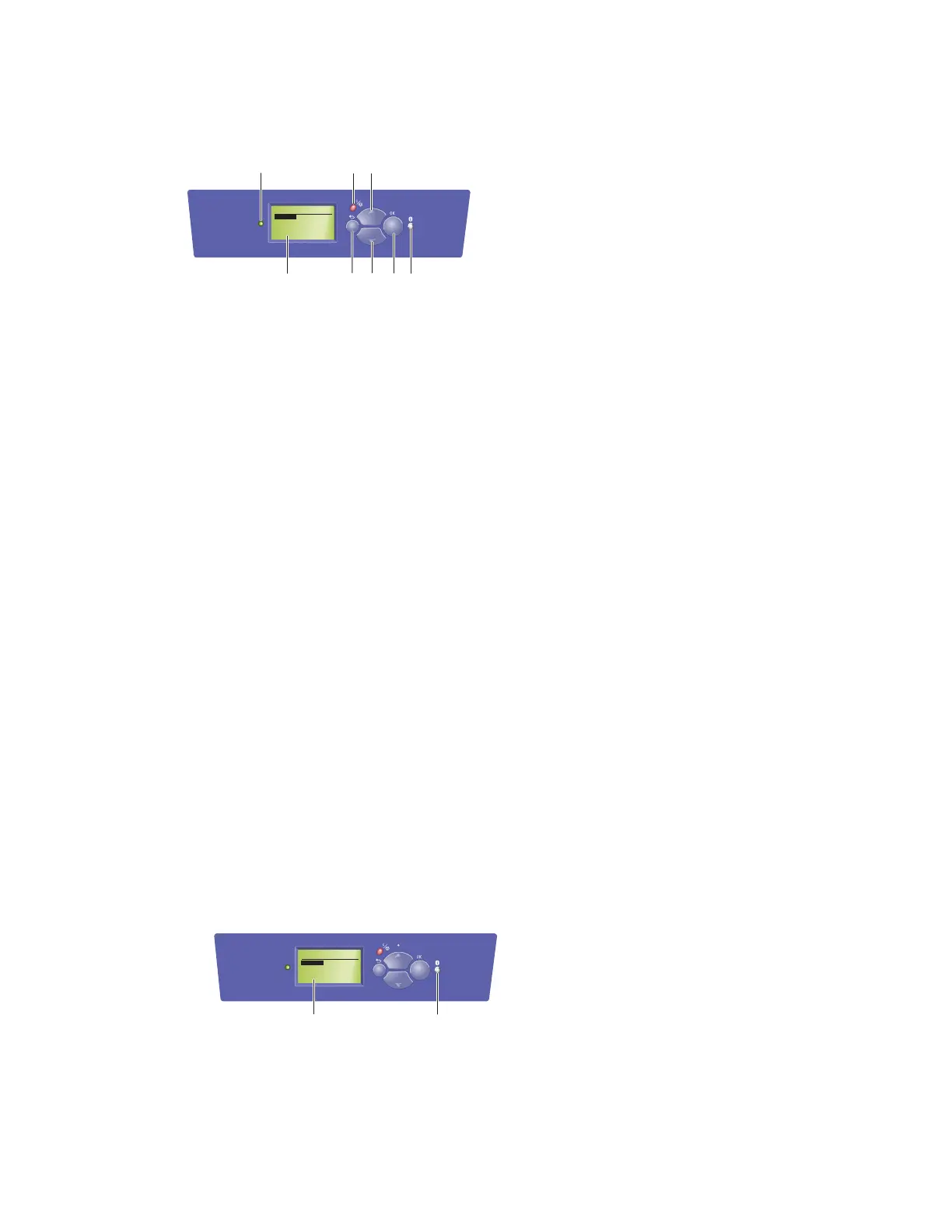前面パネル
Phaser® 8400
カラープリンタ
1-8
グラフィ ックディスプレイには、 セクションが
2
つあ り ます。
■ 上のセ ク シ ョ ンには、 プ リ ン タのス テータ ス メ ッ セージが表示されます。
■ 下のセ ク シ ョ ンには、 前面パネルの メ ニ ューが表示されます。
エラーメ ッセージと警告メ ッセージ
プ リ ン タに問題が発生する と 、 エ ラー メ ッ セージま たは警告 メ ッ セージが前面パネルに表示
されます
(1)
。
エ ラ ー メ ッ セージ ま たは警告 メ ッ セージの詳細 と 問題の解決方法については、
[i]
ボタン
(2)
を押して く ださい。
1.
ステータスインジケータ
LED:
緑色で点滅
=
プリンタがビジーまたはスタンバイ
モード
緑色で点灯
=
レデ ィ またはパワーセーバーモー ド
黄色で点滅
=
警告、 プ リ ン ト は続行
赤で点滅
=
エラー状況
赤で点灯
=
スタートアップ手順
2.
グラフ ィ ックディ スプレイにはステータスメ ッ
セージ と メ ニ ューが表示 さ れます。
3. [
キャンセル
]
ボタン
現在のプ リ ン ト ジ ョ ブ をキ ャ ンセルし ます。
4. [
戻る
]
ボタン
前の メ ニ ュ ー項目に戻り ます。
5.
上向き矢印ボタン
メ ニ ュー を上方向にス ク ロール し ます。
6.
下向き矢印ボタン
メ ニ ュー を下方向にス ク ロール し ます。
7. [OK]
ボタン
選択 し た設定を確定 し ます。
8. [
情報
](i)
ボタン
プ リ ン タ の状態、 エ ラ ー メ ッ セージ、 メ ン テナ ン
ス情報など、 プ リ ン タ に関する情報が含まれるヘ
ルプ メ ッ セージを表示し ます。
READY TO PRINT
Information
Walk-Up Features
Printer Setup
Troubleshooting
Phaser 8400
8400-048
2
3
1
4
5
6
7
8
8400-049
Phaser 8400
1
2
READY TO PRINT
Information
Walk-Up Features
Printer Setup
Troubleshooting