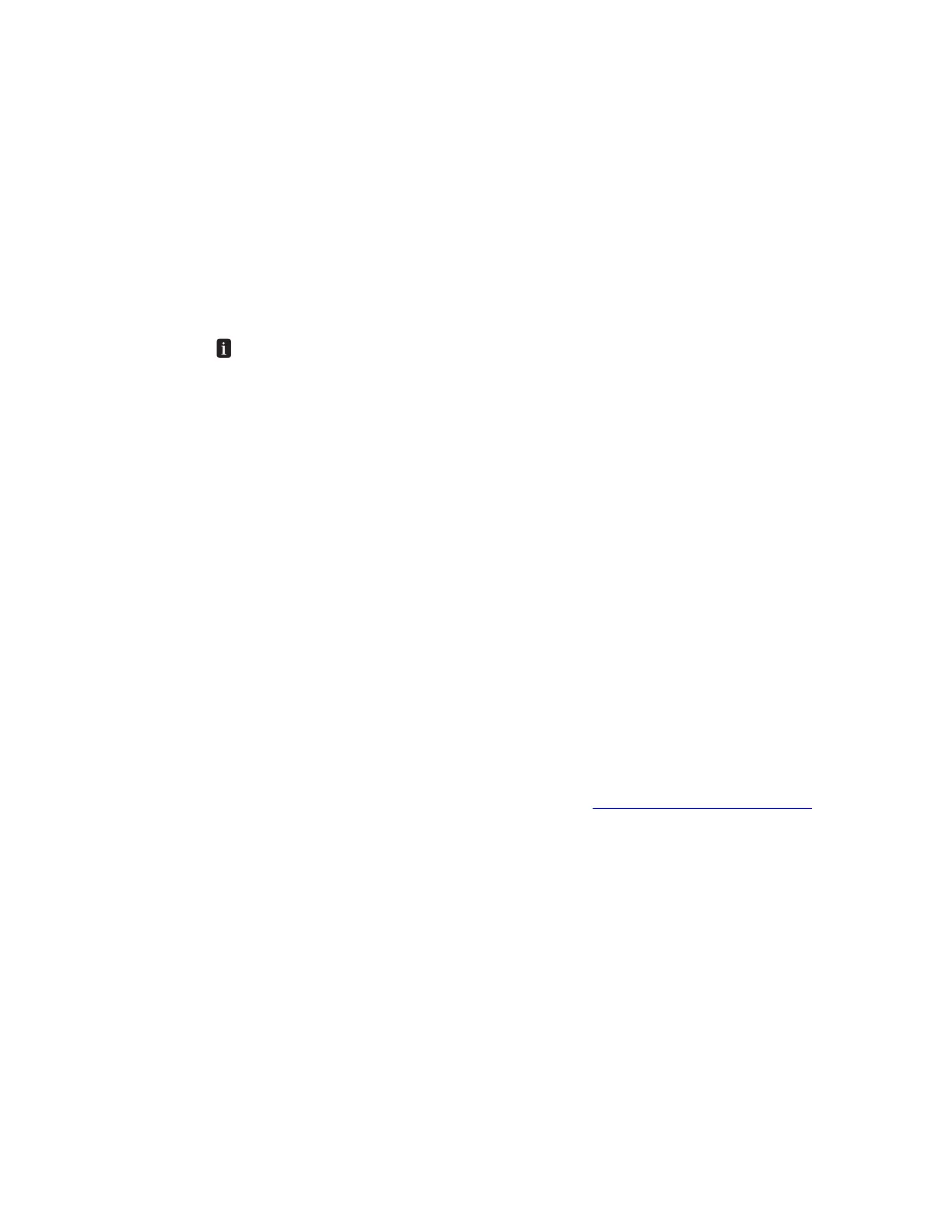Phaser® 8400
カラープリンタ
Copyright © 2003 Xerox Corporation. All Rights Reserved.
3-2
接続と
IP
アドレス
こ こ では次の項目について説明 し ます。
■
3-2
ページの 「プ リ ン タ 設定」
■
3-6
ページの 「接続設定」
プリンタ設定
Ethernet
接続
(
推奨
)
Ethernet
接続は
USB
接続ま たはパ ラ レルケーブル接続よ り も高速です。
Ethernet
接続を推奨し ま
す。
Ethernet
接続を使用する と、 ユーザは
CentreWare IS
に直接ア ク セスする こ と も で き ます。
ネッ トワーク接続
Ethernet
接続には、
2
本のツ イ ス ト ペア
(
カテゴ リ
5/RJ-45)
ケーブルと
Ethernet
ハブを使用し ます。
1
本のケーブルを使用してコンピュータをハブに接続し、も う
1
本のケーブルを使用し てプ リ
ン タ をハブに接続 し ます。
ア ッ プ リ ン ク ポー ト 以外の、 ハブ上の任意のポー ト に接続し ます。
TCP/IP
および
EtherTalk
は、
Ethernet
接続を使用する最 も 一般的なプ ロ ト コ ルです。
TCP/IP
を
使用 し てプ リ ン ト する には、 各コ ン ピ ュー タ と プ リ ン タ に固有の
IP
アドレスが必要です。
こ
の章の 「
IP
アドレスの設定」 を参照してください。
スタンドアロン
(
ケーブルまたは
DSL)
ネッ トワーク接続
プリ ンタ のケーブルや
DSL
接続の設定方法の詳細については、
www.xerox.com/office/infoSMART
でド キュ メ ント
# 33188
、
Basic TCP/IP Tutorial and Home Networking Guidelines(
基本的な
TCP/IP
チュ ート リ アルと ホーム ネッ ト ワ ーク のガイ ド ラ イ ン
)
を 参照し て く ださ い。
IP
ア ド レ スの設定
コンピュータが大規模なネッ ト ワーク上にある場合は、適切な
TCP/IP
ア ド レ ス と その他の構
成情報についてネ ッ ト ワーク 管理者に問い合わせて く だ さ い。
独自の小規模な ローカルエ リ ア ネ ッ ト ワ ー ク を作成し てい る場合、ま たは
Ethernet
を介してプ
リ ン タ を コ ン ピ ュー タ に直接接続し てい る 場合は、 プ リ ン タ の
IP
ア ド レ ス を自動設定する た
めの手順に従って く ださい。
こ のセ ク シ ョ ンの情報は、 情報ページ と し てプ リ ン タに も 保存 さ れていま
す。
後で こ の情報をプ リ ン ト する 場合は、 前面パネルを使用する と すばや く
プリントできます。
