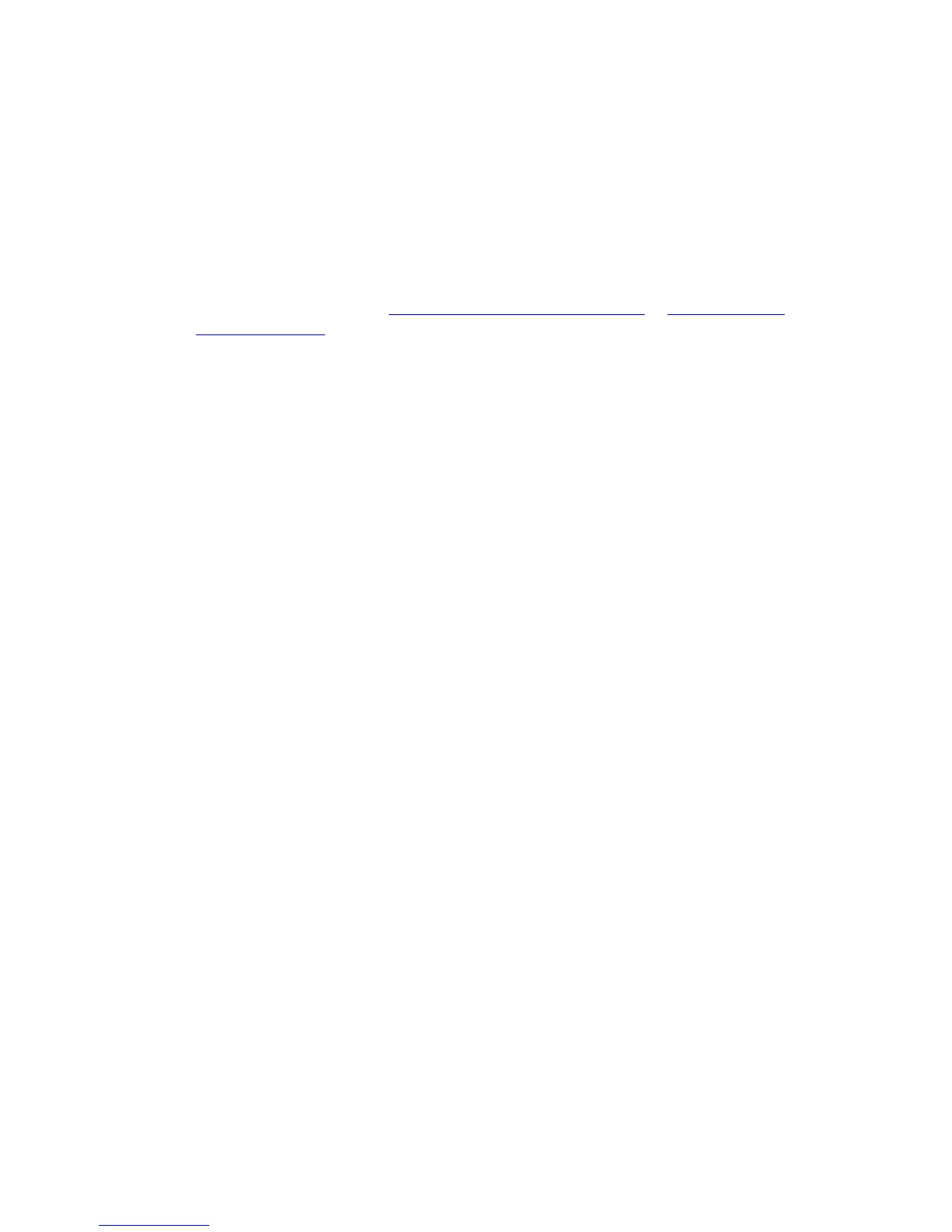Windows 2000 or Later
Phaser® 8560/8860 Printer
3-10
Printing a Test Page
To print a test page:
1. Select the General tab.
2. Click Print Test Page. If the printer does not print, select PhaserSMART Technical
Support on the Troubleshooting tab of your Windows printer driver to access
PhaserSMART Technical Support.
See also:
Online Support Assistant at www.xerox.com/office/8560Psupport
or www.xerox.com/
office/8860support