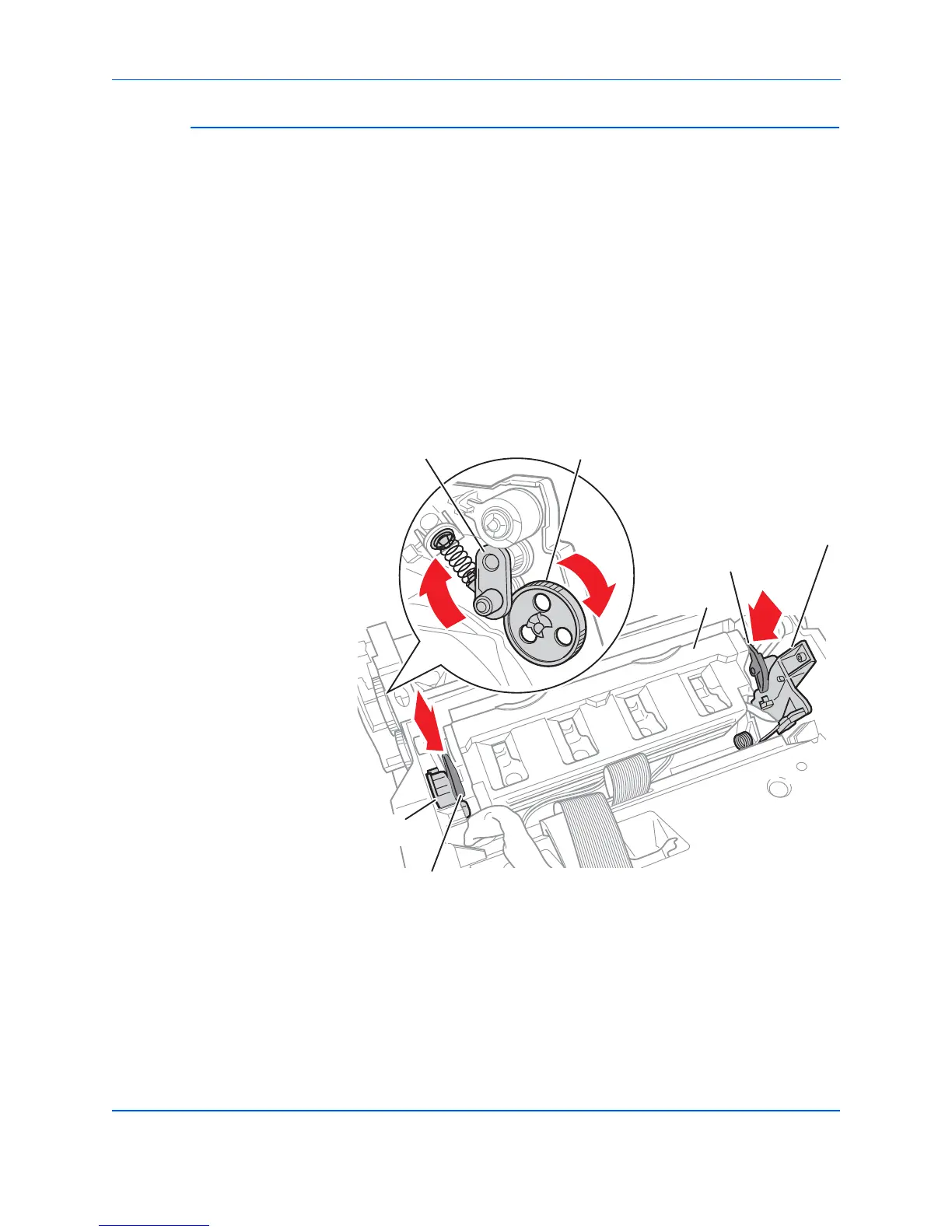8-10 Phaser 8400/8500/8550/8560 Color Printer Service Manual
Service Parts Disassembly
Printhead, Right and Left Printhead Restraints
(PL 2.0.4) (PL 2.0.5 and 2.0.6)
arn
ng
Allow components adaquate time to cool before servicing the printer.
Caution
Perform the steps in the order given to prevent damage to the printer.
1. Remove the Ink Loader (page 8-7).
Caution
Place several sheets of paper between the faceplate of the Printhead and
the Drum to protect the Drum from damage.
2. On the right side, lift up on the wiper lock to unlock the Wiper Assembly
gear train.
3. Rotate the gears to lower the Wiper all the way down.
Caution
To prevent damage to the ink jets, do not to place your fingers on the
faceplate of the Printhead.
4. While pulling back slightly on the Printhead to keep it away from the
Drum, unlock (push down) the Right and Left Printhead Restraint arms,
then slowly allow the spring-loaded Printhead to tilt forward.
s8500-073
Wiper Assembly Lock
Gear
Printhead
Printhead Restraint
Printhead Restraint Arm
Printhead
Restraint
Printhead Restraint Arm