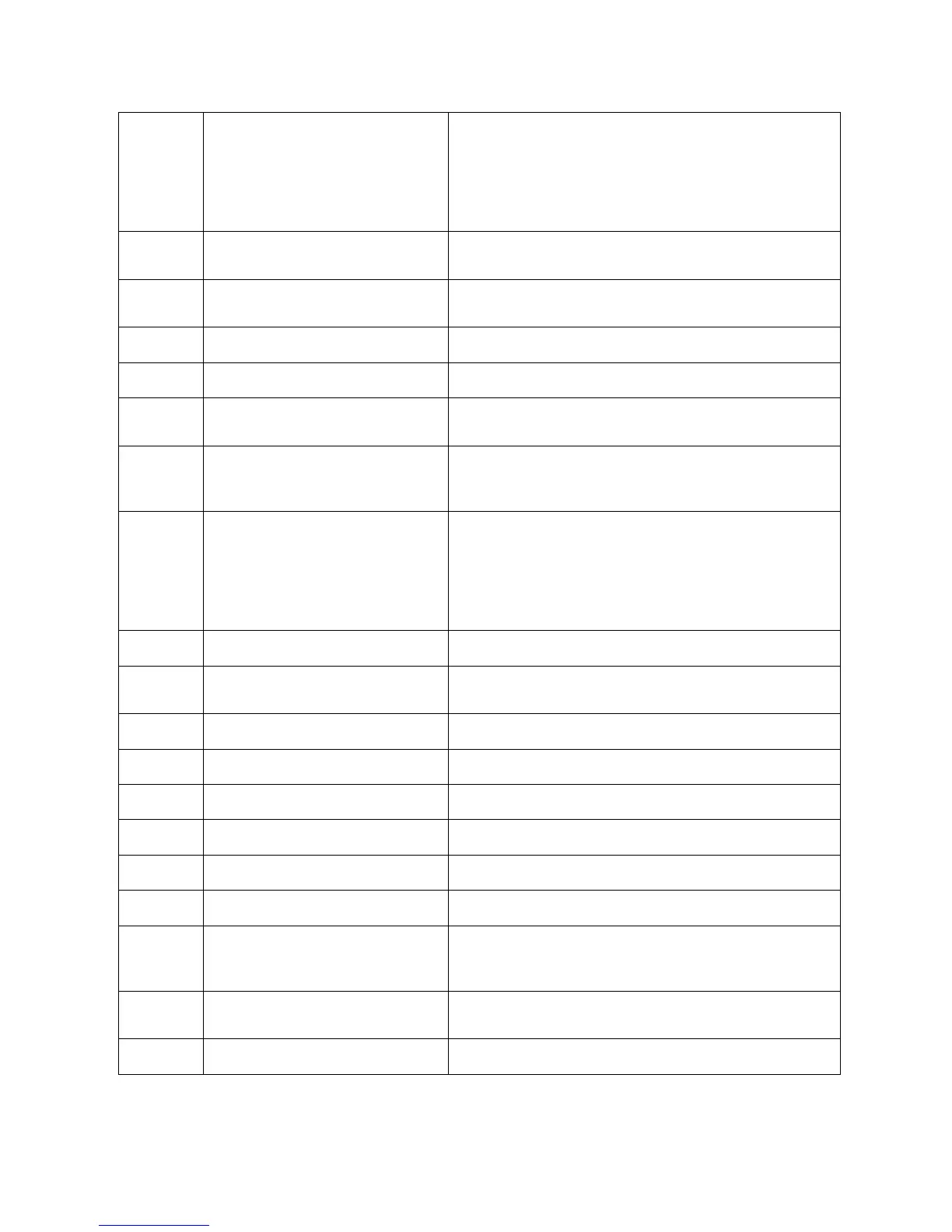Xerox® Security Guide for Office Class Products: AltaLink® VersaLink®
November 2018 Page 67
Auto Clear Timer
Service Rep. Restricted Operation
Print Reports Button
External Code Integrity Check
Authorization
NFC
Access Method: (“Local” / “EWS” )
Host Name or IP Address
User name
Completion: (“Success” / “Failed” / “Aborted”)
Completion: (“Success”)
Function Name: (“Delay Print” / “Private Print”)
Change Billing Impression Mode
Completion: (“Success” / “Failed”)
Designated Mode (“A3 Mode” / “A4 Mode”)
Billing Meter Values
User name
Completion: (“Success” / “Failed”)
Category: (“RootCA” / “DeviceEE” / “SSCEE”)
Key Size
Issuer DN
Serial Number
Host Name or IP Address
Registration Number
Completion: ( “Failed”)
Host Name or IP Address
Custom Service Name
Host Name or IP Address
Plugin File Name
Completion: (“Success” / “Failed”)